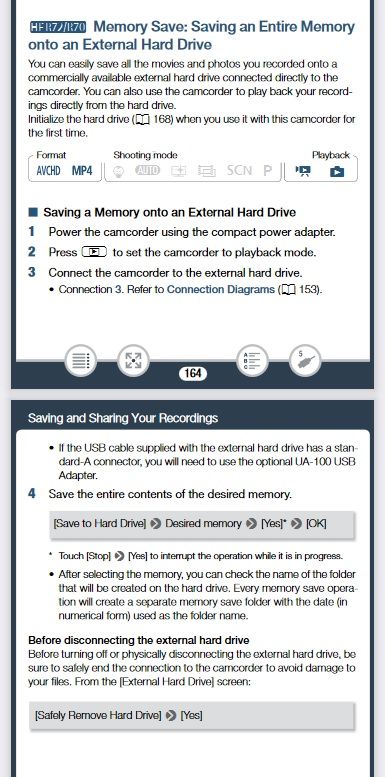- Canon Community
- Discussions & Help
- Video
- Camcorders
- HF R70 cannot transfer files from internal memory ...
- Subscribe to RSS Feed
- Mark Topic as New
- Mark Topic as Read
- Float this Topic for Current User
- Bookmark
- Subscribe
- Mute
- Printer Friendly Page
- Mark as New
- Bookmark
- Subscribe
- Mute
- Subscribe to RSS Feed
- Permalink
- Report Inappropriate Content
02-23-2022 10:59 AM
I just bought a used HF R70 and by mistake recorded some movies to the internal memory instead of the SD card. Now when I connect a USB cable to my laptop running Catalina, the camcorder never mounts. How am I able to transfer the video from the HF R70 internal memory to my laptop? Very frustrating. I don't see a way to transfer the movie from internal memory to an SD card from within the camcorder either. Am I just stupid or is this functionality missing? I need to get these movies off the camcorder and into my laptop. Please help.
Solved! Go to Solution.
Accepted Solutions
- Mark as New
- Bookmark
- Subscribe
- Mute
- Subscribe to RSS Feed
- Permalink
- Report Inappropriate Content
02-23-2022 11:40 AM
- Mark as New
- Bookmark
- Subscribe
- Mute
- Subscribe to RSS Feed
- Permalink
- Report Inappropriate Content
02-23-2022 11:40 AM
Would this work?
- Mark as New
- Bookmark
- Subscribe
- Mute
- Subscribe to RSS Feed
- Permalink
- Report Inappropriate Content
02-23-2022 08:59 PM
Thanks. I downloaded the user guide from Canon and found another way to do it as well. It's possible to transfer the movies from internal movie to the SD card using the edit screen. It was super easy and problem solved.
01/20/2026: New firmware updates are available.
12/22/2025: New firmware update is available for EOS R6 Mark III- Version 1.0.2
11/20/2025: New firmware updates are available.
EOS R5 Mark II - Version 1.2.0
PowerShot G7 X Mark III - Version 1.4.0
PowerShot SX740 HS - Version 1.0.2
10/21/2025: Service Notice: To Users of the Compact Digital Camera PowerShot V1
10/15/2025: New firmware updates are available.
Speedlite EL-5 - Version 1.2.0
Speedlite EL-1 - Version 1.1.0
Speedlite Transmitter ST-E10 - Version 1.2.0
07/28/2025: Notice of Free Repair Service for the Mirrorless Camera EOS R50 (Black)
7/17/2025: New firmware updates are available.
05/21/2025: New firmware update available for EOS C500 Mark II - Version 1.1.5.1
02/20/2025: New firmware updates are available.
RF70-200mm F2.8 L IS USM Z - Version 1.0.6
RF24-105mm F2.8 L IS USM Z - Version 1.0.9
RF100-300mm F2.8 L IS USM - Version 1.0.8
- Help: VIXIA HF M30 - transfer videos from internal memory to SD card in Camcorders
- Transfering internal memory /videos from LEGERIA HF S11 to windows 10 PC in Camcorders
- Vixia HF R700 - can't transfer AVCHD videos from internal memory to the memory card in Camcorders
- ES 60 plays back tape but won't show picture in Camcorders
- Transferring Video from Canon Vixia 40 Camera to an iMac 21.5 Running Catalina in Camcorders
Canon U.S.A Inc. All Rights Reserved. Reproduction in whole or part without permission is prohibited.