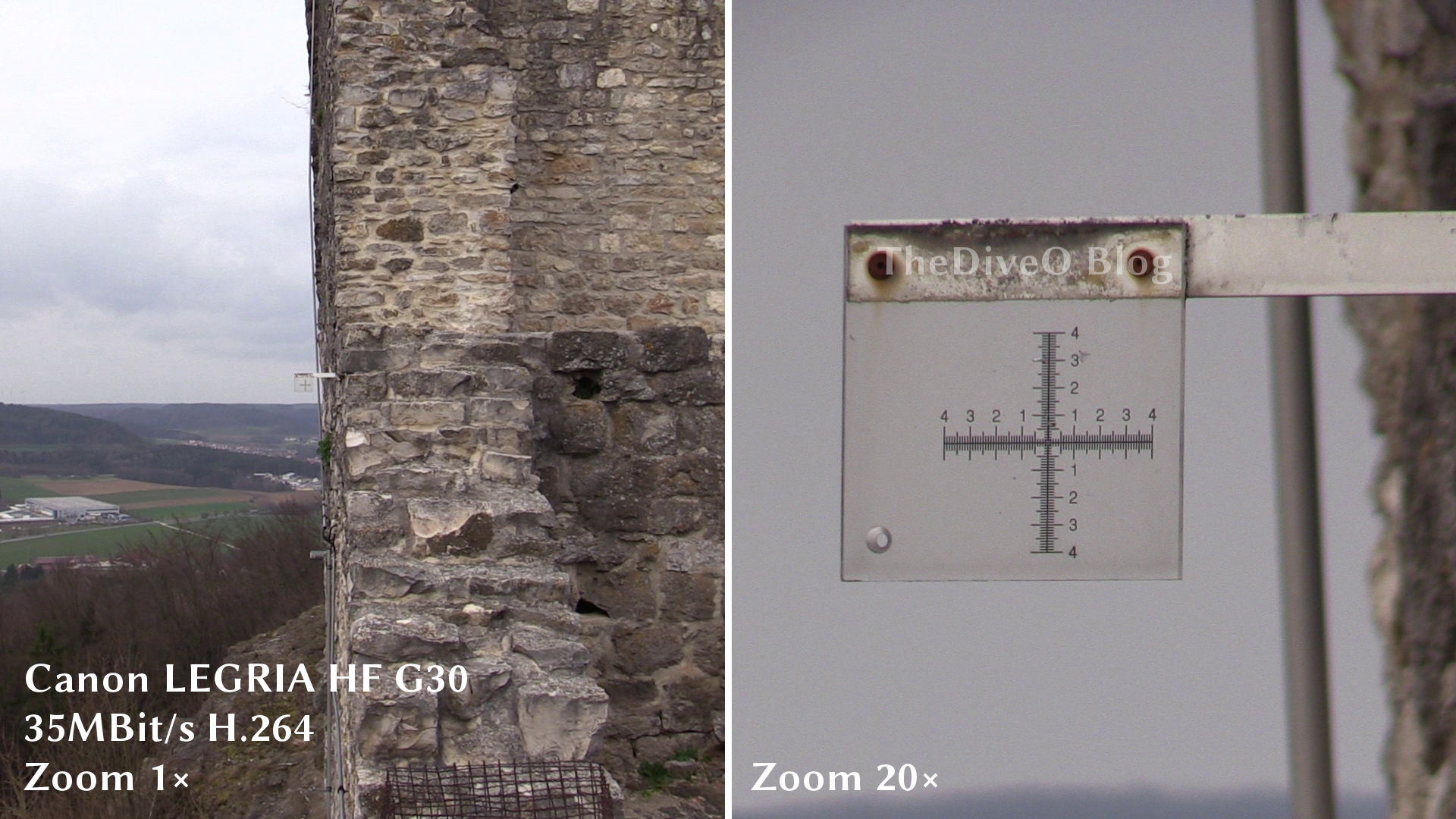- Canon Community
- Discussions & Help
- Video
- Camcorders
- Re: Canon HF-G10: chromatic aberration query
- Subscribe to RSS Feed
- Mark Topic as New
- Mark Topic as Read
- Float this Topic for Current User
- Bookmark
- Subscribe
- Mute
- Printer Friendly Page
Canon HF-G10: chromatic aberration query
- Mark as New
- Bookmark
- Subscribe
- Mute
- Subscribe to RSS Feed
- Permalink
- Report Inappropriate Content
05-02-2014 11:32 AM - edited 05-02-2014 01:28 PM
I recently acquired a Canon Vixia HF-G10 - my first AVCHD camcorder, in fact. One of the reasons I chose this camcorder was in the light of comments made in several product reviews that the HF-G10 displays relatively little CA, at the telephoto end, by virtue of the aspherical lens.
Although I have been very impressed with the resolution and dynamic range (low light capability included), I am a little concerned about the degree of CA I have been seeing at full wide angle.
So I took it upon myself to do a little testing with a CA Distortion Test Chart. Nothing fancy, just printed one off the web on A4 paper, stuck it on the wall and recorded short clips (on a tripod) at various points over the optical zoom range, repositioning the camcorder at each point to fill the screen. But it served it’s purpose. Camcorder settings were: 30PF mode, MXP quality, Program AE, +12db max gain, Manual WB. Shot under ambient (window-lit) indoor light, 6600K as determined by Manual WB. I’ve put up a short video on Vimeo showing some of the results:
As will be seen from the chart images (at least in the second series of magnified images), CA , manifesting as classic bi-lateral purple/yellow chroma shift, was present to some degree over the entire optical zoom range. The purple form generally appeared with greater intensity on the left side of the field, whereas the paler yellow form dominated the right side. As expected ,CA was strongest at the edges of the image (Note - the green strip on either side of the chart in some of the images was the wall)
At maximum zoom (x10 optical) the CA was relatively diffuse with the purple and yellow shifts emanating from opposing edges of the black stripes - fairly typical. What surprised me was to see an (arguably) comparable degree of CA at full wide angle, the difference being that the shifts were more tightly associated with the black edges; presumably this relates to the sharper resolution of high contrast at wide angle. Furthermore, the CA did not immediately disappear on zooming out from wide angle. Rather it decreased progressively down it’s weakest level at around 50% zoom, stayed at that level up to about 80% zoom and then increased in intensity from 90% to maximum zoom.
The CA chart images pretty much reflect what I have been seeing in wide angle shots. Here are two typical examples - frame grabs from clips shot indoors at 30PF (same settings as above, but with AWB). Not exactly aesthetic in terms of subject matter - but hey, that’s family life.
Note: to view the linked images at original resolution - click the 'enlarge' button (bottom right) on the first opened image and then again on the enlarged image.
http://i1276.photobucket.com/albums/y475/WorBry/HF-G10CAExample1WA_zps56424cef.png~original
http://i1276.photobucket.com/albums/y475/WorBry/HF-G10CAExample2WA_zps9e6642ee.png~original
In the first image, one can see (hopefully) the ‘purple’ type chroma shift, more on the left side of the frame - for example, on the edges of the white paintwork and the blue stair carpet, and on the left side of the arm on the beige arm chair. And then the 'yellow' type, appearing more on the right - on the back of the dining room chair, for example, where the padding meets the wood frame.
In the second image (my son is assembling a DIY in-camera CA compensation kit![]() ) - more of the same. Granted, this was shot with an household halogen light shining on from the left side, so it was mixed with window-daylight - but, hopefully, one can see, for example the bi-lateral CA on the edges of his red shirt - purple on the left edge, yellow on the right - as well, as more of the 'yellow' type on the white paintwork to the right.
) - more of the same. Granted, this was shot with an household halogen light shining on from the left side, so it was mixed with window-daylight - but, hopefully, one can see, for example the bi-lateral CA on the edges of his red shirt - purple on the left edge, yellow on the right - as well, as more of the 'yellow' type on the white paintwork to the right.
I appreciate that some degree of CA can be expected in “sub-professional level” camcorders. What I’m struggling to gauge is whether this degree of CA, at wide angle, would be considered normal for the HF-G10 or whether it is something I should be concerned about (defect/damage).
Would appreciate any feed-back from Canon and other HF-G10 (possibly HF-G20 also) owners.
Thanks.
- Mark as New
- Bookmark
- Subscribe
- Mute
- Subscribe to RSS Feed
- Permalink
- Report Inappropriate Content
05-02-2014 11:51 AM
I'm seeing similar with a HF G30 ... albeit at different zoom positions since the G30 has an optical 20x zoom and thus a different optical system. Especially when I need to film against hight contrast, such as the wall of an old castle against the sky, these artefacts can be seen. I'm afraid that this is just the way it is at this price level. I would like better ... but compared to the optics of a GoPro when you zoom in 1:1 into its native 2.7K resolution image, still more than okay.
To reach much better levels one probably needs to switch to the Cinema cams with separate lens systems. A switch to big, big bucks, that is...
- Mark as New
- Bookmark
- Subscribe
- Mute
- Subscribe to RSS Feed
- Permalink
- Report Inappropriate Content
05-02-2014 12:18 PM - edited 05-02-2014 01:09 PM
Thanks for your reply. Well, that's consoling, if not a little encouraging.
It's just that I'd come across comments in other forums from HF-G10/G20 users claiming that they weren't seeing any CA. But I guess that depends alot on what you are used to and what you are looking for.
This being my first AVCHD camcorder, my only point of reference is my older Canon HV30 (still a great little camcorder IMHO). There is CA on that also, but running a parralel series of chart tests I can see that it is more diffuse, so that in real-life footage it tends to appear as more subtle casts on shallow contrast gradients, whereas on the HF-G10 you notice it more as tight 'fringing' (as some might call it, perhaps incorrectly) on high contrast edges and deep contours. There again, the HV30 is lower resolution HDV.
Yeah, I read some quote that you need to be up in the $5000+ pro range to see a big improvement in CA control.
Thanks again.
P.S. - looking at footage from the HF-G30 that x20 zoom sure looks sweet. Beyond my budget unfortunately. The HF-G10 I bought was second hand - mint condition though.
EDIT: WOULD STILL BE NICE TO HEAR SOME COMMENT BACK FROM CANON ON THIS THOUGH.
- Mark as New
- Bookmark
- Subscribe
- Mute
- Subscribe to RSS Feed
- Permalink
- Report Inappropriate Content
05-02-2014 02:45 PM
Coming from a well-known action cam brand, I purchased the HF G30 mainly because it is one of the few camcorders that allow manual white balance control even when shooting under water. Since my primarily diving spots are cold freshwater lakes any automatic white balancing doesn't work and causes heavy green color distortion. Which is difficult to correct in post and results in bad footage quality. Of course, the HF G30 has now introduced me to surface video shooting too. Add a stable tripod with video head, then it's a great pleasure to shot even in the tele range. But still learning and experimenting a lot.
- Mark as New
- Bookmark
- Subscribe
- Mute
- Subscribe to RSS Feed
- Permalink
- Report Inappropriate Content
05-02-2014 03:10 PM
Here's one subtle example. I think the extend to which CA becomes visible also to some extent depends on lighting and contrast. To me, I have the strong impression that the image processor can reduce the CA effect to some extend, but with stark contrasts the image processor seems to have its problems. There are other shots where the CA effect become more visible. On the other hand, in many situations you won't notice at all, it really strongly depends on the scene conditions.
- Mark as New
- Bookmark
- Subscribe
- Mute
- Subscribe to RSS Feed
- Permalink
- Report Inappropriate Content
05-02-2014 04:20 PM - edited 05-02-2014 04:28 PM
Thanks again.
So the image on the right is the same shot on x20 zoom then, or is it a magnified crop from the x1 zoom image on the left?
I'm not so bothered about seeing some CA at the full tele end - I'm not a big 'zoomer' anyway. it's the bi-lateral CA i'm seeing at full WA (1x zoom) that's been bugging me. Either way, I'd consider what there is on that image, to be quite mild by comparison. Diificult to tell with the left image at the size presented.
I think I'd need to see other images shot at WA under lighting conditions similar to those in the two images to be completely convinced that what I am seeing is normal - which was ambient (window-lit) indoor light (MWB registering it 6600K). Still, I'm seeing it to the same degree at WA under other lighting conditions as well - full daylight (morning, noon, afternoon), typical artificial indoor lighting - halogen spots, warm and cool (general/household ) CFL's, as well as studio-grade daylight balanced CFL.
Cheers.
- Mark as New
- Bookmark
- Subscribe
- Mute
- Subscribe to RSS Feed
- Permalink
- Report Inappropriate Content
05-03-2014 02:44 AM
Left half is 1:1 1x, right half is 1:1 20x optical zoom.
- Mark as New
- Bookmark
- Subscribe
- Mute
- Subscribe to RSS Feed
- Permalink
- Report Inappropriate Content
05-05-2014 07:17 PM
Keep in mind that other things can cause purple fringing beyond CA. The biggest culprit is light scattering on the sensor microlenses. That effect is prevalent on most small sensors with low pixel counts and has little to do with the lens being used.
Most examples of "chromatic aberation" observed on small sensor camcorders is actually light scattering.
- Mark as New
- Bookmark
- Subscribe
- Mute
- Subscribe to RSS Feed
- Permalink
- Report Inappropriate Content
05-06-2014 10:29 AM - edited 05-06-2014 10:44 AM
Sorry about the text formatting below. I copy pasted it in. Tried to correct as best.
Thanks, yes, I was aware of that. The only reason I mentioned the aspheric lens in this context is
because it is highlighted as such in many reviews. Reading statements made by Canon about the
HD CMOS Pro sensor technology, it is interesting to note that, as well as creating ‘larger’
(technically ‘deeper’) pixels, changes were made to the curvature of the of the sensor micro-lenses to increase their light collecting efficiency.
http://www.canon.com/technology/interview/ivis/ivis_p2.html
To what extent that presented lesser or greater challenges for CA control, only Canon would know.
As I stated in my first post, my problem is in knowing for certain whether the degree of CA I am
observing in recorded images is normal for the HFG10 or whether it is something that could indicate
a problem - defect or damage. Having never owned or had hands on experience with a another
prosumer Canon AVCHD model, my only point of reference is an older Canon HV30 camcorder.
Like I said, having run a parallel series of CA Chart tests on my HV30, it is clear that CA is also
present, appearing as degrees of bilateral purple/yellow shift that are likewise strongest at the wide
and telephoto ends of the zoom range. The principal difference is that on the HV30 it is much more
diffuse. As a result, it tends to appear more as casts on shaded areas and relatively low contrast
boundaries. Looking back now at footage taken with the HV30 of snowscapes, for example, I can
see many shots where the left side of the image had a magenta tint - and that was after manually
white balancing off the snow. On the HFG10, the CA is less diffuse (at least at the WA end) and
appears more as tight, buzzy‘fringing’ on high contrast boundaries and the edges of saturated colors - as shown
in the two example images I posted. No doubt the higher resolution of the HFG10 contributes to this
difference and in that sense it’s a bit like comparing apples and oranges.
I did in fact ‘try-out’ a Canon HF M400 (the HFG10's budget minded cousin) for a few days. The camcorder was purchased as a discounted ‘open box’ item (supposedly rigorously checked by
the online supplier). On arrival, it had obviously been a showroom demo model and the stock battery
was missing. As such, I was only able to test it tethered to the DC power cable. Missing battery aside,
two reasons I returned it were the ghosted motion trails I was seeing and this yellow tinting that
appeared on the edges and contours of pale objects - interior paintwork etc. Didn’t look so bad on a
PC, but when viewed on an a HDTV it took on a horrible ‘ghoulish’ green appearance. Frankly my
HV30 looked better. Looking at the clips I kept, I see now that that the yellowing was more on the
right side and was CA. So, yes, by comparison, the degree of CA I’m seeing on HFG10 is a marked
improvement....and so it should be. But whether it is any more or less than that seen on the preceding
high end Canon HF-S series camcorders, I cannot tell, because I’ve never owned or had hands on
experience with one. And that is precisely my dilemma.
I have tried to glean as much as I can from examining what HFG10 footage is available on line. The
difficulty there is finding representative footage with which to compare. The closet I’ve found so far
might be this one, where, yes, I can some evidence of CA on along with some “purple fringing”
(bloom/flare) around lights....which is separate phenomenon and only to be expected.
http://vimeo.com/groups/104918/videos/57469631
But, given that that video looks to have been shot under mixed skylight/artificial lighting (including
fluorescents), it’s difficult to know what other color casts might have been introduced in the captured
footage or even in post. Unfortunately, there is no original raw clip available to download.
What would really help is seeing raw HFG10 footage shot under similar conditions to my own -
that is, at full wide angle under adequate, natural indoor light, where the camcorder has been set at, or is likely to be operating (in AE mode) at full
open aperture. Why those conditions specifically? Because that is one of the reasons I chose the
HFG10, with the expectation that it would allow me to shoot indoor home video under reasonably
goodlighting conditions without needing to attach a video light, WA lens converter, or fumble with
finer manual settings just to get a usable shot.
I am thinking to see whether decreasing the aperture has any marked affect on the degree of CA
(as conventional theory might suggest), but even if it does, I don’t particularly relish having to return
to bolstering what is otherwise adequate available light in order to do so.
That said, if the conclusion and firm advice is that the degree of CA I am seeing is quite normal for
the HFG10, so be it. In all other respects, I’m more than happy with the superb video quality.
- Mark as New
- Bookmark
- Subscribe
- Mute
- Subscribe to RSS Feed
- Permalink
- Report Inappropriate Content
05-07-2014 12:48 PM - edited 05-07-2014 12:51 PM
By way of follow-up - I've carried out some further tests with that CA Disortion Test Chart to see if reducing the aperture has any impact on the degree of CA seen at wide angle.
The lighting conditions were pretty much the same as in the first (zoom range) tests - ambient (window-lit) indoor light, registering 5500K on manual balance. Set at max WA, I incrementally closed down the aperture with the camcorder set first in Aperture Priority AE mode and then in Manual exposure mode at a fixed shutter speed. Gain was again capped at +12 db....my standard/general purpose setting.
I also tested to see if a Circular Polarizing (CPL) filter had any effect, again at WA in Program AE mode.
Short answer - no, under these conditions, reducing the aperture did not appear to have any impact on the degree of CA seen at full WA, at least over the F stop range tested (F1.8 - F5.2 ND 1/8 in Aperture Priority Mode), and neither did a CPL filter.
What these tests illustrated to me however is just how light sensitive this camcorder is. When performing the original set of CA chart tests in Program AE mode, I had assumed that would likely have been operating at fully open aperture, as would be the case on my old HV30 under these conditions - and any dimmer than that, I'd be reaching for my on-camera video light to keep it out of gain.
Not so on the HFG10. Although (unless I'm missing something) it is not possible to know the shutter speed set by the camcorder in Aperture Priority AE mode (as one can on the HV30 by half-pressing the Photo button), I was able to reduce the aperture down to F5.2 ND 1/8 under these ambient light conditions before the exposure warning symbol started blinking. And then in Manual Exposure mode I was only able to bring the exposure down to an usable level (as judged visually and with the Zebra markers) at fully open aperture by increasing the shutter speed to 1/500 sec (at +12db max gain) and around 1/100 -1/250 sec at zero gain. And conversely, with the shutter speed set at 1/60, aperture could be reduced to F4.0 (ND 1/2), at +12db, and F3.2, at zero gain and still achieve adequate image exposure under these conditions.
Not that I'm complaining about that...at all.
I'd still like to hear some comment back from Canon on the original CA query though.
04/16/2024: New firmware updates are available.
RF100-300mm F2.8 L IS USM - Version 1.0.6
RF400mm F2.8 L IS USM - Version 1.0.6
RF600mm F4 L IS USM - Version 1.0.6
RF800mm F5.6 L IS USM - Version 1.0.4
RF1200mm F8 L IS USM - Version 1.0.4
03/27/2024: RF LENS WORLD Launched!
03/26/2024: New firmware updates are available.
EOS 1DX Mark III - Version 1.9.0
03/22/2024: Canon Learning Center | Photographing the Total Solar Eclipse
02/29/2024: New software version 2.1 available for EOS WEBCAM UTILITY PRO
02/01/2024: New firmware version 1.1.0.1 is available for EOS C500 Mark II
12/05/2023: New firmware updates are available.
EOS R6 Mark II - Version 1.3.0
11/13/2023: Community Enhancements Announced
09/26/2023: New firmware version 1.4.0 is available for CN-E45-135mm T 2.4 L F
08/18/2023: Canon EOS R5 C training series is released.
07/31/2023: New firmware updates are available.
06/30/2023: New firmware version 1.0.5.1 is available for EOS-R5 C
- Ready For Independance Day Festivities - Canon Releases Firmware v1.0.5.1 for the Canon EOS R5 C in Professional Video
- Canon Releases Firmware v1.0.4.1 for the Canon EOS R5 C in Professional Video
- Canon HF-G10: chromatic aberration query in Camcorders
- Canon HF R400 Chromatic Aberration and Blocking Zooming, Hard Time Focusing, LCD Display GUI in Camcorders
Canon U.S.A Inc. All Rights Reserved. Reproduction in whole or part without permission is prohibited.