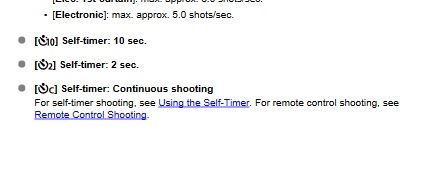- Canon Community
- Discussions & Help
- Camera
- EOS DSLR & Mirrorless Cameras
- Trying to get BR-E1 wireless remote set up to work...
- Subscribe to RSS Feed
- Mark Topic as New
- Mark Topic as Read
- Float this Topic for Current User
- Bookmark
- Subscribe
- Mute
- Printer Friendly Page
Trying to get BR-E1 wireless remote set up to work with my R6 MKII
- Mark as New
- Bookmark
- Subscribe
- Mute
- Subscribe to RSS Feed
- Permalink
- Report Inappropriate Content
11-30-2023 09:43 PM - last edited on 11-30-2023 09:50 PM by Britteny
I am trying to get my BR-E1 wireless remote set up to work with my R6 MKII for the first time. Have successfully paired it w/the camera but cannot figure out how to actually use it. Feel stupid but I have switched back and forth repeatedly between the online manuals for both the camera and the remote and am stuck on the step for switching the camera drive mode to "remote". There is no such thing - the drive modes are single, high speed continuous +, high speed, low speed continuous, self-timer 10 seconds, self-timer 2 seconds, self-timer continuous. There is no drive mode with a picture of a remote, as indicated in the manual for the remote. The manual for the camera just refers me to the manual for the remote so it's like a circular argument. I've looked up a few different youtube videos and they are not providing clarity. I thought maybe I needed a firmware update, the camera has version 1.1.1 which doesn't seem like the most current version, but when I try to download software it just gives me what appear to be manuals or documentation. Nevertheless I dragged and dropped the files to the SD card as instructed in a video I watched and then put the card in the camera to see if a usable file could be extracted and the camera did not recognize anything there to update. Not surprising considering the Canon website at first told me there was nothing available for my OS (Sonoma 14) so I'm not sure what I even have in those files. I read the "read first" files as instructed, they don't tell me anything useful having anything to do with updating the firmware or using the camera. I don't even know if this is the issue. I am completely confused. The only other idea I have is that maybe the battery in the wireless remote is dead, but then I don't know why it would have worked to pair. This is a brand new remote purchased from B & H, but the red light is not coming on at all anymore like it did when I held the "W" and "T" buttons down simultaneously during the pairing. I don't have one of those batteries handy to swap it out and am still confused by the fact that there is no "remote" setting on the drive as the manual indicates that there should be. TIA
- Mark as New
- Bookmark
- Subscribe
- Mute
- Subscribe to RSS Feed
- Permalink
- Report Inappropriate Content
11-30-2023 10:48 PM
Greetings,
Does the remote appear in your list of paired bluetooth devices? If yes..
On your camera, set the drive mode to 2 sec. Put the remote into photo mode and test it out.
~Rick
Bay Area - CA
~R5 C (1.0.6.1) ~RF Trinity, ~RF 100 Macro, ~RF 100~400, ~RF 100~500, +RF 1.4x TC, +Canon Control Ring, BG-R10, 430EX III-RT ~DxO PhotoLab Elite ~DaVinci Resolve ~Windows11 Pro ~ImageClass MF644Cdw/MF656Cdw ~Pixel 8
~CarePaks Are Worth It
- Mark as New
- Bookmark
- Subscribe
- Mute
- Subscribe to RSS Feed
- Permalink
- Report Inappropriate Content
12-05-2023 09:50 PM
Yes, the remote does appear as paired, but nothing happens when I try this. There are no red lights appearing on the remote anymore, as there were when I first paired it, no matter what buttons I push, as they did when I paired it which doesn't seem like that is right. It doesn't matter what position the slider on the side of the remote is positioned in, the remote seems nonfunctional now that it is paired. Maybe it just came with a battery that was nearly dead? I'm thinking this is the next step, to replace the battery?
- Mark as New
- Bookmark
- Subscribe
- Mute
- Subscribe to RSS Feed
- Permalink
- Report Inappropriate Content
12-21-2023 01:13 PM
It does appear in the paired bluetooth devices. I've tested this method and I've tried putting it in "bulb" mode as suggested but nothing happens in either of these and I've also tried using it with the video mode on both the camera and the remote with the same results, nothing happens. It's as though the remote went dead so I'm wondering if the battery in the remote was defective and just went dead immediately after pairing because nothing lights up on the remote now no matter what buttons I toggle or push.
- Mark as New
- Bookmark
- Subscribe
- Mute
- Subscribe to RSS Feed
- Permalink
- Report Inappropriate Content
12-06-2023 12:42 AM
Try switching the Mode Dial to bulb. I think the camera’s User Guide provides complete instructions on how to set up the camera to use the wireless remote.
"The right mouse button is your friend."
- Mark as New
- Bookmark
- Subscribe
- Mute
- Subscribe to RSS Feed
- Permalink
- Report Inappropriate Content
12-21-2023 01:10 PM
I did give this a try, but nothing happens. I don't know if the red light on the remote should light up when the remote is activated, like it did when I paired it to the camera, but now when I press any of the buttons on the remote, the red light on it never comes on at all, which doesn't seem right to me. It's almost as though the remote went dead immediately after I paired it, so I'm wondering if it just came with a bad battery and I just don't happen to have a spare one of those types of batteries to try swapping it out to see if that fixes the problem.
- Mark as New
- Bookmark
- Subscribe
- Mute
- Subscribe to RSS Feed
- Permalink
- Report Inappropriate Content
12-06-2023 12:00 PM
Thank you for the suggestion. Unfortunately putting it in bulb mode did not work. I had been referring to the camera User Guide but when it gets to the part about using a wireless remote, it just says to see the User Guide for the Wireless Remote so it just kind of goes in circles. I did follow the step-by-step instructions for the wireless remote but as I described in the original post, there is just no drive setting on this camera for "remote" which is what the user guide for the remote says to use. I tried to research the issue on youtube and ran across a video there that implied that the R6 at one point could not be operated with a wireless remote, but said that the good thing about it was that Canon had updated it so that it could be the issue. I'm very confused at this point as to whether or not the camera I have, which was purchased less than a year ago, can actually be controlled with this remote (BR-E1) or not, but if it paired with it one would think it can, or, if the problem is that the remote went dead right after it paired with the camera. I'm leaning towards the latter issue as the light indicating that anything is happening with the remote, does not come on at all now, no matter which buttons I push. Again, thank you for your suggestion. I've also tried putting the camera and the remote into video mode instead of camera mode, since the remote is capable of controlling it that way, just to see if anything happened and it does not.
- Mark as New
- Bookmark
- Subscribe
- Mute
- Subscribe to RSS Feed
- Permalink
- Report Inappropriate Content
12-06-2023 02:06 PM
What other devices or connections are on the camera?
Is it connected to computer using USB? Strobe trigger? Etc?
"The right mouse button is your friend."
- Mark as New
- Bookmark
- Subscribe
- Mute
- Subscribe to RSS Feed
- Permalink
- Report Inappropriate Content
12-21-2023 01:06 PM
No other devices are connected to the camera, I've never connected anything else wirelessly and I don't do wireless transfers of photos to the computer, I just remove the SD card from the camera and put it into the card reader that is built into the MacBook.
- Mark as New
- Bookmark
- Subscribe
- Mute
- Subscribe to RSS Feed
- Permalink
- Report Inappropriate Content
12-21-2023 02:54 PM
Looks like you use continuous shooting, but there is no real indication for it:
06/06/2024: New firmware updates are available.
EOS R6 Mark II - Version 1.4.0
Speedlite EL-5 - Version 1.1.0
Speedlite Transmitter ST-E10 - Version 1.1.0
05/15/2024: COMING SOON!
The EOS R1
05/01/2024: Service Notice-EOS Webcam Utility Pro for macOS:V2.1.18
04/16/2024: New firmware updates are available.
RF100-300mm F2.8 L IS USM - Version 1.0.6
RF400mm F2.8 L IS USM - Version 1.0.6
RF600mm F4 L IS USM - Version 1.0.6
RF800mm F5.6 L IS USM - Version 1.0.4
RF1200mm F8 L IS USM - Version 1.0.4
03/27/2024: RF LENS WORLD Launched!
03/26/2024: New firmware updates are available.
EOS 1DX Mark III - Version 1.9.0
02/29/2024: New software version 2.1 available for EOS WEBCAM UTILITY PRO
02/01/2024: New firmware version 1.1.0.1 is available for EOS C500 Mark II
11/13/2023: Community Enhancements Announced
09/26/2023: New firmware version 1.4.0 is available for CN-E45-135mm T 2.4 L F
07/31/2023: New firmware updates are available.
06/30/2023: New firmware version 1.0.5.1 is available for EOS-R5 C
- Connection Issue: Canon EOS M6 Won't Connect via Wi-Fi or Bluetooth to App in EOS DSLR & Mirrorless Cameras
- Speedlite EXII-RT: RF control to the remote Speedlites failing in Speedlite Flashes
- EL-1 and 600EXII-RT not communicating wirelessly in Speedlite Flashes
- EOS Utility won't let me do live remote shooting in Camera Software
- Speedlite EL-5 joystick stops working when wireless receiver is on in Speedlite Flashes
Canon U.S.A Inc. All Rights Reserved. Reproduction in whole or part without permission is prohibited.