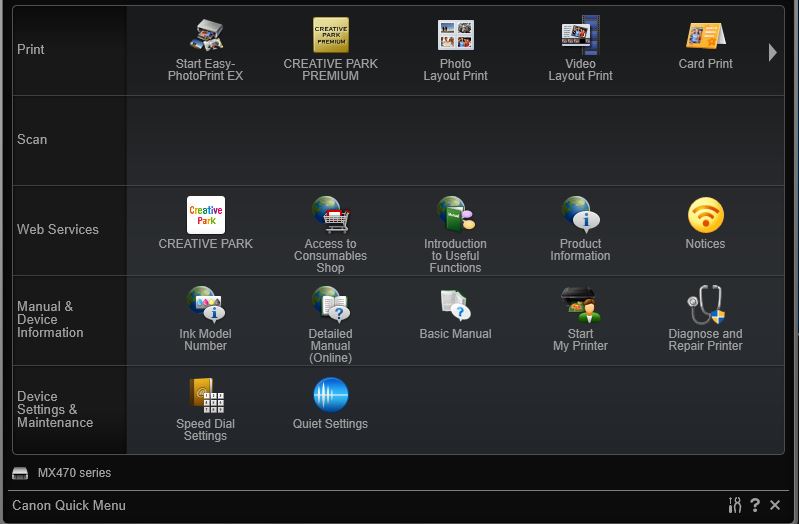- Canon Community
- Discussions & Help
- Printer
- Printer Software & Networking
- How to scan to multiple devices using an Pixma MX4...
- Subscribe to RSS Feed
- Mark Topic as New
- Mark Topic as Read
- Float this Topic for Current User
- Bookmark
- Subscribe
- Mute
- Printer Friendly Page
How to scan to multiple devices using an Pixma MX472
- Mark as New
- Bookmark
- Subscribe
- Mute
- Subscribe to RSS Feed
- Permalink
- Report Inappropriate Content
01-01-2016 05:17 PM - edited 01-01-2016 06:26 PM
Hello,
I have a Pixma MX472 which I use mostly for scanning documents and picuture.
I also have a few devices in my home.
Right now it works perfectly scanning via wireless to my desktop. But I want to do some scanning and send it to my laptop.
When I do a scan, it automatically fires up the software on my desktop and sends it there.
How can I select where to send it to? Or can I?
Both are on the same wireless network. And the printer can connect to one device (desktop) on that network.
On the scanning tools settings - I can see my desktop computer name, but not my laptop. I went throug the access point set up again. When searching for devices, I only see 'save local (USB), and my desktop.
I installed the drivers on my laptop and it shows up in my printers. I also installed the Canon Software. When I try the software it opens up - but there are no scan options. The same drivers show up in my printer section as my desktop.
Here is what I see on the settings on my laptop. On the desktop it has scan options
Help?
Thanks,
V
04/16/2024: New firmware updates are available.
RF100-300mm F2.8 L IS USM - Version 1.0.6
RF400mm F2.8 L IS USM - Version 1.0.6
RF600mm F4 L IS USM - Version 1.0.6
RF800mm F5.6 L IS USM - Version 1.0.4
RF1200mm F8 L IS USM - Version 1.0.4
03/27/2024: RF LENS WORLD Launched!
03/26/2024: New firmware updates are available.
EOS 1DX Mark III - Version 1.9.0
03/22/2024: Canon Learning Center | Photographing the Total Solar Eclipse
02/29/2024: New software version 2.1 available for EOS WEBCAM UTILITY PRO
02/01/2024: New firmware version 1.1.0.1 is available for EOS C500 Mark II
12/05/2023: New firmware updates are available.
EOS R6 Mark II - Version 1.3.0
11/13/2023: Community Enhancements Announced
09/26/2023: New firmware version 1.4.0 is available for CN-E45-135mm T 2.4 L F
08/18/2023: Canon EOS R5 C training series is released.
07/31/2023: New firmware updates are available.
06/30/2023: New firmware version 1.0.5.1 is available for EOS-R5 C
- Pixma TS 8220 Encoder strip clean/replace in Desktop Inkjet Printers
- how to connect my TR8620a to multiple devices in Printer Software & Networking
- TR7520 - connecting wirelessly with multiple devices in Printer Software & Networking
- Imageformula RS40 not connecting to Windows 11 PC in Scanners
- PIXMA TR8620a colors printing wrong in Desktop Inkjet Printers
Canon U.S.A Inc. All Rights Reserved. Reproduction in whole or part without permission is prohibited.