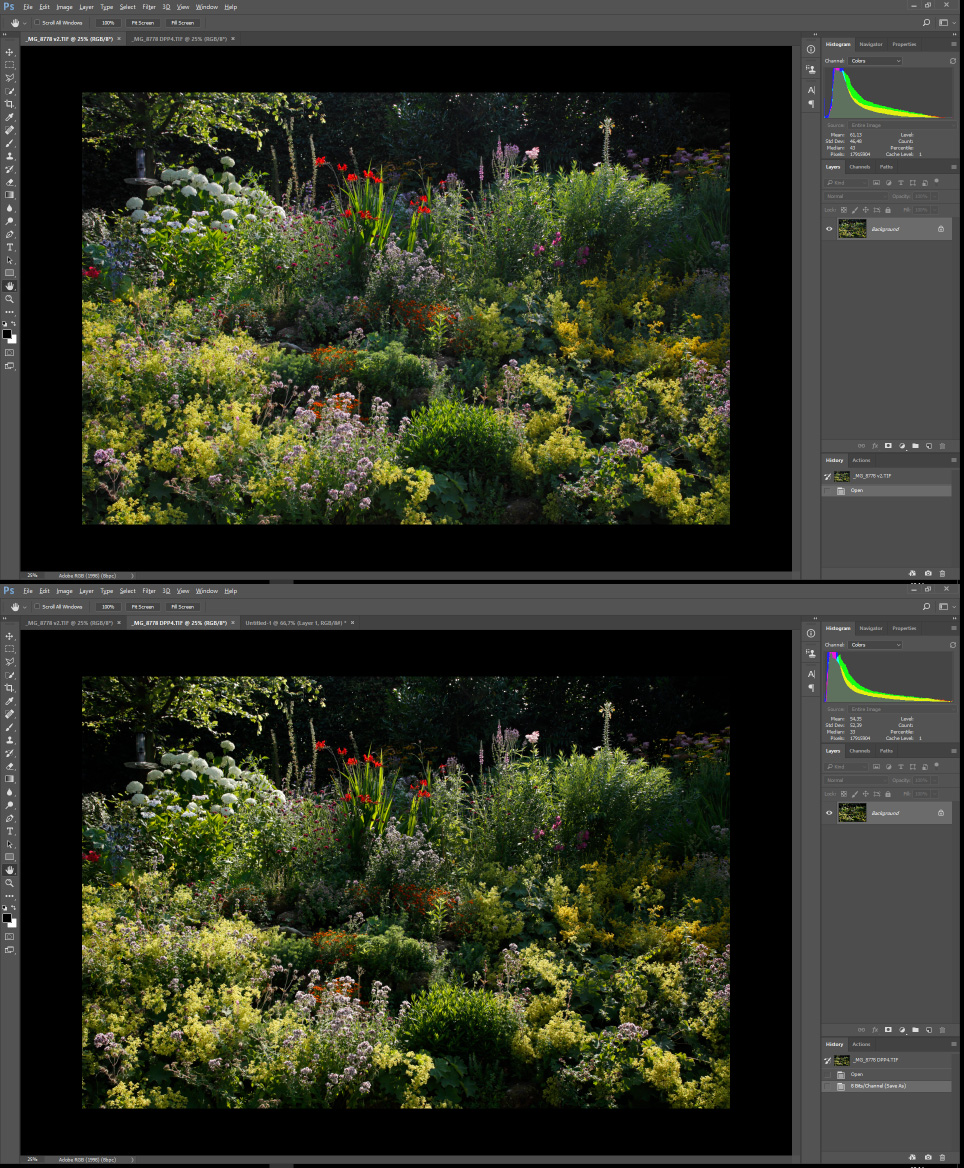- Canon Community
- Discussions & Help
- Camera
- Camera Software
- DPP4 Adobe RGB processed incorrect
- Subscribe to RSS Feed
- Mark Topic as New
- Mark Topic as Read
- Float this Topic for Current User
- Bookmark
- Subscribe
- Mute
- Printer Friendly Page
DPP4 Adobe RGB processed incorrect
- Mark as New
- Bookmark
- Subscribe
- Mute
- Subscribe to RSS Feed
- Permalink
- Report Inappropriate Content
07-03-2017 03:15 PM - edited 07-03-2017 03:31 PM
I upraded from DPP3 to DPP4. (4.6.10.0)
I was stuggling with the shadow areas of the photo's I processed.
There was no detail in the shadows, it was pure black.
Today I opened an old image and exported it with the same settings, and discovered that DPP4 is displaying AND EXPORTING Adobe RGB all wrong. It's a mess!
When changing to sRGB colors are ok, but when choosing any other profile the contrast increases, like the top and bottom of the spectrum are cut off. But it should not change at all!! Just like when converting to another profile in Photoshop.
Am I missing something here or what the..?
Attached are two screenshots of the DPP2/3 (top) and the DPP4 (bottom) version, as seen in Photoshop.
Note how the DPP4 version has lost all detail in the shadow areas.
Settings where the same for both exports. (defaults)
Also note the histogram that also shows that the actual file is different and it is not my color settings.
So I guess it's back to DPP3 again until this incredible bug - that for some mysterious reason has not been mentioned anywhere before - is fixed.
Sorry for my frustration but I recently also was blown away by a totally messed up 'saturation' slider on the Adobe side, that also nobody seemed to notice (Lumetri saturation in Premiere Pro). Adobe raw colors are also horrible and that's I why I use DPP.
I hope I am missing out on some checkbox or something that solves the problem.
- Mark as New
- Bookmark
- Subscribe
- Mute
- Subscribe to RSS Feed
- Permalink
- Report Inappropriate Content
07-04-2017 03:28 PM
@jrhoffman75 wrote:
What happens if you select Auto in the Gamma window?
Crazy stuff! ![]()
- Mark as New
- Bookmark
- Subscribe
- Mute
- Subscribe to RSS Feed
- Permalink
- Report Inappropriate Content
07-04-2017 03:34 PM
Like the note at the bottom?
Conway, NH
1D X Mark III, Many lenses, Pixma PRO-100, Pixma TR8620a, LR Classic
- Mark as New
- Bookmark
- Subscribe
- Mute
- Subscribe to RSS Feed
- Permalink
- Report Inappropriate Content
07-04-2017 05:29 PM
Ah ok, I'll see if I can sent a bugreport somwhere for DPP (because I am convinced it is a bug).
I've worked with DPP for over 10 years and this never happened before.
It also looks like any adjustments to raw files saved with DPP3 are not recognized by DPP4.
The auto gamma does something similar as auto levels in Photoshop.
And it does not solve the problem (more the opposite actually).
I always set everyting manually 😉
- Mark as New
- Bookmark
- Subscribe
- Mute
- Subscribe to RSS Feed
- Permalink
- Report Inappropriate Content
07-04-2017 06:01 PM
"It also looks like any adjustments to raw files saved with DPP3 are not recognized by DPP4." This is true.
In your original screen shot, what software is that? The histograms look strange to me.
Have you tried other images? I will use Auto Gamma as a start and then adjust to taste. I haven't had any strange behaviors.
Original
AUTO
Conway, NH
1D X Mark III, Many lenses, Pixma PRO-100, Pixma TR8620a, LR Classic
- Mark as New
- Bookmark
- Subscribe
- Mute
- Subscribe to RSS Feed
- Permalink
- Report Inappropriate Content
07-05-2017 12:16 PM
Thanks again John for your input.
The software of the screenshot is Photoshop CC.
Your example has a pretty good result. I tried with a rainbow photo but that didn't go well 😉
@Bob:
Thank you,
I can't imagine that's the case because the export Tiff is identical in Photoshop, and all images look as they should in photoshop.
- Mark as New
- Bookmark
- Subscribe
- Mute
- Subscribe to RSS Feed
- Permalink
- Report Inappropriate Content
07-05-2017 01:00 PM
@Skies wrote:Thanks again John for your input.
The software of the screenshot is Photoshop CC.
Your example has a pretty good result. I tried with a rainbow photo but that didn't go well 😉
@Bob:
Thank you,
I can't imagine that's the case because the export Tiff is identical in Photoshop, and all images look as they should in photoshop.
Photoshop is probably set up to do an automatic conversion to the native gamut of the display device. Whether that's how images should look depends on your definition of the word "should". Check the Photoshop manual. I'll bet there's an option to do that conversion or not do it.
Philadelphia, Pennsylvania USA
- Mark as New
- Bookmark
- Subscribe
- Mute
- Subscribe to RSS Feed
- Permalink
- Report Inappropriate Content
07-05-2017 01:54 PM - edited 07-05-2017 01:56 PM
As I stated in the startpost the two images are both Adobe RGB and where exported with the same settings in DPP3 and 4. The actual image is not the same. I don't see how display settings (information that is not saved in the actual file) should get different export results. If this would be the case, it could be considered a bug as well since it's applying display settings in the file. (Compare it with recording a song where settings of the speakers are affecting the recorded audio, rather than only settings of the recorder.)
- Mark as New
- Bookmark
- Subscribe
- Mute
- Subscribe to RSS Feed
- Permalink
- Report Inappropriate Content
07-05-2017 04:44 PM
Hi Skies. I am an engineer, so I can't let things be mysteries ![]()
I reinstalled DPP 3.15 and ran the following test. Adobe RGB was the adjustent work space (even though I usually use Wide Gamut RGB when I work in DPP):
1. open image in DPP3; process in RGB Tone Curve Assist
2. transfer that image to PS CC2017
3. open same image in DPP4; process in AUTO GAMMA
4. transfer that image to PS CC2017
Screenshots below in order 1, 2, 3, 4
I think DPP4 does a better job, but I don't seea difference between DPP and PS image.
Is my test replicating your process?
Conway, NH
1D X Mark III, Many lenses, Pixma PRO-100, Pixma TR8620a, LR Classic
- Mark as New
- Bookmark
- Subscribe
- Mute
- Subscribe to RSS Feed
- Permalink
- Report Inappropriate Content
04-04-2018 06:38 AM
With the latest version of DPP4 I am still seeing much darker shadows with RAW files from my 6D compared to the following:
- DPP3 save to JPEG
- DPP3 transfer to Photoshop
- extract embedded JPEG from CR2, viewed in Photoshop.
DPP4 produces darker shadows regardless of whether I
- view the image in DPP4 directly
- export to JPEG and view in Photoshop
- transfer to Photoshop directly.
The working profile is set to AdobeRGB and the display profile is set to my monitor profile in all applications. This is on Windows 10.
For some images the difference is significant so that relevant shadow detail is lost. Workarounds like increasing exposure or lifting the lower level of output as suggested here do not produce the same result as DPP3 either.
Any idea what is wrong here?
Thanks
Tom
- Mark as New
- Bookmark
- Subscribe
- Mute
- Subscribe to RSS Feed
- Permalink
- Report Inappropriate Content
04-05-2018 03:33 PM
Yes, in the current version (4.8.20.0) I also still set the low output level to 10 (in the Tone Curve Adjustment tab) and copy that to all files in the folder.
That's going to be a hassle when canon fixes this bug...
I am not sure whether to overall look is different from DPP3, not in my experience.
For the rest I still love DPP for its true-to-life color reproduction and flexible, fast way of grading a raw file.
I'll never switch to Adobe for raw editing (even though I have the master suite).
I'm sorry that I never replied to your last post 😞
04/16/2024: New firmware updates are available.
RF100-300mm F2.8 L IS USM - Version 1.0.6
RF400mm F2.8 L IS USM - Version 1.0.6
RF600mm F4 L IS USM - Version 1.0.6
RF800mm F5.6 L IS USM - Version 1.0.4
RF1200mm F8 L IS USM - Version 1.0.4
03/27/2024: RF LENS WORLD Launched!
03/26/2024: New firmware updates are available.
EOS 1DX Mark III - Version 1.9.0
03/22/2024: Canon Learning Center | Photographing the Total Solar Eclipse
02/29/2024: New software version 2.1 available for EOS WEBCAM UTILITY PRO
02/01/2024: New firmware version 1.1.0.1 is available for EOS C500 Mark II
12/05/2023: New firmware updates are available.
EOS R6 Mark II - Version 1.3.0
11/13/2023: Community Enhancements Announced
09/26/2023: New firmware version 1.4.0 is available for CN-E45-135mm T 2.4 L F
08/18/2023: Canon EOS R5 C training series is released.
07/31/2023: New firmware updates are available.
06/30/2023: New firmware version 1.0.5.1 is available for EOS-R5 C
Canon U.S.A Inc. All Rights Reserved. Reproduction in whole or part without permission is prohibited.