- Canon Community
- Discussions & Help
- Printer
- Professional Photo Printers
- Re: canon pro 100 print on textured cardstock
- Subscribe to RSS Feed
- Mark Topic as New
- Mark Topic as Read
- Float this Topic for Current User
- Bookmark
- Subscribe
- Mute
- Printer Friendly Page
canon pro 100 print on textured cardstock
- Mark as New
- Bookmark
- Subscribe
- Mute
- Subscribe to RSS Feed
- Permalink
- Report Inappropriate Content
01-16-2017 05:15 PM
I bought the Pixma Pro 100 because it was one of the top recommended for digital scrapbooking. The ink, however, does not print well with textured cardstock. Do I need to try a pigment ink cartridge? Or does this printer not work on textured cardstock. Also, in what instances would pigment ink cartridge be the best choice?
Thanks
- Mark as New
- Bookmark
- Subscribe
- Mute
- Subscribe to RSS Feed
- Permalink
- Report Inappropriate Content
01-17-2017 05:33 AM
You could try selecting Matte paper option in media type. Matte/textured papers generally print better with pigment inks, but a textured paper like Hahnemuehle Museum Etching prints wiell with the Pro-100.
Conway, NH
1D X Mark III, Many lenses, Pixma PRO-100, Pixma TR8620a, LR Classic
- Mark as New
- Bookmark
- Subscribe
- Mute
- Subscribe to RSS Feed
- Permalink
- Report Inappropriate Content
01-20-2017 06:07 AM
I print on textured rag paper with no issues. Are you sure you have the correct profile selected?
EOS 1DX and 1D Mk IV and less lenses then before!
- Mark as New
- Bookmark
- Subscribe
- Mute
- Subscribe to RSS Feed
- Permalink
- Report Inappropriate Content
01-21-2017 09:43 AM
Sounds like the OP may be using a non-standard paper that won't have vendor profiles. Can either let printer manage color and just select a close media type (one of the Canon Matte choices) or let print software manage color, choice a Canon media type and experiment by choosing various ICC profiles.
Conway, NH
1D X Mark III, Many lenses, Pixma PRO-100, Pixma TR8620a, LR Classic
- Mark as New
- Bookmark
- Subscribe
- Mute
- Subscribe to RSS Feed
- Permalink
- Report Inappropriate Content
02-02-2017 10:18 PM - edited 02-02-2017 10:20 PM
Hi stringz.
You may want to try using [Other Fine Art Paper 1] or [Other Fine Art Paper 2] in the "Media Type" drop-down of the printer driver:
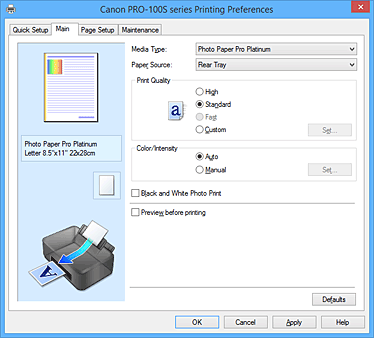
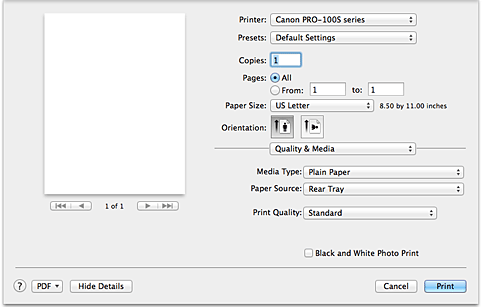
If you still experience an issue, please call us at 1-800-OK-CANON (1-800-652-2666) and we will be glad to assist you.
03/27/2024: RF LENS WORLD Launched!
03/26/2024: New firmware updates are available.
EOS 1DX Mark III - Version 1.9.0
03/22/2024: Canon Learning Center | Photographing the Total Solar Eclipse
02/29/2024: New software version 2.1 available for EOS WEBCAM UTILITY PRO
02/01/2024: New firmware version 1.1.0.1 is available for EOS C500 Mark II
12/05/2023: New firmware updates are available.
EOS R6 Mark II - Version 1.3.0
11/13/2023: Community Enhancements Announced
09/26/2023: New firmware version 1.4.0 is available for CN-E45-135mm T 2.4 L F
08/18/2023: Canon EOS R5 C training series is released.
07/31/2023: New firmware updates are available.
06/30/2023: New firmware version 1.0.5.1 is available for EOS-R5 C
- PIXMA TS9521C Print is fuzzy on Cardstock paper. in Desktop Inkjet Printers
- PIXMA PRO-200 How to speed up printing in Professional Photo Printers
- Contact Information for Canon Product Support - Pro-200 Printer in Professional Photo Printers
- PIXMA TS9521C - Not Printing Cardstock in Desktop Inkjet Printers
- White Cardstock Recommendations for Pixma PRO-200 in Professional Photo Printers
Canon U.S.A Inc. All Rights Reserved. Reproduction in whole or part without permission is prohibited.

