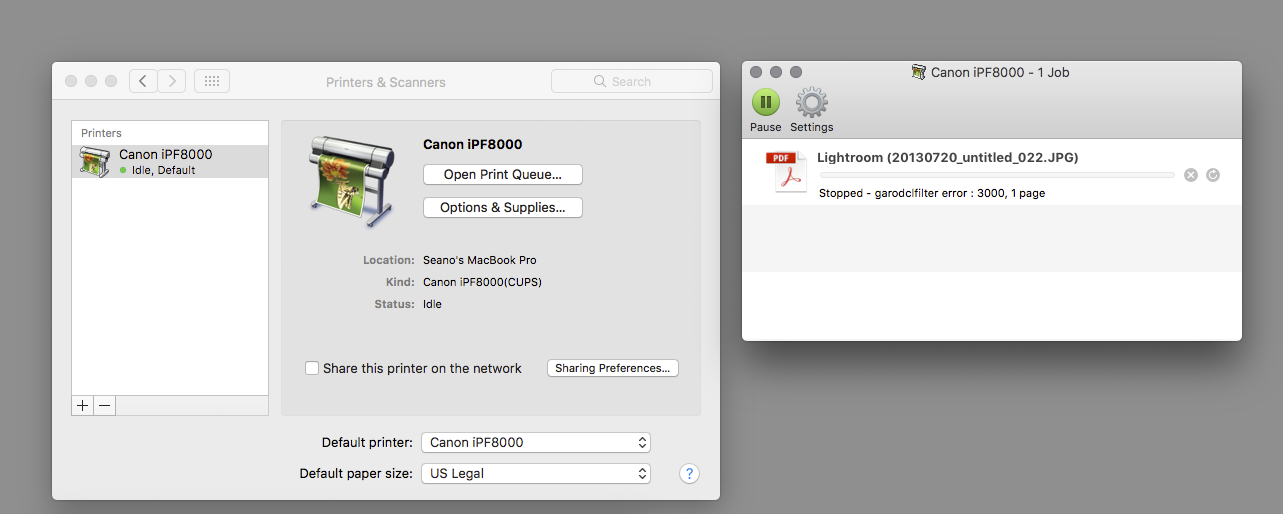- Canon Community
- Discussions & Help
- Printer
- Professional Photo Printers
- Re: Sierra breaks IPF8000 printing
- Subscribe to RSS Feed
- Mark Topic as New
- Mark Topic as Read
- Float this Topic for Current User
- Bookmark
- Subscribe
- Mute
- Printer Friendly Page
Sierra breaks IPF8000 printing
- Mark as New
- Bookmark
- Subscribe
- Mute
- Subscribe to RSS Feed
- Permalink
- Report Inappropriate Content
10-28-2016 03:21 AM
After installing Mac OS 10.12 Sierra my IPF8000 no longer prints. I installed the driver using the method that worked fine with El Capitan and was able to add the printer in System Preferences/Printers & Scanners. The ImagePROGRAF Printmonitor opens as it should and the image file is listed but the message in the printmonitor window says "Printer not connected." Is anyone else having this problem? Is there a work-around? Thanks.
- Mark as New
- Bookmark
- Subscribe
- Mute
- Subscribe to RSS Feed
- Permalink
- Report Inappropriate Content
10-30-2016 12:14 PM
Hello.
Troubleshooting with our phone support group will be needed to narrow down the cause of your issue. Please contact our support group on Monday using the information in the "Contact Us" link below..
This didn't answer your question or issue? Find more help at Contact Us.
- Mark as New
- Bookmark
- Subscribe
- Mute
- Subscribe to RSS Feed
- Permalink
- Report Inappropriate Content
10-31-2016 06:32 PM
I called the Canon support group this morning as suggested. The person I talked with was no help at all. Previously someone at Canon had given me a work-around but this person merely quoted the listed operating systems that were "compatible". I understand that Canon cannot be expected to support printers forever, but I suspect the fix for Sierra would not be difficult. Does anyoone know of a hack or third-party driver to the ipf8000?
- Mark as New
- Bookmark
- Subscribe
- Mute
- Subscribe to RSS Feed
- Permalink
- Report Inappropriate Content
12-08-2016 09:37 PM
Hi, I'm getting the Garo error and the printer has now just stopped working. Any developments for you?
- Mark as New
- Bookmark
- Subscribe
- Mute
- Subscribe to RSS Feed
- Permalink
- Report Inappropriate Content
12-08-2016 09:50 PM
No, I'm afraid not. The Canon tech I talked with was inexperienced with no real-world history with the equipment. All he could do is recite the online information that the printer was no longer supported. It seems to me that it wouldn't take much to remedy the problem if Canon wanted to. The driver and software load, the printer is recognized by Printer Setup, all the software includiong the Photoshop plugin will run. The problem seems to be that the driver is looking in the wrong place for the printer - a change Apple must have made in Sierra.
I switched back to El Capitan and once again the printer driver is working. However that process took several painful days. Apple doesn't make it easy.
Canon?? Are you listening???
- Mark as New
- Bookmark
- Subscribe
- Mute
- Subscribe to RSS Feed
- Permalink
- Report Inappropriate Content
12-08-2016 09:55 PM
Man, that sucks. I was printing all fine until yesterday and then BAM it just stopped. I don't think my computer updated any softwarre either. I have been on Sierra for a few months now too...
But not before it went a bit nuts and printed out an image like this....
It seems it got 4/5 of the way through and then printed strips of the top of the image over and over.
- Mark as New
- Bookmark
- Subscribe
- Mute
- Subscribe to RSS Feed
- Permalink
- Report Inappropriate Content
12-08-2016 10:11 PM
That's weird. Do I understand that you have been able to print with your ipf8000 while running Sierra?
Thanks.
- Mark as New
- Bookmark
- Subscribe
- Mute
- Subscribe to RSS Feed
- Permalink
- Report Inappropriate Content
12-08-2016 10:14 PM
Yes, it has been working fine until a few days ago. First this happened (I retried printing it three times and got the same result every time). normally print 16Bit PSD files and then I thought the file may be corrupted, so I saved it as a TIFF (8 and 16Bit) and then as a JPG. But I couldnt get any of them to print. It hasn't given me a print after this....
- Mark as New
- Bookmark
- Subscribe
- Mute
- Subscribe to RSS Feed
- Permalink
- Report Inappropriate Content
12-08-2016 10:15 PM
I printed this this morning on Sierra.
- Mark as New
- Bookmark
- Subscribe
- Mute
- Subscribe to RSS Feed
- Permalink
- Report Inappropriate Content
12-08-2016 10:16 PM
This is all I get now.....
03/27/2024: RF LENS WORLD Launched!
03/26/2024: New firmware updates are available.
EOS 1DX Mark III - Version 1.9.0
03/22/2024: Canon Learning Center | Photographing the Total Solar Eclipse
02/29/2024: New software version 2.1 available for EOS WEBCAM UTILITY PRO
02/01/2024: New firmware version 1.1.0.1 is available for EOS C500 Mark II
12/05/2023: New firmware updates are available.
EOS R6 Mark II - Version 1.3.0
11/13/2023: Community Enhancements Announced
09/26/2023: New firmware version 1.4.0 is available for CN-E45-135mm T 2.4 L F
08/18/2023: Canon EOS R5 C training series is released.
07/31/2023: New firmware updates are available.
06/30/2023: New firmware version 1.0.5.1 is available for EOS-R5 C
- Printing light/missing after cleaning PIXMA G7020 in Desktop Inkjet Printers
- PLEASE HELP - PIXMA MG5750 & iX6850 too dark but perfect with cheap ink in Desktop Inkjet Printers
- Canon Pro-6100 Canvas Compatibility Question in Production Printing
- ImageClass MF Series Scanner not recognized after Windows 10 patch in Office Printers
- iPF8000s prints leading whitespace in Office Printers
Canon U.S.A Inc. All Rights Reserved. Reproduction in whole or part without permission is prohibited.