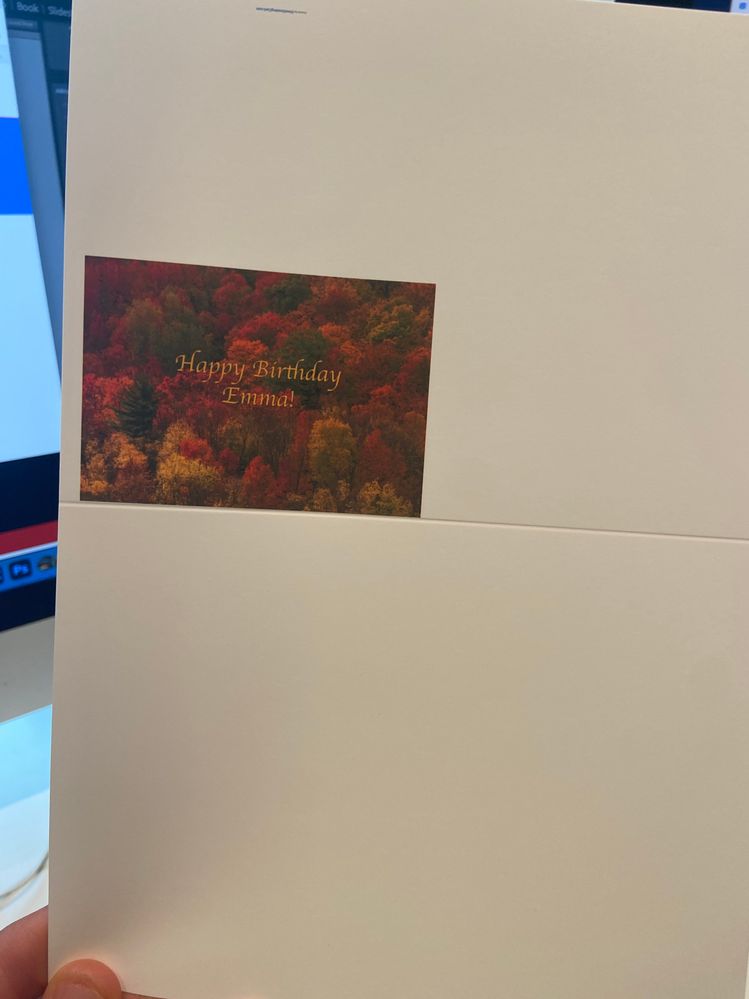- Canon Community
- Discussions & Help
- Printer
- Professional Photo Printers
- Canon Pro 10 - printing 1/4 of image
- Subscribe to RSS Feed
- Mark Topic as New
- Mark Topic as Read
- Float this Topic for Current User
- Bookmark
- Subscribe
- Mute
- Printer Friendly Page
Canon Pro 10 - printing 1/4 of image
- Mark as New
- Bookmark
- Subscribe
- Mute
- Subscribe to RSS Feed
- Permalink
- Report Inappropriate Content
10-09-2023 02:43 PM
Hello,
My Canon Pro 10 is printing a 25% version of the image I'm trying to print (a greeting card on 7X10 paper). I've checked all the right boxes as far as I can tell - set the print size correctly, and it looks good on the lightroom screen.
How can I fix this?
Thanks so much, Christine
- Mark as New
- Bookmark
- Subscribe
- Mute
- Subscribe to RSS Feed
- Permalink
- Report Inappropriate Content
10-09-2023 02:53 PM
Hello!
So that the Community can help you better, we will need to know more information.
Do you see any error messages?
Which version of Windows or macOS are you using?
How do you connect to your printer (USB or WiFi)?
Any other details you'd like to give will only help the Community better understand your issue.
If you're in the United States, and this is an urgent support need, please click HERE to visit your My Canon Account to discover your personalized support options.
If you're outside the USA, please click HERE to find support options in your country.
Thanks, and have a great day!
- Mark as New
- Bookmark
- Subscribe
- Mute
- Subscribe to RSS Feed
- Permalink
- Report Inappropriate Content
10-09-2023 02:59 PM - edited 10-09-2023 03:01 PM
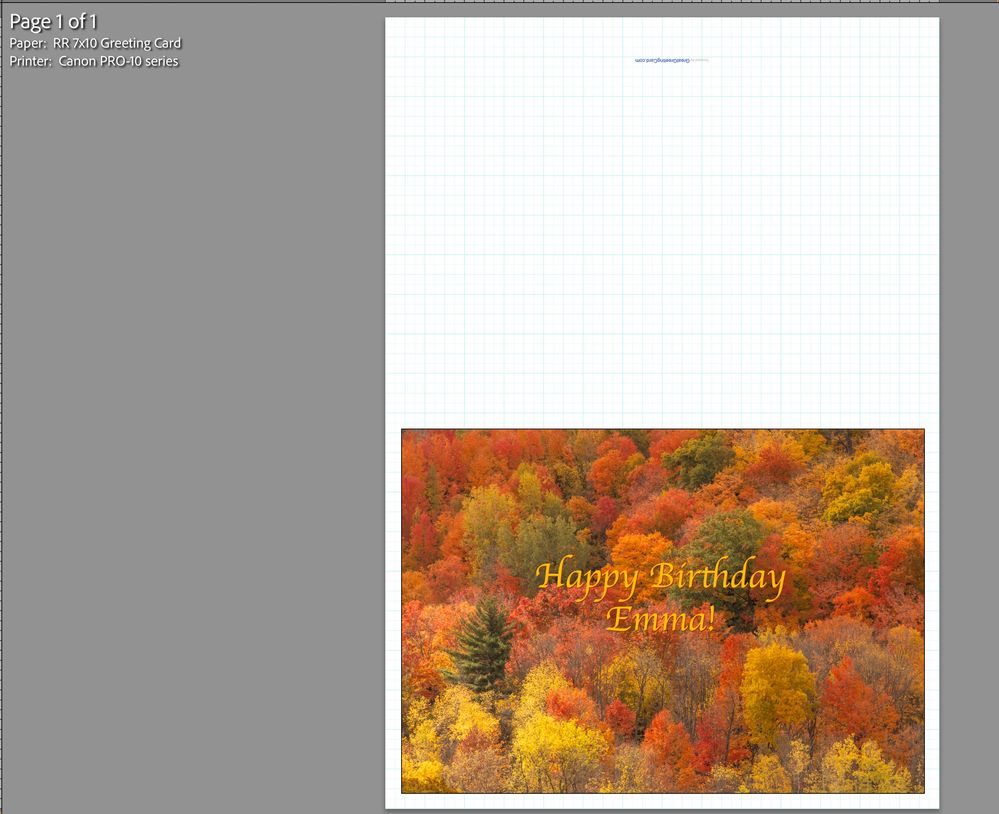
- Mark as New
- Bookmark
- Subscribe
- Mute
- Subscribe to RSS Feed
- Permalink
- Report Inappropriate Content
10-16-2023 12:00 AM
I'm experiencing the same issue running
- Sonoma on a Mac-mini with M1 chip (2020)
- Lightroom 13.00 (13.01 won't run at all)
- Pixma pro-10 (one of the first pro-10 printers sold, not a pro-10S), firmware version 1.110 (cannot be updated to latest pro-10S firmware), latest Canon-recommended driver installed
As far as I can determine, you can change the symptoms, but you can't fix the problem. This issue has to do with borderless printing on a custom-defined paper size, along with the fact that it's nearly impossible to consistently save printer settings. The Apple-silicon version of Sonoma doesn't allow you to see many of the pro-10 options.
Everything runs fine using the same printer from an Apple Intel iMac (2019) running Ventura and Lightroom 13.01. All printer options are visible/selectable.
04/16/2024: New firmware updates are available.
RF100-300mm F2.8 L IS USM - Version 1.0.6
RF400mm F2.8 L IS USM - Version 1.0.6
RF600mm F4 L IS USM - Version 1.0.6
RF800mm F5.6 L IS USM - Version 1.0.4
RF1200mm F8 L IS USM - Version 1.0.4
03/27/2024: RF LENS WORLD Launched!
03/26/2024: New firmware updates are available.
EOS 1DX Mark III - Version 1.9.0
03/22/2024: Canon Learning Center | Photographing the Total Solar Eclipse
02/29/2024: New software version 2.1 available for EOS WEBCAM UTILITY PRO
02/01/2024: New firmware version 1.1.0.1 is available for EOS C500 Mark II
12/05/2023: New firmware updates are available.
EOS R6 Mark II - Version 1.3.0
11/13/2023: Community Enhancements Announced
09/26/2023: New firmware version 1.4.0 is available for CN-E45-135mm T 2.4 L F
08/18/2023: Canon EOS R5 C training series is released.
07/31/2023: New firmware updates are available.
06/30/2023: New firmware version 1.0.5.1 is available for EOS-R5 C
- canon rs40 in Scanners
- Image Prograf 2100-Pro printing and Canon PPL app in Professional Photo Printers
- Every other line prints lighter on my Canon TR7020a printer. in Desktop Inkjet Printers
- imagePROGRAF iPF785/ImagePROGRAF TX-4000 - Preview Lost Features? in Production Printing
- Canon - MAXIFY MegaTank GX6021 Printer - won't print in color in Office Printers
Canon U.S.A Inc. All Rights Reserved. Reproduction in whole or part without permission is prohibited.