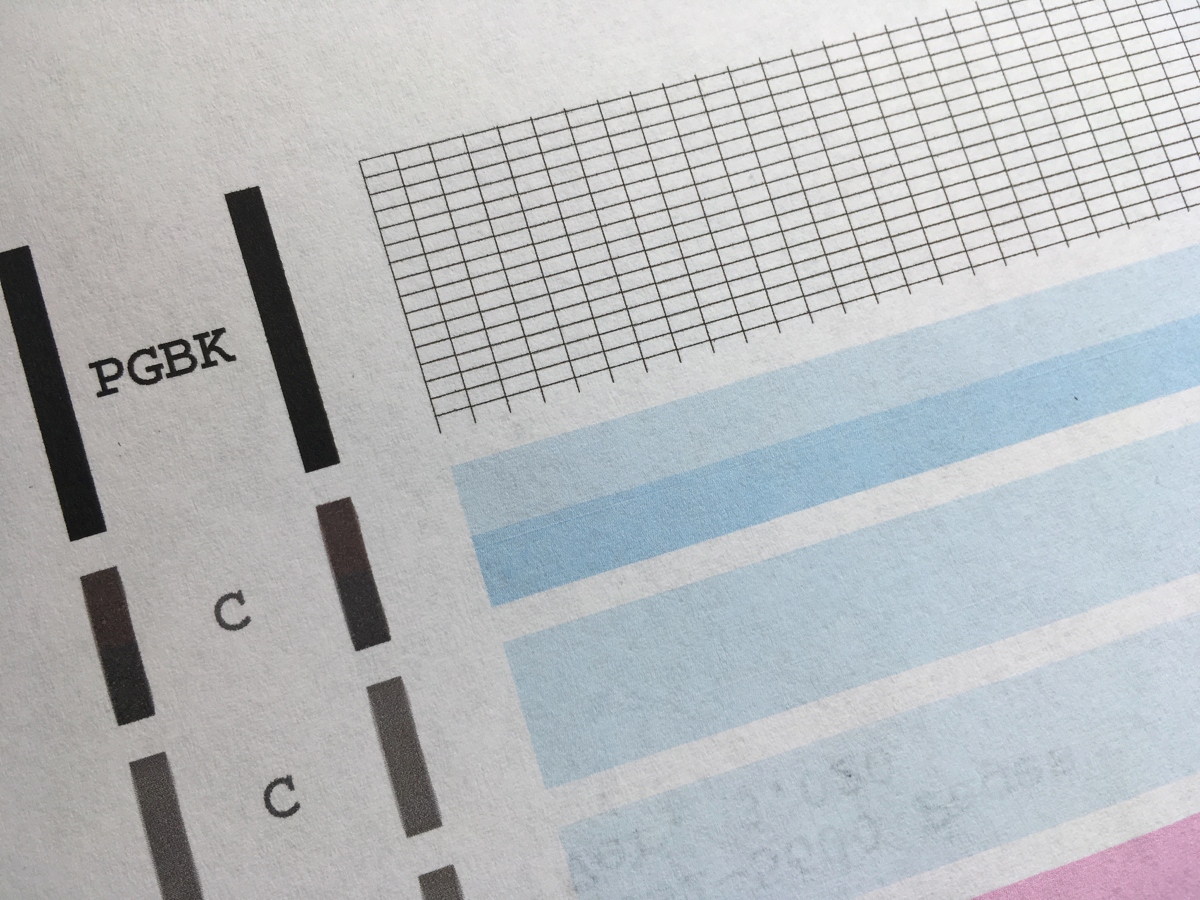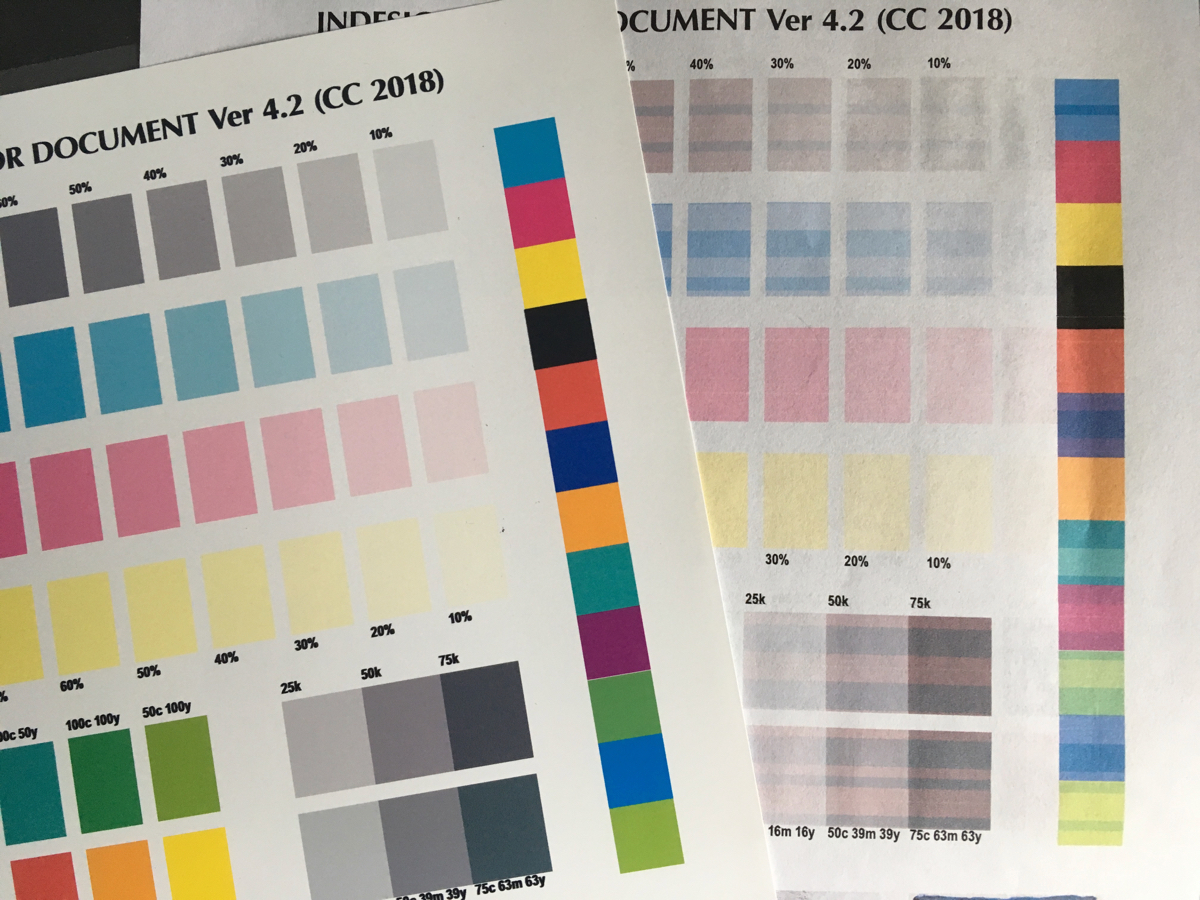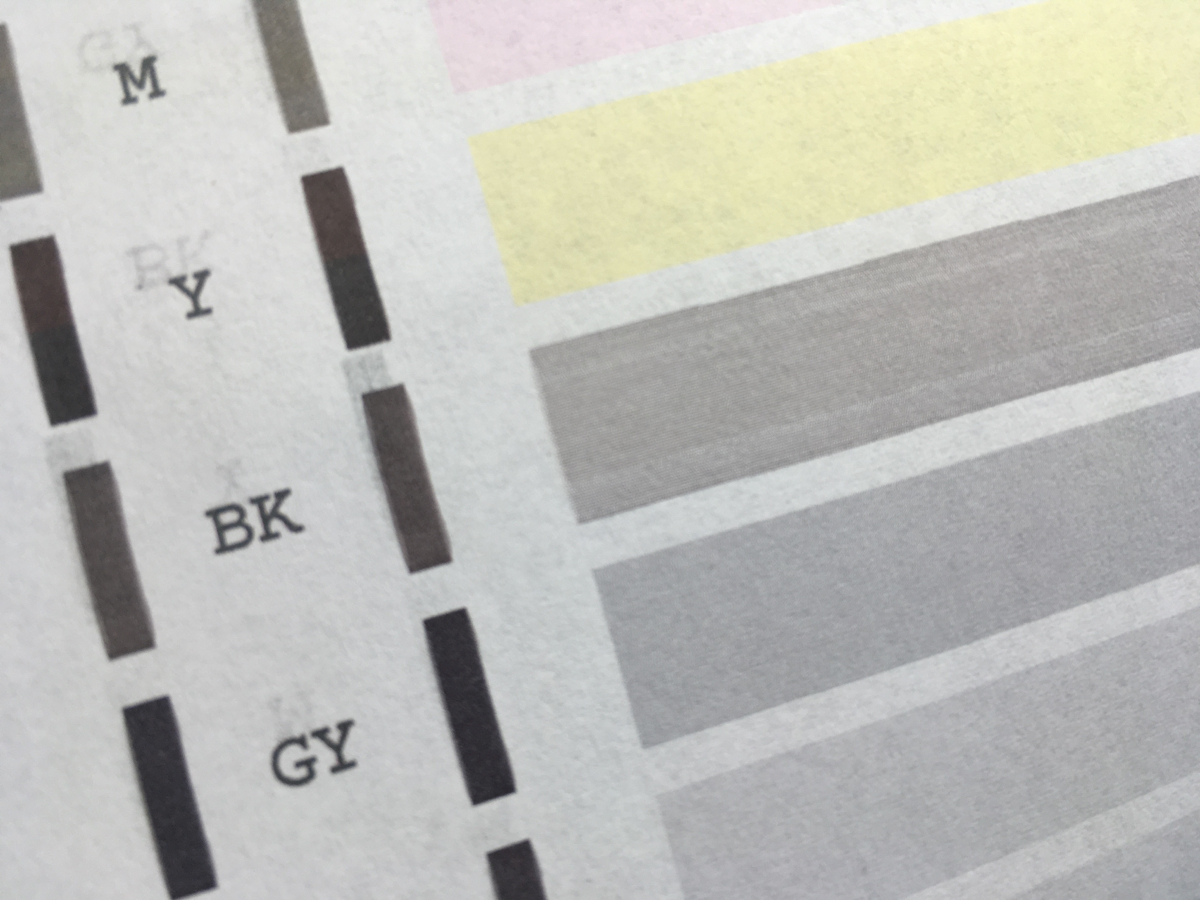- Canon Community
- Discussions & Help
- Printer
- Desktop Inkjet Printers
- Striping on MG6220
- Subscribe to RSS Feed
- Mark Topic as New
- Mark Topic as Read
- Float this Topic for Current User
- Bookmark
- Subscribe
- Mute
- Printer Friendly Page
Striping on MG6220
- Mark as New
- Bookmark
- Subscribe
- Mute
- Subscribe to RSS Feed
- Permalink
- Report Inappropriate Content
05-30-2018 06:20 PM
I have suddenly developed striping on my MG6220, particulalry from the CYAN ink tank. These stripes appears in plain paper printing at standard setting. However, does not apprear on high-resolution paper setting, which prints normally on Presentation Paper and Glossy Brochure Paper..
I have already performed several standard and two deep cleanings in maintainence to no avail. The problem shows up on test prints in the Cyan band. Magenta, Yellow, Gray, and Pigment Black seem unaffected. Standard Black shows some fine lining.
As seen in a different thread, have tried differnt paper, settings.
Any help would be appreciated.
Test Print: (ignore show through. previous test on back of sheet )
Left: Hi resoluton paper seting on Brochure Paper. / Right: Plain Paper on injet multipurpose paper.
Test Print (ignore show thru, previous test on back of sheet)
- Mark as New
- Bookmark
- Subscribe
- Mute
- Subscribe to RSS Feed
- Permalink
- Report Inappropriate Content
05-31-2018 12:50 PM
Hello.
Try performing cleanings to see if this will help with your issue.
If the issue persists, troubleshooting with our support group will be needed to narrow down the cause of your issue. Please contact our support group using the "Contact Us" link below for additional assistance.
This didn't answer your question or issue? Find more help at Contact Us.
- Mark as New
- Bookmark
- Subscribe
- Mute
- Subscribe to RSS Feed
- Permalink
- Report Inappropriate Content
05-31-2018 01:11 PM
This is a canned reply, that I have seen before... and just to reiterate – "I have already performed several standard and two deep cleanings in maintainence..."
But I'll give it another shot, just to make sure. Just a moment, please...
Annnnnd... NOPE.
Two more cleanings, One deep cleaning, four test pages - No Luck.
Hopefully your team will be more helpful.
- Mark as New
- Bookmark
- Subscribe
- Mute
- Subscribe to RSS Feed
- Permalink
- Report Inappropriate Content
06-07-2018 11:54 AM - edited 06-07-2018 11:57 AM
Escalation of this to Customer Service (Contact Us option) produced the same clearly canned, non-useful answer.
“Since the print head cleanings have not resolved the issue, please remove and reseat the ink tanks and print head in the printer by following the steps shown here, ensuring that all tape has been removed from the bottom of the ink tanks prior to reinstalling them in the printer. Next, please perform a print head alignment by following the steps shown here. Also, if non-Canon or refilled inks are being used in the printer, please try using Canon genuine inks to see if this will help.
“Should the issue continue after following the above recommendations, the printer will require servicing. We apologize for any inconvenience this may cause.
“Canon does not have any Authorized Service Facilities that can service the printer in your area, so should you choose to have the unit repaired, please feel free to take the printer to a local service facility of your choice.
“I would like to offer you participation in our Canon Upgrade Program. ..."
Essentially, try doing all the thngs I've already tried.... Take your printer to a service center - that doesn't exist in my area.... or replace the aging beastie. All stuff I had pretty much figured out on my own.
So, no, absolutley NOT going to click on "ACCEPTED AS SOLUTION" for any of this. You know what's sad? - even this lackluster level of response still places Canon ahead of it's competition (lookin' at YOU, HP... ) for the overal quality of their devices and customer service. But, for this level of hassle - When it fianlly dies for good, I may switch to an Epson Eco-Tank. You do not offer a Canon Megatank that prints 11x17 - epson does. Hello.
Oh, here's all that worked out. I DID try... Standard Qyality on the Left, High Quality n the right. (I was able to clear out the pigment black after multiple cleanings - no luck with the cyan. ) The entire process cost me so far about $120 just in ink. Egad.
- Mark as New
- Bookmark
- Subscribe
- Mute
- Subscribe to RSS Feed
- Permalink
- Report Inappropriate Content
08-02-2020 09:46 AM
I have this exact same issue. (The sample shown looks like it came from my printer). I have done the cleaning. I have removed the print head and cleaned it completely. Even soaked the head (just the printhead not the whole thing) overnight. With the exception of cyan it is perfect.This issue came on suddenly the same as (SamuraiArtGuy)'s. Is it possible this is a driver issue? I am suspicious as seem to remember a software update about a year or so ago. I have a imac. As I recall the old software had a separate scanner app and now this software has the scanner intigrated so I need to go to settings and select scanner from there. I realize I am providing a lot of information but would like to get to the bottom this issue.
Is there a place where I can get the original driver that came with the printer which I no longer have?
- Mark as New
- Bookmark
- Subscribe
- Mute
- Subscribe to RSS Feed
- Permalink
- Report Inappropriate Content
08-07-2020 05:14 PM
macdeknife,
If the printing issues appear on the nozzle check pattern, this would be related to the hardware of the printer and not software on the computer. Try performing the normal cleaning/maintenance cycles to see if this will help. If the color issues persist and the unit is outside of the one-year warranty period, please contact any local electronics repair facilities in your area if you would like to see about getting the unit tested/repaired locally.
- Mark as New
- Bookmark
- Subscribe
- Mute
- Subscribe to RSS Feed
- Permalink
- Report Inappropriate Content
08-07-2020 06:55 PM
Although I am not an expert on injets it would seem to me that chaging the output from normal to photo would not fix te issue but it does. When set on photo the output is perfect. When I said my nozzle check pattern was exactly the same as the sample shown I was truthful. Exactly 1/2 of the cyan test line is lighter than the second half. Does the printhead make two passes to produce the pattern? I believe it occured when a newer driver was downloaded but as I said not positive. I removed the print head flushed it and let the print part soak over night and the results were the same. If the issue was hardware would it go away just by changing to photo? It seems more like the voltage applied to the cyan check was not strong enough. I am still trying to get the original drver. Any help with that would help pin down the issue.
Thank you,
04/16/2024: New firmware updates are available.
RF100-300mm F2.8 L IS USM - Version 1.0.6
RF400mm F2.8 L IS USM - Version 1.0.6
RF600mm F4 L IS USM - Version 1.0.6
RF800mm F5.6 L IS USM - Version 1.0.4
RF1200mm F8 L IS USM - Version 1.0.4
03/27/2024: RF LENS WORLD Launched!
03/26/2024: New firmware updates are available.
EOS 1DX Mark III - Version 1.9.0
03/22/2024: Canon Learning Center | Photographing the Total Solar Eclipse
02/29/2024: New software version 2.1 available for EOS WEBCAM UTILITY PRO
02/01/2024: New firmware version 1.1.0.1 is available for EOS C500 Mark II
12/05/2023: New firmware updates are available.
EOS R6 Mark II - Version 1.3.0
11/13/2023: Community Enhancements Announced
09/26/2023: New firmware version 1.4.0 is available for CN-E45-135mm T 2.4 L F
08/18/2023: Canon EOS R5 C training series is released.
07/31/2023: New firmware updates are available.
06/30/2023: New firmware version 1.0.5.1 is available for EOS-R5 C
- Canon MG6220 "Print from G Tray" option not available. in Desktop Inkjet Printers
- PIXMA MG6220 & MG2520 not working with Chromebook in Printer Software & Networking
- PIXMA MG6220 won’t connect to LAN access point in Printer Software & Networking
- Error Code 6A81 - MG6220 in Desktop Inkjet Printers
- One of two magenta stripes doesn't print in Nozzle Check result pixma g series in Desktop Inkjet Printers
Canon U.S.A Inc. All Rights Reserved. Reproduction in whole or part without permission is prohibited.