- Canon Community
- Discussions & Help
- Printer
- Desktop Inkjet Printers
- MX472 Printer Prints in Blue When Copying Anything...
- Subscribe to RSS Feed
- Mark Topic as New
- Mark Topic as Read
- Float this Topic for Current User
- Bookmark
- Subscribe
- Mute
- Printer Friendly Page
- Mark as New
- Bookmark
- Subscribe
- Mute
- Subscribe to RSS Feed
- Permalink
- Report Inappropriate Content
06-15-2018 03:12 PM
When I go to make a straight black and white copy of any black and white printed image using ONLY the start / black button on the printer, it prints in blue ink only. Both color and black ink cartridges are operational. If I print out a black and white image from the pc hard drive, the printed copy is black and white as it should be. This MX472 printer has never had a firmware update, but it's hard to believe that could be the fix.
Any help is greatly appreciated.
Solved! Go to Solution.
- Mark as New
- Bookmark
- Subscribe
- Mute
- Subscribe to RSS Feed
- Permalink
- Report Inappropriate Content
06-29-2018 07:52 AM
Hi mrcando,
Press press the MENU button and then the arrow keys until Media Type appears.
What is the Media Type set to? Please make sure that it is set to Plain paper.
Press the arrow key until Image quality appears.
Please set that to Standard.
Once Plain paper / Standard has been set, please attempt to make a copy again.
Is the copy still blue?
- Mark as New
- Bookmark
- Subscribe
- Mute
- Subscribe to RSS Feed
- Permalink
- Report Inappropriate Content
06-29-2018 09:39 AM
Whoo Hoo!!!! You did it, Patrick!
It was not set to Plain Paper, but it WAS set to Standard. I don't think I have ever had any reason to have selected anything other than Plain Paper in the past, but that must have been the problem. It would never occur to me that the type of media would tell the printer to make a copy in blue of an original that was black.
Thank you so very much for taking the time to fix this for me. I was on the verge of throwing this printer on the trash heap until I was fortunate enough to have found you.
Thanks again,
mrcando
- Mark as New
- Bookmark
- Subscribe
- Mute
- Subscribe to RSS Feed
- Permalink
- Report Inappropriate Content
06-18-2018 11:21 AM
Hi mrcando,
Let's make sure that your PIXMA MX472 is printing correctly. Please follow these steps:
1. Load letter-sized, plain paper in the rear Tray.
2. Press the SETUP button.
3. Press the left or right button until [MAINTENANCE] is displayed in the LCD, and then press OK.
4. Press the left or right button until [Nozzle check] is displayed in the LCD, and then press OK. The nozzle check pattern is printed. Please compare your printout to the example that has been attached below.
Does your printout match the example I've provided?
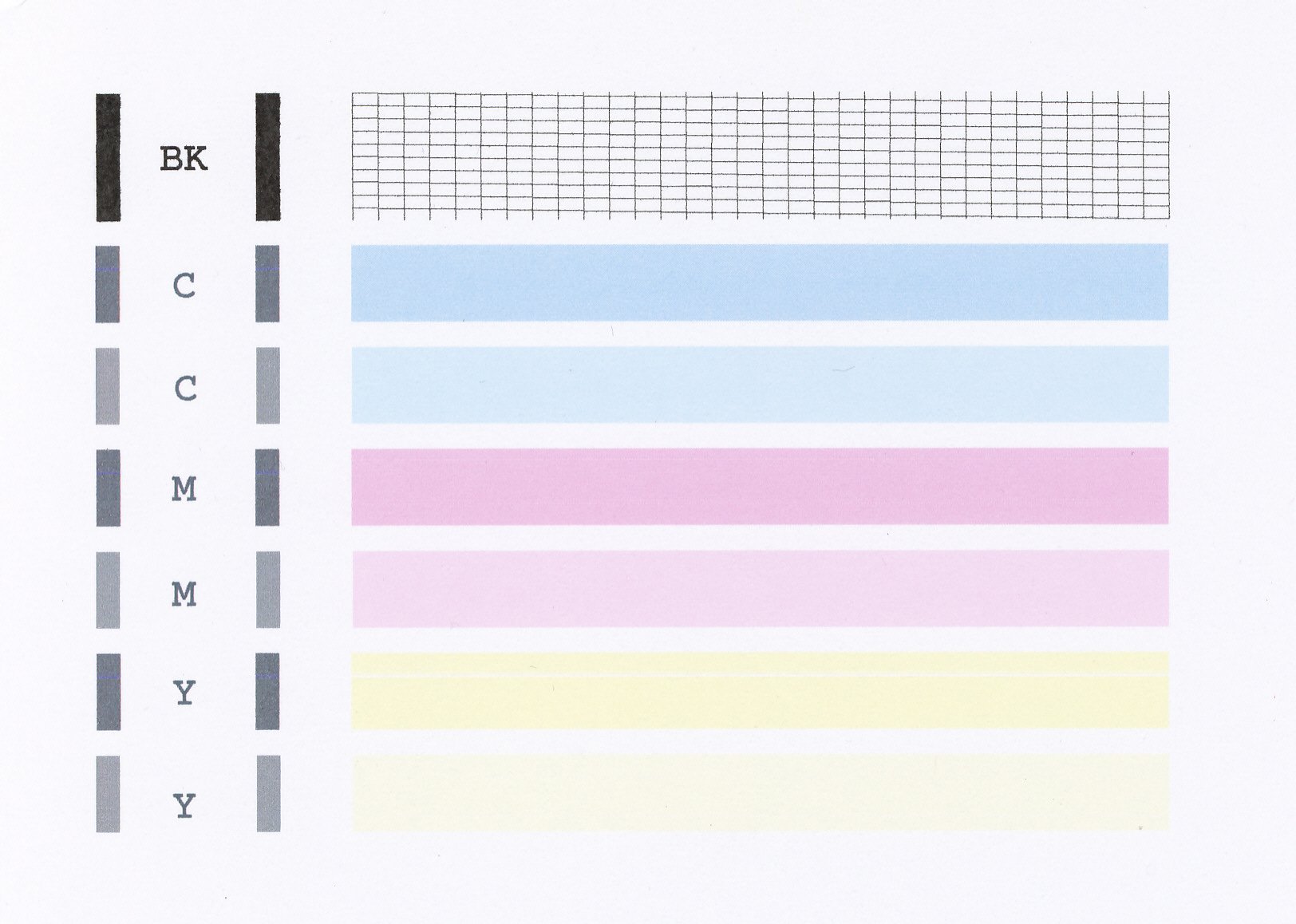
- Mark as New
- Bookmark
- Subscribe
- Mute
- Subscribe to RSS Feed
- Permalink
- Report Inappropriate Content
06-23-2018 11:29 AM
Sorry for the delay in responding to your reply.
Yes, the printout perfectly matches the example you provided. What is my next option?
- Mark as New
- Bookmark
- Subscribe
- Mute
- Subscribe to RSS Feed
- Permalink
- Report Inappropriate Content
06-25-2018 05:11 PM
Hi mrcando,
In order to further clarify the issue, allow me to ask a couple questions:
- Do you get the same effect when using the color button on the printer?
- What is written on the ink cartridge labels, from top to bottom?
I look forward to your reply.
- Mark as New
- Bookmark
- Subscribe
- Mute
- Subscribe to RSS Feed
- Permalink
- Report Inappropriate Content
06-28-2018 12:17 PM
Yes, I get the same blue color when copying something that is black, when I use the COLOR button on the printer.
The label on the current color cartridge reads: Canon CL-241, FINE Cartridge, Made in Japan, 241, Color.
The label on the current black cartridge reads: Canon, PG-240XL, FINE Cartridge, Made in Japan, 240XL, Black.
And of course, I do have the color cartridge and the black cartridge in their coresponding places.
- Mark as New
- Bookmark
- Subscribe
- Mute
- Subscribe to RSS Feed
- Permalink
- Report Inappropriate Content
06-29-2018 07:52 AM
Hi mrcando,
Press press the MENU button and then the arrow keys until Media Type appears.
What is the Media Type set to? Please make sure that it is set to Plain paper.
Press the arrow key until Image quality appears.
Please set that to Standard.
Once Plain paper / Standard has been set, please attempt to make a copy again.
Is the copy still blue?
- Mark as New
- Bookmark
- Subscribe
- Mute
- Subscribe to RSS Feed
- Permalink
- Report Inappropriate Content
06-29-2018 09:39 AM
Whoo Hoo!!!! You did it, Patrick!
It was not set to Plain Paper, but it WAS set to Standard. I don't think I have ever had any reason to have selected anything other than Plain Paper in the past, but that must have been the problem. It would never occur to me that the type of media would tell the printer to make a copy in blue of an original that was black.
Thank you so very much for taking the time to fix this for me. I was on the verge of throwing this printer on the trash heap until I was fortunate enough to have found you.
Thanks again,
mrcando
04/16/2024: New firmware updates are available.
RF100-300mm F2.8 L IS USM - Version 1.0.6
RF400mm F2.8 L IS USM - Version 1.0.6
RF600mm F4 L IS USM - Version 1.0.6
RF800mm F5.6 L IS USM - Version 1.0.4
RF1200mm F8 L IS USM - Version 1.0.4
03/27/2024: RF LENS WORLD Launched!
03/26/2024: New firmware updates are available.
EOS 1DX Mark III - Version 1.9.0
03/22/2024: Canon Learning Center | Photographing the Total Solar Eclipse
02/29/2024: New software version 2.1 available for EOS WEBCAM UTILITY PRO
02/01/2024: New firmware version 1.1.0.1 is available for EOS C500 Mark II
12/05/2023: New firmware updates are available.
EOS R6 Mark II - Version 1.3.0
11/13/2023: Community Enhancements Announced
09/26/2023: New firmware version 1.4.0 is available for CN-E45-135mm T 2.4 L F
08/18/2023: Canon EOS R5 C training series is released.
07/31/2023: New firmware updates are available.
06/30/2023: New firmware version 1.0.5.1 is available for EOS-R5 C
- G3260 Cannon voltage 100 - 220 volt question in Desktop Inkjet Printers
- TR5420 suddenly printing blank from my MAC and iPhone and it's in copy mode in Desktop Inkjet Printers
- PIXMA TR8620 Wireless Scanning Capability in Scanners
- imageCLASS MF654Cdw Model number of printer not listed on laptop in Office Printers
- MF656Cdw Copy Quality looks better than Scanned file. Settings in MF Scan to replicate quality? in Office Printers
Canon U.S.A Inc. All Rights Reserved. Reproduction in whole or part without permission is prohibited.

