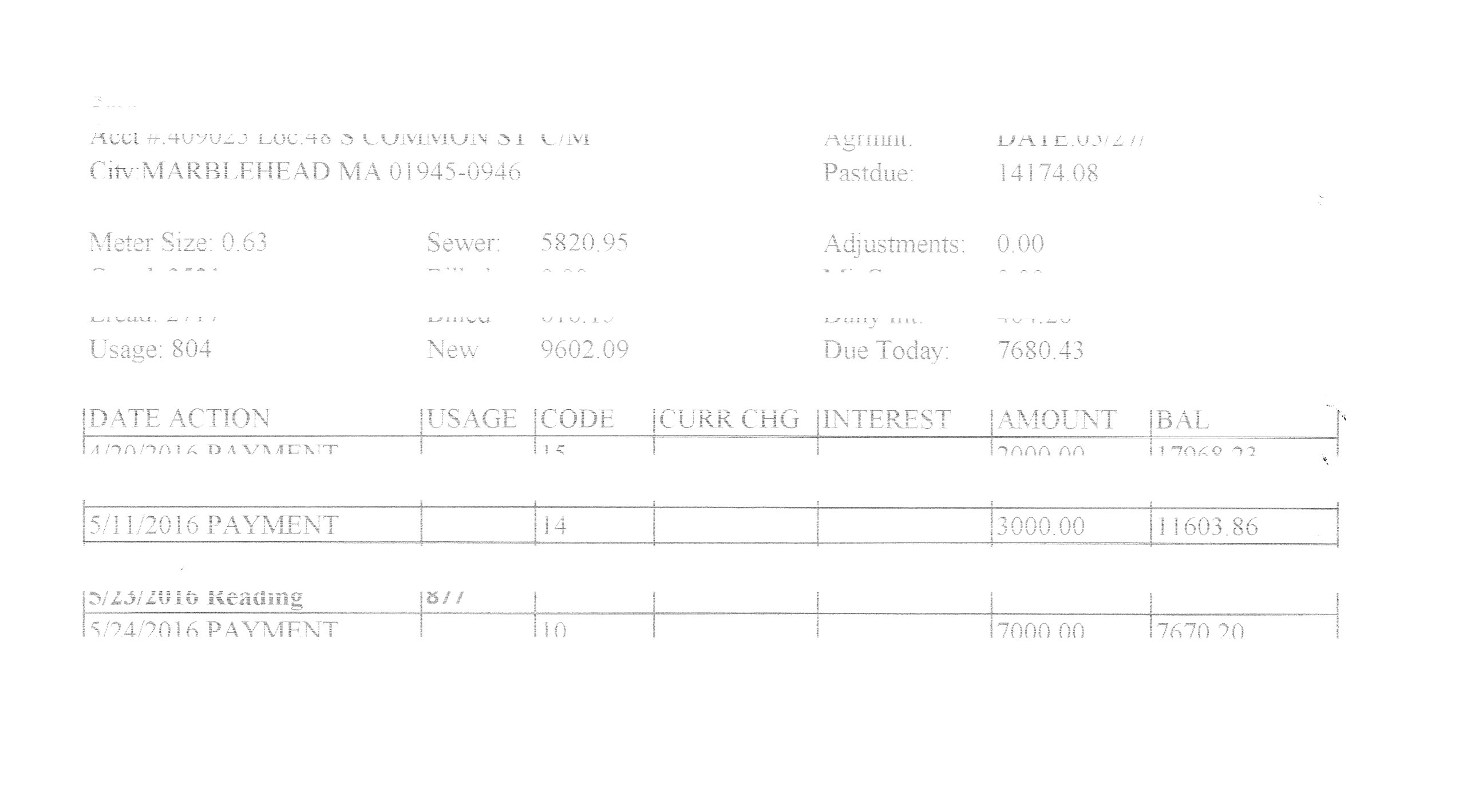- Canon Community
- Discussions & Help
- Printer
- Desktop Inkjet Printers
- Canon MX700 printer skips lines when using black i...
- Subscribe to RSS Feed
- Mark Topic as New
- Mark Topic as Read
- Float this Topic for Current User
- Bookmark
- Subscribe
- Mute
- Printer Friendly Page
Canon MX700 printer skips lines when using black ink
- Mark as New
- Bookmark
- Subscribe
- Mute
- Subscribe to RSS Feed
- Permalink
- Report Inappropriate Content
06-05-2016 07:46 PM
I have a Canon MX700 connected wirelessly to a Windows 10 Toshiba laptop. It skips lines when I print with black ink. This happens regardless of whether I am printing something from the web, a document on my computer or making copies. If I change the color of the font or change to color copying, everything is fine. I have sufficient black ink. I removed the cartridge and shook it up. Nothing remedies this. If it's the cartridge that is the issue, okay, I will have to part with it. Any ideas anybody? I am attaching an image of a printout that I did in fast grayscale. The issue is the skipping.
- Mark as New
- Bookmark
- Subscribe
- Mute
- Subscribe to RSS Feed
- Permalink
- Report Inappropriate Content
06-07-2016 12:22 PM
Hi sweeneymary,
Please try performing a printhead cleaning:
1. Press the <COPY> button.
2. Press the <MENU> button.
3. Press left or right arrow key to select [MAINTENANCE/SETTINGS].
4. Press <OK>.
5. [MAINTENANCE] will appear.
6. Press <OK>.
7. Use the down arrow to select [DEEP CLEANING].
8. Press <OK>.
9. [YES] will be selected.
10. Press <OK>. The printer will perform a printhead cleaning. The print head cleaning takes approximately 30 seconds to complete.
Once complete, please attempt to print again. If you continue to have difficulties, please contact our support group using the following link:
http://www.usa.canon.com/cusa/consumer/standard_display/contact_us_consumer
- Mark as New
- Bookmark
- Subscribe
- Mute
- Subscribe to RSS Feed
- Permalink
- Report Inappropriate Content
06-13-2016 07:19 PM
I had already done the regular cleaning, the deep cleaning, the cleaning of the tray. None of these steps remedied the problem of the skipped lines. Others, it seems, have also had this problem.
- Mark as New
- Bookmark
- Subscribe
- Mute
- Subscribe to RSS Feed
- Permalink
- Report Inappropriate Content
06-13-2016 10:34 PM
Hi sweeneymary,
If cleaning the print head did not resolve the issue, you may want to cleaner the encoder strip. Full instructions can be found HERE.
This didn't answer your question or issue? Please call or email us at one of the methods on the Contact Us page for further assistance.
Did this answer your question? Please click the Accept as Solution button so that others may find the answer as well.
- Mark as New
- Bookmark
- Subscribe
- Mute
- Subscribe to RSS Feed
- Permalink
- Report Inappropriate Content
10-26-2019 09:29 PM
I did that cleaning procedure FOUR times. It didnt help at all. I also printed the proof sheet, and it didn't show anything unusual that I could notice.
- Mark as New
- Bookmark
- Subscribe
- Mute
- Subscribe to RSS Feed
- Permalink
- Report Inappropriate Content
11-04-2019 02:34 PM
Hi Niku,
Since the cleaning procedure did not resolve the issue, the printer would need to be replaced because the printer was retired in 2014 and service/parts are no longer available.
You do qualify for the Canon Upgrade Program. This is for out of warranty units which have been diagnosed to require service or are incompatible with a new or upgraded system. This program allows you the opportunity to purchase a replacement product discounted from the list price. Free ground shipping is included with your purchase.
If you would like to take advantage of this offer, please call our Sales Department at (866) 443-8002 seven days a week, 8 AM to midnight EST. Let them know you have been working with technical support and that the Canon Upgrade Program was offered.
- Mark as New
- Bookmark
- Subscribe
- Mute
- Subscribe to RSS Feed
- Permalink
- Report Inappropriate Content
11-04-2019 03:51 PM
After exhaustve research, I bought a new Canon printer. However, when I got the bill, I found that it was $20 more than I had been told over the telephone. Nevertheless, I didn't cancel my order, I just gulped and let it go. I'm relying on memory at this point, but I think I was told that it would be $69+. You can check your records to see how much I finally paid. Incidentally, if you're interested, In the exact prices quoted and paid, I can easily find them, because I posted them on a website at the time. They should still be there.
Sincerely,
Warren Jones
- Mark as New
- Bookmark
- Subscribe
- Mute
- Subscribe to RSS Feed
- Permalink
- Report Inappropriate Content
11-04-2019 04:03 PM
Hi, Mr. Jones.
We looked at the order you're referencing, and you purchased a PIXMA TR8520, which is on sale right now (11/4/2019) for $89.99 on our site. You can find the current pricing HERE.
If you're concerned about the end price you paid, we suggest reaching out to sales to go over this with you. They'll be able to pull the call record to ensure you were quoted and paid the correct amount. Our team is at 1-800-385-2155 every day from 8am to Midnight (ET).
- Mark as New
- Bookmark
- Subscribe
- Mute
- Subscribe to RSS Feed
- Permalink
- Report Inappropriate Content
11-04-2019 04:19 PM
I just told you what happened. I called for help for my ailing printer, and after discsusing the matter with some Canon employee, I decided that I had to buy a new one. My decision was enhanced by the price he gave me. I thought it was a pretty good price, so I sealed the deal then and there. He took my order. Yes, the man who gave me the repair advice and the quotation.
You can do what you want. The printer is on the way, and I didn't object when I was finally told the correct price. You now have all of the facts, and yes, I posted the story on the Internet when it happened.
Sincerely,
Warren Jones
- Mark as New
- Bookmark
- Subscribe
- Mute
- Subscribe to RSS Feed
- Permalink
- Report Inappropriate Content
11-08-2019 02:20 PM
I just saw an ad for the Pixma TR8520. It was selling for $89.99. on Amazon That's what you charged me after I had been told that I would get my TR8520 for the special price of $69+ because i was already a Canon owner. Pretty slimy selling practices if you ask me.
When and where was I lied to? Over the phone when I called asking for help with a problem I was having with my old printer. The man I talked to talked me into buying a new printer rather than trying to fix the old one. The great price of $69+ was certainly a part of my decision to buy the TR8520
There was a name for that "special" program. I don't remember what it was, but I thin it was intended for Canon owners to replace their Canon printers with new Canon printers
Some "special" price. Only for me and Amazon.
Sincerely,
Warren Jonea
04/16/2024: New firmware updates are available.
RF100-300mm F2.8 L IS USM - Version 1.0.6
RF400mm F2.8 L IS USM - Version 1.0.6
RF600mm F4 L IS USM - Version 1.0.6
RF800mm F5.6 L IS USM - Version 1.0.4
RF1200mm F8 L IS USM - Version 1.0.4
03/27/2024: RF LENS WORLD Launched!
03/26/2024: New firmware updates are available.
EOS 1DX Mark III - Version 1.9.0
03/22/2024: Canon Learning Center | Photographing the Total Solar Eclipse
02/29/2024: New software version 2.1 available for EOS WEBCAM UTILITY PRO
02/01/2024: New firmware version 1.1.0.1 is available for EOS C500 Mark II
12/05/2023: New firmware updates are available.
EOS R6 Mark II - Version 1.3.0
11/13/2023: Community Enhancements Announced
09/26/2023: New firmware version 1.4.0 is available for CN-E45-135mm T 2.4 L F
08/18/2023: Canon EOS R5 C training series is released.
07/31/2023: New firmware updates are available.
06/30/2023: New firmware version 1.0.5.1 is available for EOS-R5 C
- Ink absorber almost full - PIXMA MP2140 in Desktop Inkjet Printers
- Printing pink color in Office Printers
- My Pixma TS3522 will not connect to the internet in Printer Software & Networking
- G3260 Cannon voltage 100 - 220 volt question in Desktop Inkjet Printers
- TR5420 suddenly printing blank from my MAC and iPhone and it's in copy mode in Desktop Inkjet Printers
Canon U.S.A Inc. All Rights Reserved. Reproduction in whole or part without permission is prohibited.