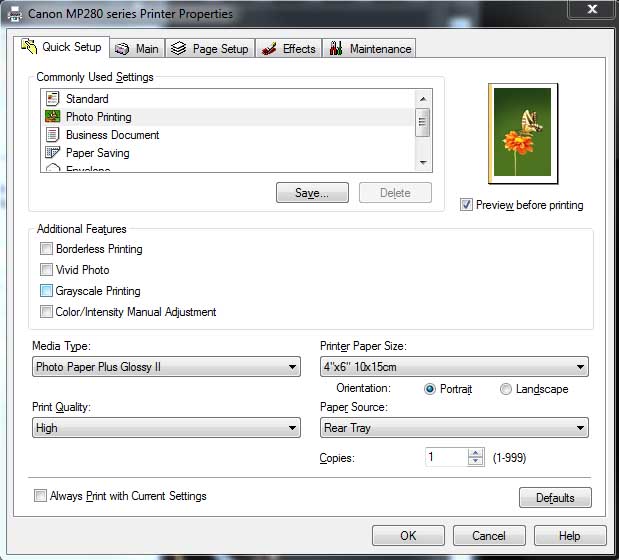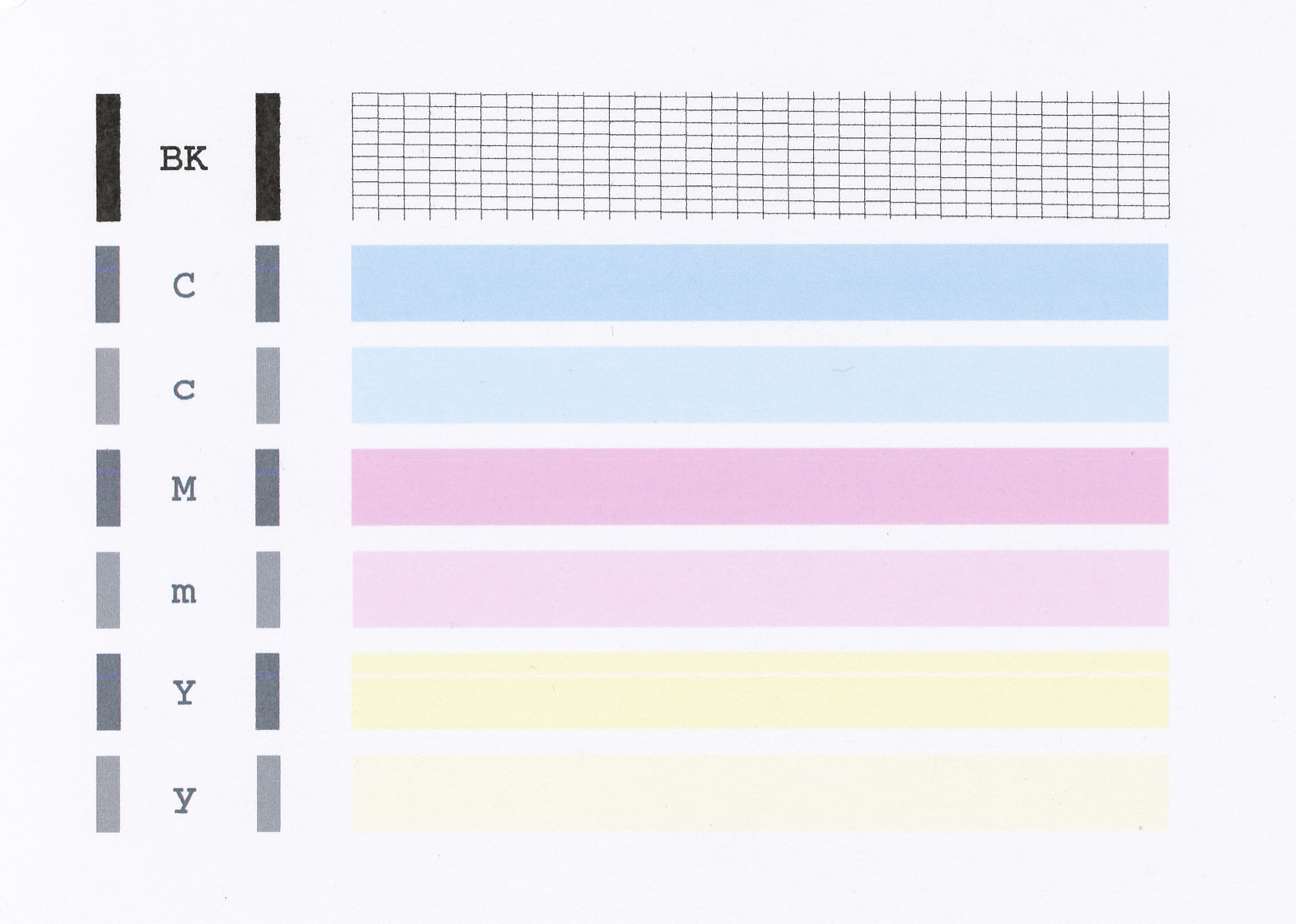- Canon Community
- Discussions & Help
- Printer
- Desktop Inkjet Printers
- Wrong colors printing photos with PIXMA MP280
- Subscribe to RSS Feed
- Mark Topic as New
- Mark Topic as Read
- Float this Topic for Current User
- Bookmark
- Subscribe
- Mute
- Printer Friendly Page
Wrong colors printing photos with PIXMA MP280
- Mark as New
- Bookmark
- Subscribe
- Mute
- Subscribe to RSS Feed
- Permalink
- Report Inappropriate Content
07-13-2013
07:36 AM
- last edited on
11-20-2013
02:33 PM
by
Stephen
I've had this printer for over a year, but have only now tried printing photos. I 1st tested printing on plain paper to check alignment and basic quality, and the printout looked fine. So I unwrapped the sample package of 4x6 Canon Photo Plus Glossy II paper, and put one in the printer. Printing through Photoshop CS6, I went to the printer settings and configured:
* Common Settings: Photo Printing
* Media Type: Photo Plus Glossy II
* Printer Paper Size: 4"x6"
* Print Quality: High (also tried Standard)
The resulting print resulted in everything going red.
Original:
[REMOVED IMAGE DUE TO COPYRIGHT CLAIM]
Print:
[REMOVED IMAGE DUE TO COPYRIGHT CLAIM]
I'd really appreciate hearing from anyone who may have an explanation of what's going on here, or what I may be doing wrong? .Thanks.
- Mark as New
- Bookmark
- Subscribe
- Mute
- Subscribe to RSS Feed
- Permalink
- Report Inappropriate Content
07-15-2013 09:35 AM
First, a test should be performed of your PIXMA MP280. The nozzle check pattern shows if each print head nozzle is operating properly. Ensure that the printer is powered on and the LED displays a number.
Please follow these steps to perform the test page:
1. Open the paper output tray.
2. Confirm that the paper thickness lever is set to the left.
3. Load a sheet of A4 or Letter-sized plain paper in the Auto Sheet Feeder (ASF).
4. Press the <Maintenance> button once to display [A].
5. Press the Black or Color button. The machine prints the nozzle check pattern.
Please compare your printout to the example that has been attached to this message.
Does your nozzle check print correctly? If not, performing printhead cleanings is recommended. To perform printhead cleanings, please follow these steps:
1. Press the <Maintenance> button twice until [H] appears.
2. Press the Black or Color button. The cleaning will begin.
After 3 cleanings, print another test page. If the printout is still incorrect, the ink cartridges should be replaced.
02/20/2025: New firmware updates are available.
RF70-200mm F2.8 L IS USM Z - Version 1.0.6
RF24-105mm F2.8 L IS USM Z - Version 1.0.9
RF100-300mm F2.8 L IS USM - Version 1.0.8
RF50mm F1.4 L VCM - Version 1.0.2
RF24mm F1.4 L VCM - Version 1.0.3
01/27/2025: New firmware updates are available.
01/22/2024: Canon Supports Disaster Relief Efforts in California
01/14/2025: Steps to resolve still image problem when using certain SanDisk SD cards with the Canon EOS R5 Mark II
12/18/2024: New firmware updates are available.
EOS C300 Mark III - Version 1..0.9.1
EOS C500 Mark II - Version 1.1.3.1
12/13/2024: EOS Webcam Utility Pro V2.3b is now available to support Windows on ARM PC users.
12/05/2024: New firmware updates are available.
EOS R5 Mark II - Version 1.0.2
11/14/2024: Windows V 2.3a installer for EOS Webcam Utility Pro is available for download
11/12/2024: EOS Webcam Utility Pro - Version 2.3 is available
09/26/2024: New firmware updates are available.
- Photo paper image PROGRAF PRO 1100 in Professional Photo Printers
- imageCLASS LBP632Cdw Unable to print on card stock, poor color quality in Office Printers
- having trouble printing photos only VERY STRANGE: Support code 4102 in Desktop Inkjet Printers
- PIXMA TS6320 printing dull photos in Desktop Inkjet Printers
- PIXMA TS3722 How to print black and white only when color is out in Desktop Inkjet Printers
Canon U.S.A Inc. All Rights Reserved. Reproduction in whole or part without permission is prohibited.