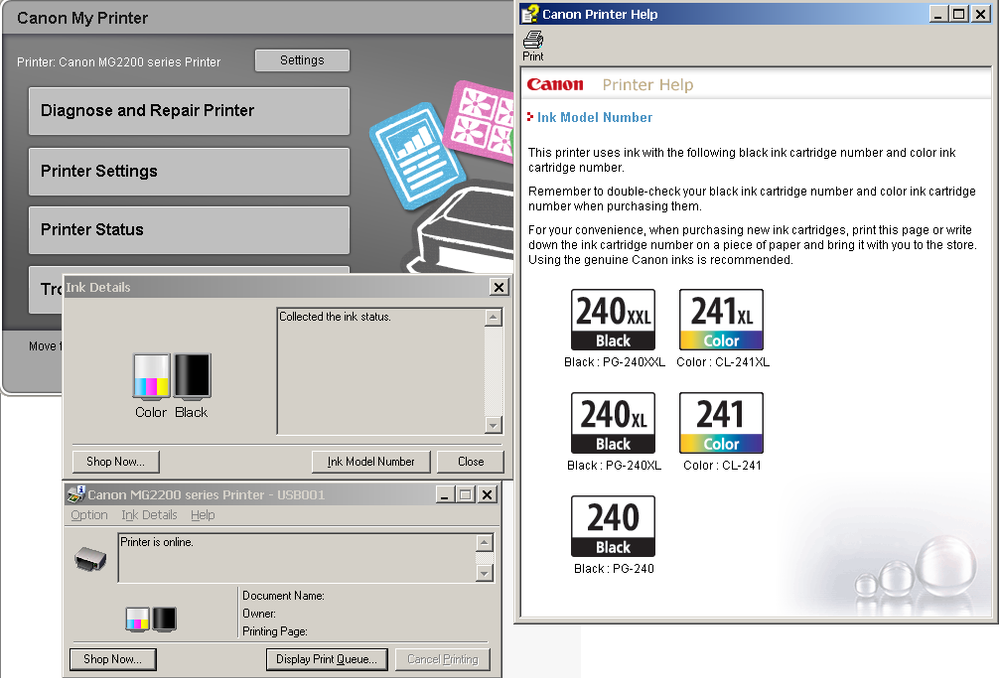- Canon Community
- Discussions & Help
- Printer
- Desktop Inkjet Printers
- Ink Model Number (MG2220)
- Subscribe to RSS Feed
- Mark Topic as New
- Mark Topic as Read
- Float this Topic for Current User
- Bookmark
- Subscribe
- Mute
- Printer Friendly Page
Ink Model Number (MG2220)
- Mark as New
- Bookmark
- Subscribe
- Mute
- Subscribe to RSS Feed
- Permalink
- Report Inappropriate Content
08-30-2013 11:07 PM - edited 08-30-2013 11:21 PM
When I click Ink Model Number, it just gives me a list of compatible cartridges. Isn't it supposed to tell me what I have installed?
- Mark as New
- Bookmark
- Subscribe
- Mute
- Subscribe to RSS Feed
- Permalink
- Report Inappropriate Content
09-02-2013 02:14 PM
Hello JohnnyBob,
The "Ink Model Number" button will display the compatible cartridges for the printer so you have quick access to the model numbers when the ink needs replacing. It is not able to display the specific model cartridges you have in the unit. Please note, the printer is supported only with the PG-240 and the CL-241, so if you are using genuine Canon ink, that is the model ink you have inserted. The only difference with the "XL" and the "XXL" models are the amount of ink in the cartridge.
- Mark as New
- Bookmark
- Subscribe
- Mute
- Subscribe to RSS Feed
- Permalink
- Report Inappropriate Content
09-02-2013 06:04 PM
OK, thanks. that answers my question, literally.
The low ink warning was not very accurate with the original 240 cartridge. I was able to continue printing for several weeks. Then I installed a new 240XL cartridge but got no feedback from the printer -- zilch, nada! I was/am left in total uncertainty, not knowing the status of the cartridge nor the printer. It is apparently printing OK now, but I am still left in limbo, waiting and wondering what will happen. Why doesn't it tell me something, some kind of feedback, in response to installing a new cartridge?
04/16/2024: New firmware updates are available.
RF100-300mm F2.8 L IS USM - Version 1.0.6
RF400mm F2.8 L IS USM - Version 1.0.6
RF600mm F4 L IS USM - Version 1.0.6
RF800mm F5.6 L IS USM - Version 1.0.4
RF1200mm F8 L IS USM - Version 1.0.4
03/27/2024: RF LENS WORLD Launched!
03/26/2024: New firmware updates are available.
EOS 1DX Mark III - Version 1.9.0
03/22/2024: Canon Learning Center | Photographing the Total Solar Eclipse
02/29/2024: New software version 2.1 available for EOS WEBCAM UTILITY PRO
02/01/2024: New firmware version 1.1.0.1 is available for EOS C500 Mark II
12/05/2023: New firmware updates are available.
EOS R6 Mark II - Version 1.3.0
11/13/2023: Community Enhancements Announced
09/26/2023: New firmware version 1.4.0 is available for CN-E45-135mm T 2.4 L F
08/18/2023: Canon EOS R5 C training series is released.
07/31/2023: New firmware updates are available.
06/30/2023: New firmware version 1.0.5.1 is available for EOS-R5 C
- imageCLASS MF654Cdw Model number of printer not listed on laptop in Office Printers
- Pixma IP8720 printer not printing black in Desktop Inkjet Printers
- PIXMA TR7620a Can't Set Up in Desktop Inkjet Printers
- Photos fading significantly Canon G3670 in Desktop Inkjet Printers
- PIXMA G3270 General Questions Regarding The Printheads -- Black And Color. in Desktop Inkjet Printers
Canon U.S.A Inc. All Rights Reserved. Reproduction in whole or part without permission is prohibited.