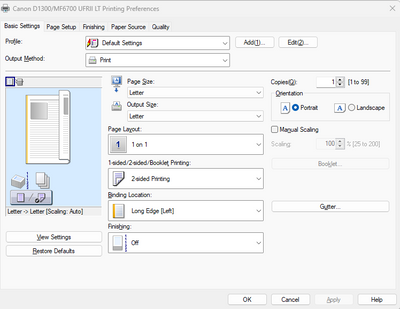When trying to print it brings up the fax menu MF236n
I updated to Windows 10 from 7, my MF236n wasn't scanning so I uninstalled and reinstalled the drivers from the Canon site and that works now.But when trying to print I get the fax menu.if I go to Devices and Printers, my printer shows up as "Canon G...