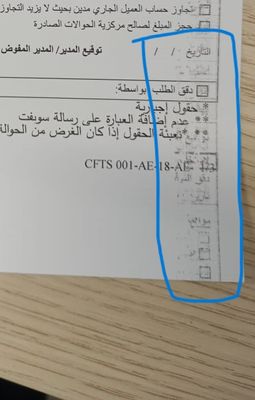- Canon Community
- Discussions & Help
- Printer
- Office Printers
- Why black lines and shades are appearing when prin...
- Subscribe to RSS Feed
- Mark Topic as New
- Mark Topic as Read
- Float this Topic for Current User
- Bookmark
- Subscribe
- Mute
- Printer Friendly Page
Why black lines and shades are appearing when printing documents from the mf642dw printer?
- Mark as New
- Bookmark
- Subscribe
- Mute
- Subscribe to RSS Feed
- Permalink
- Report Inappropriate Content
02-18-2024
04:37 AM
- last edited on
02-18-2024
09:21 AM
by
James_C
Hello there,
I am trying to print a document related to the office, I am facing an issue with black color printing documents, as the paper printed with shades and lines shown in the image below.
other color documents are printing fine only black is printing like this, even after i changed the toner, its the same,
please let me know what measures to be taken here to
I even changed the black toner, but its
- Mark as New
- Bookmark
- Subscribe
- Mute
- Subscribe to RSS Feed
- Permalink
- Report Inappropriate Content
02-18-2024 11:52 AM
Greetings,
Since the black toner is not low, I would open the printer and inspect the paper paths for spilled toner. A small vacuum can be helpful here. The fixing assembly could also be dirty. You can clean using the printers LCD.
From the printer's LCD..
Menu> Adjustment/Maintenance> Maintenance> Clean Fixing Assembly> Check that the paper indicated in the screen is loaded, and then select OK> Start> One sheet with a cleaning pattern printed on it is ejected when cleaning is completed.
~Rick
Bay Area - CA
~R5 C (1.0.6.1) ~RF Trinity, ~RF 100 Macro, ~RF 100~400, ~RF 100~500, +RF 1.4x TC, +Canon Control Ring, BG-R10, 430EX III-RT ~DxO PhotoLab Elite ~DaVinci Resolve ~Windows11 Pro ~ImageClass MF644Cdw/MF656Cdw ~Pixel 8
~CarePaks Are Worth It
04/16/2024: New firmware updates are available.
RF100-300mm F2.8 L IS USM - Version 1.0.6
RF400mm F2.8 L IS USM - Version 1.0.6
RF600mm F4 L IS USM - Version 1.0.6
RF800mm F5.6 L IS USM - Version 1.0.4
RF1200mm F8 L IS USM - Version 1.0.4
03/27/2024: RF LENS WORLD Launched!
03/26/2024: New firmware updates are available.
EOS 1DX Mark III - Version 1.9.0
03/22/2024: Canon Learning Center | Photographing the Total Solar Eclipse
02/29/2024: New software version 2.1 available for EOS WEBCAM UTILITY PRO
02/01/2024: New firmware version 1.1.0.1 is available for EOS C500 Mark II
12/05/2023: New firmware updates are available.
EOS R6 Mark II - Version 1.3.0
11/13/2023: Community Enhancements Announced
09/26/2023: New firmware version 1.4.0 is available for CN-E45-135mm T 2.4 L F
08/18/2023: Canon EOS R5 C training series is released.
07/31/2023: New firmware updates are available.
06/30/2023: New firmware version 1.0.5.1 is available for EOS-R5 C
- imageCLASS MF247dw won't print since clearing paper jam in Office Printers
- TR8620a prints photos, not documents in Desktop Inkjet Printers
- imagePROGRAF TC-20M Printing 24" x 18" document using a 24" roll of paper in Professional Photo Printers
- Canon G7020 Megatank not printing in Desktop Inkjet Printers
- TS8220 printing faded text but test page prints perfectly in Desktop Inkjet Printers
Canon U.S.A Inc. All Rights Reserved. Reproduction in whole or part without permission is prohibited.