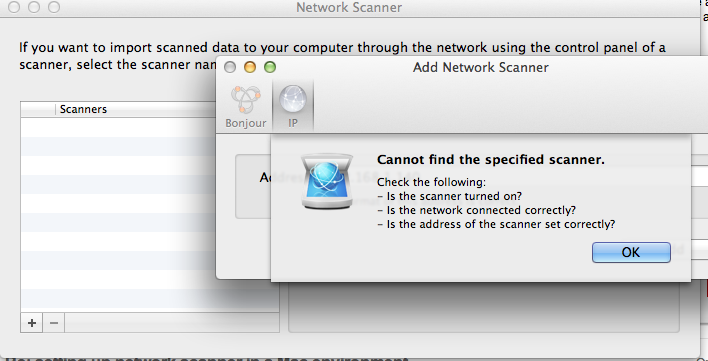- Canon Community
- Discussions & Help
- Printer
- Office Printers
- Network scanner not found on Mac Mountain Lion - M...
- Subscribe to RSS Feed
- Mark Topic as New
- Mark Topic as Read
- Float this Topic for Current User
- Bookmark
- Subscribe
- Mute
- Printer Friendly Page
Network scanner not found on Mac Mountain Lion - MF4370dn
- Mark as New
- Bookmark
- Subscribe
- Mute
- Subscribe to RSS Feed
- Permalink
- Report Inappropriate Content
07-15-2013 06:36 PM
I have downloaded and installed the scan driver for my MF machine from canon USA, run MF toolbos and when I try to register my scanner under Network Scanner Settings..., clicking the +, and entering my IP address I get the following. I can print to this network printer fine, I can ping the IP address, but through this dialog the scanner cannot be found.
Any ideas? TIA
- Mark as New
- Bookmark
- Subscribe
- Mute
- Subscribe to RSS Feed
- Permalink
- Report Inappropriate Content
07-19-2013 08:09 PM
Hi cdavisafc,
A common cause of the error can be the scanner setting on the laser printer itself.
Please check the scan mode setting to see if an adjustment is needed by pressing the [Scan] button to put the unit into <Network Scanning> mode, (a second press of [Scan] will put it into <USB Scanning> mode).
If this does not resolve the issue, please Contact Us and we will be glad to help you further.
- Mark as New
- Bookmark
- Subscribe
- Mute
- Subscribe to RSS Feed
- Permalink
- Report Inappropriate Content
07-30-2013 12:09 PM
Oh, it was definitely in network scanning mode. I'll contact support. thx.
- Mark as New
- Bookmark
- Subscribe
- Mute
- Subscribe to RSS Feed
- Permalink
- Report Inappropriate Content
07-30-2013 12:23 PM
Update. Contacted support and they said only USB scanning is supported with the Mac on this model.
04/16/2024: New firmware updates are available.
RF100-300mm F2.8 L IS USM - Version 1.0.6
RF400mm F2.8 L IS USM - Version 1.0.6
RF600mm F4 L IS USM - Version 1.0.6
RF800mm F5.6 L IS USM - Version 1.0.4
RF1200mm F8 L IS USM - Version 1.0.4
03/27/2024: RF LENS WORLD Launched!
03/26/2024: New firmware updates are available.
EOS 1DX Mark III - Version 1.9.0
03/22/2024: Canon Learning Center | Photographing the Total Solar Eclipse
02/29/2024: New software version 2.1 available for EOS WEBCAM UTILITY PRO
02/01/2024: New firmware version 1.1.0.1 is available for EOS C500 Mark II
12/05/2023: New firmware updates are available.
EOS R6 Mark II - Version 1.3.0
11/13/2023: Community Enhancements Announced
09/26/2023: New firmware version 1.4.0 is available for CN-E45-135mm T 2.4 L F
08/18/2023: Canon EOS R5 C training series is released.
07/31/2023: New firmware updates are available.
06/30/2023: New firmware version 1.0.5.1 is available for EOS-R5 C
- MF4370dn Scanner won't work with Windows 11, no suitable driver. in Office Printers
- MF Toolbox 4.9 won't recognize MF4370dn Printer in Office Printers
- MF4370dn Scanner/Printer/Copier? in Office Printers
- my scanner mf4370dn does not work with windows10 in Office Printers
- My scanner files are corrupted. in Desktop Inkjet Printers
Canon U.S.A Inc. All Rights Reserved. Reproduction in whole or part without permission is prohibited.