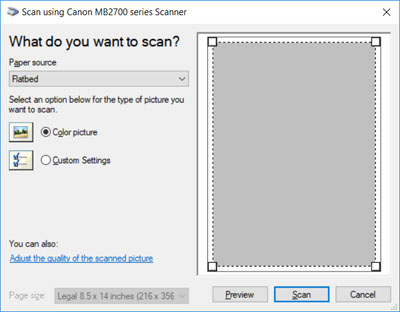- Canon Community
- Discussions & Help
- Printer
- Office Printers
- MB2720 - Scangear does not open in Acrobat scan
- Subscribe to RSS Feed
- Mark Topic as New
- Mark Topic as Read
- Float this Topic for Current User
- Bookmark
- Subscribe
- Mute
- Printer Friendly Page
- Mark as New
- Bookmark
- Subscribe
- Mute
- Subscribe to RSS Feed
- Permalink
- Report Inappropriate Content
01-26-2018 11:47 PM - edited 01-26-2018 11:59 PM
I've used an MX882 for years. I scan from within Acrobat, typically, and have always used the MP Navigator software.
The new MAXIFY MB2720 installed, I no longer get MP Navigator when I scan from Acrobat, Instead, I get this:
The only way I've found to MP Navigator software is Start > Canon Utilities > IJ Scan Utility > ScanGear. But that
- saves to a default location rather than a folder I select.
- saves as jpg with no option to save to another file type.
What do I need to do to get MP Navigator to open when I perform a scan from Acrobat XI? Running Windows 10.
Solved! Go to Solution.
- Mark as New
- Bookmark
- Subscribe
- Mute
- Subscribe to RSS Feed
- Permalink
- Report Inappropriate Content
01-28-2018 11:55 AM
Case closed. Everything is fine now. For some reason, 'Show Native Interface' was greyed out/unavailabe when I was having the problem. Today, it was available so I selected it and voila. ScanGear's advanced interface opened. Whew. I didn't want to imagine life without it.
- Mark as New
- Bookmark
- Subscribe
- Mute
- Subscribe to RSS Feed
- Permalink
- Report Inappropriate Content
01-28-2018 11:55 AM
Case closed. Everything is fine now. For some reason, 'Show Native Interface' was greyed out/unavailabe when I was having the problem. Today, it was available so I selected it and voila. ScanGear's advanced interface opened. Whew. I didn't want to imagine life without it.
04/16/2024: New firmware updates are available.
RF100-300mm F2.8 L IS USM - Version 1.0.6
RF400mm F2.8 L IS USM - Version 1.0.6
RF600mm F4 L IS USM - Version 1.0.6
RF800mm F5.6 L IS USM - Version 1.0.4
RF1200mm F8 L IS USM - Version 1.0.4
03/27/2024: RF LENS WORLD Launched!
03/26/2024: New firmware updates are available.
EOS 1DX Mark III - Version 1.9.0
03/22/2024: Canon Learning Center | Photographing the Total Solar Eclipse
02/29/2024: New software version 2.1 available for EOS WEBCAM UTILITY PRO
02/01/2024: New firmware version 1.1.0.1 is available for EOS C500 Mark II
12/05/2023: New firmware updates are available.
EOS R6 Mark II - Version 1.3.0
11/13/2023: Community Enhancements Announced
09/26/2023: New firmware version 1.4.0 is available for CN-E45-135mm T 2.4 L F
08/18/2023: Canon EOS R5 C training series is released.
07/31/2023: New firmware updates are available.
06/30/2023: New firmware version 1.0.5.1 is available for EOS-R5 C
Canon U.S.A Inc. All Rights Reserved. Reproduction in whole or part without permission is prohibited.