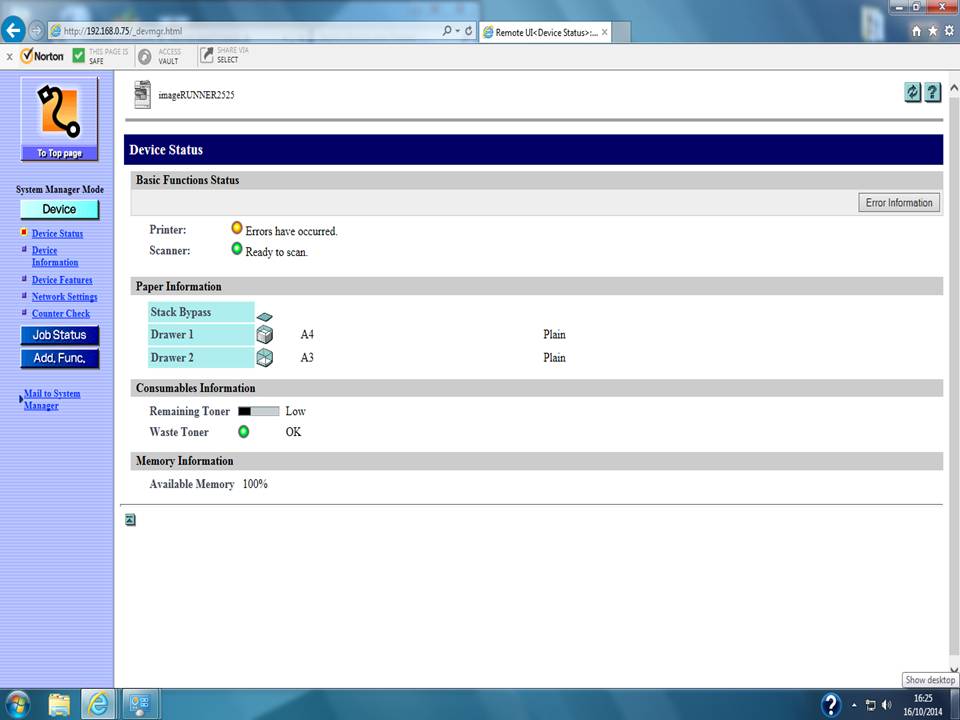- Canon Community
- Discussions & Help
- Printer
- Office Printers
- In the Remote UI it doesn't show the Address butto...
- Subscribe to RSS Feed
- Mark Topic as New
- Mark Topic as Read
- Float this Topic for Current User
- Bookmark
- Subscribe
- Mute
- Printer Friendly Page
In the Remote UI it doesn't show the Address button as in the manual, is the another way to it?
- Mark as New
- Bookmark
- Subscribe
- Mute
- Subscribe to RSS Feed
- Permalink
- Report Inappropriate Content
10-15-2014 12:57 PM - edited 10-16-2014 12:01 PM
Hi, the general gist is i work in a small office and have been asked to set it up so that scanned documents go to a folder on my boss's computer.
I've set everything up except for registering new destination on the Remote UI I managed to log on in System Manger Mode but all that is shown on the left hand side is Device, Job Statues and Add Func. with no sign of the Address button, i've checked the Easy Operation Guide and User's Guide both of which show the address button plain as day is there any way to either get the Address button to appear or an alternative way to get to the same place.
The printer is IR2525 and using windows 7 i've tried on Crome and IE and still no address button.
Find below what i mean.
Thank.
04/16/2024: New firmware updates are available.
RF100-300mm F2.8 L IS USM - Version 1.0.6
RF400mm F2.8 L IS USM - Version 1.0.6
RF600mm F4 L IS USM - Version 1.0.6
RF800mm F5.6 L IS USM - Version 1.0.4
RF1200mm F8 L IS USM - Version 1.0.4
03/27/2024: RF LENS WORLD Launched!
03/26/2024: New firmware updates are available.
EOS 1DX Mark III - Version 1.9.0
03/22/2024: Canon Learning Center | Photographing the Total Solar Eclipse
02/29/2024: New software version 2.1 available for EOS WEBCAM UTILITY PRO
02/01/2024: New firmware version 1.1.0.1 is available for EOS C500 Mark II
12/05/2023: New firmware updates are available.
EOS R6 Mark II - Version 1.3.0
11/13/2023: Community Enhancements Announced
09/26/2023: New firmware version 1.4.0 is available for CN-E45-135mm T 2.4 L F
08/18/2023: Canon EOS R5 C training series is released.
07/31/2023: New firmware updates are available.
06/30/2023: New firmware version 1.0.5.1 is available for EOS-R5 C
- imageCLASS MF264dw II Error e805-0001 in Office Printers
- ImageRunner Advance DX C5850i not sending scans to emails in Production Printing
- PIXMA TR4720 gives error code 1430 in Desktop Inkjet Printers
- MG2522 Gifted and Won't Work in Desktop Inkjet Printers
- ImageCLASS D1620 Chromebook Printing On Network Issue in Office Printers
Canon U.S.A Inc. All Rights Reserved. Reproduction in whole or part without permission is prohibited.