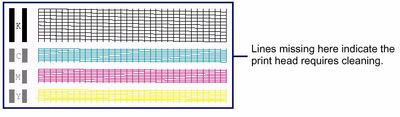- Canon Community
- Discussions & Help
- General Discussion
- General Discussion
- Re: Bubble Jet i80
- Subscribe to RSS Feed
- Mark Topic as New
- Mark Topic as Read
- Float this Topic for Current User
- Bookmark
- Subscribe
- Mute
- Printer Friendly Page
Bubble Jet i80
- Mark as New
- Bookmark
- Subscribe
- Mute
- Subscribe to RSS Feed
- Permalink
- Report Inappropriate Content
05-11-2013 09:40 PM
A friend gave my husband a Canon Bubble Jet i80. It installed very easily on his Samsung laptop running windows 8 pro. However, it will only print webpages and HTML based emails. When I try to print text based emails or word documents it just feeds a blank sheet. I would really like to get it working if at all possible and would be grateful for any help or suggstions. Could it be somthing in the settings I am missing? Thanks.
- Mark as New
- Bookmark
- Subscribe
- Mute
- Subscribe to RSS Feed
- Permalink
- Report Inappropriate Content
05-14-2013 04:47 PM
A test of the printer should be performed. The Nozzle Check pattern shows if each print head nozzle is operating properly. Please perform the following steps to print a Nozzle Check pattern:
1. Turn the printer on and make sure paper is loaded into the sheet feeder.
2. On your printer, press and hold the RESUME button until the printer light blinks twice. When you release the button, the Nozzle Check pattern will be printed.
3. After the Nozzle Check pattern is printed, compare the results to the example that has been attached below.
4. If any colors are missing or if any horizontal lines appear in the color bars, perform the print head cleaning procedure.
To perform a print head cleaning with the printer, please follow these instructions:
1. On your printer, press and hold the RESUME button until the printer light flashes one time.
2. When you release the RESUME button, the POWER light starts flashing and all colors will be cleaned. This will continue for about 30 seconds.
3. Wait for the light to stop flashing before you resume normal operation.
Once you have completed two cleanings, please perform another Nozzle Test. If colors are still missing, turn off the printer. After 24 hours, turn the printer on and perform one more cleaning. Once the cleaning is complete, print another Nozzle Test.
If the printing issue persists, please contact our support group using the link below for additional assistance.
http://www.usa.canon.com/cusa/consumer/standard_display/contact_us_consumer
- Mark as New
- Bookmark
- Subscribe
- Mute
- Subscribe to RSS Feed
- Permalink
- Report Inappropriate Content
05-18-2013 11:47 AM
Thanks for your response. I did the cleaning thing again and again. I put new cartridges in the printer but still the same. So I contacted Canon as you suggested and their very non-eco response was that they would give me some sort of discount on a new printer. Not sure how that would work when I live in Ireland!! So I went to the internet for help and found some interesting things about cleaning the printhead with hot water or alcohol. I did both a couple of times. The alcohol seemed to work best. Then I did the cleaning thing again a couple of times and I now have a fully working Bubblejet i80. Nice that it didn't have to go to landfill.
Thanks again for taking the time to respond.
04/16/2024: New firmware updates are available.
RF100-300mm F2.8 L IS USM - Version 1.0.6
RF400mm F2.8 L IS USM - Version 1.0.6
RF600mm F4 L IS USM - Version 1.0.6
RF800mm F5.6 L IS USM - Version 1.0.4
RF1200mm F8 L IS USM - Version 1.0.4
03/27/2024: RF LENS WORLD Launched!
03/26/2024: New firmware updates are available.
EOS 1DX Mark III - Version 1.9.0
03/22/2024: Canon Learning Center | Photographing the Total Solar Eclipse
02/29/2024: New software version 2.1 available for EOS WEBCAM UTILITY PRO
02/01/2024: New firmware version 1.1.0.1 is available for EOS C500 Mark II
12/05/2023: New firmware updates are available.
EOS R6 Mark II - Version 1.3.0
11/13/2023: Community Enhancements Announced
09/26/2023: New firmware version 1.4.0 is available for CN-E45-135mm T 2.4 L F
08/18/2023: Canon EOS R5 C training series is released.
07/31/2023: New firmware updates are available.
06/30/2023: New firmware version 1.0.5.1 is available for EOS-R5 C
Canon U.S.A Inc. All Rights Reserved. Reproduction in whole or part without permission is prohibited.