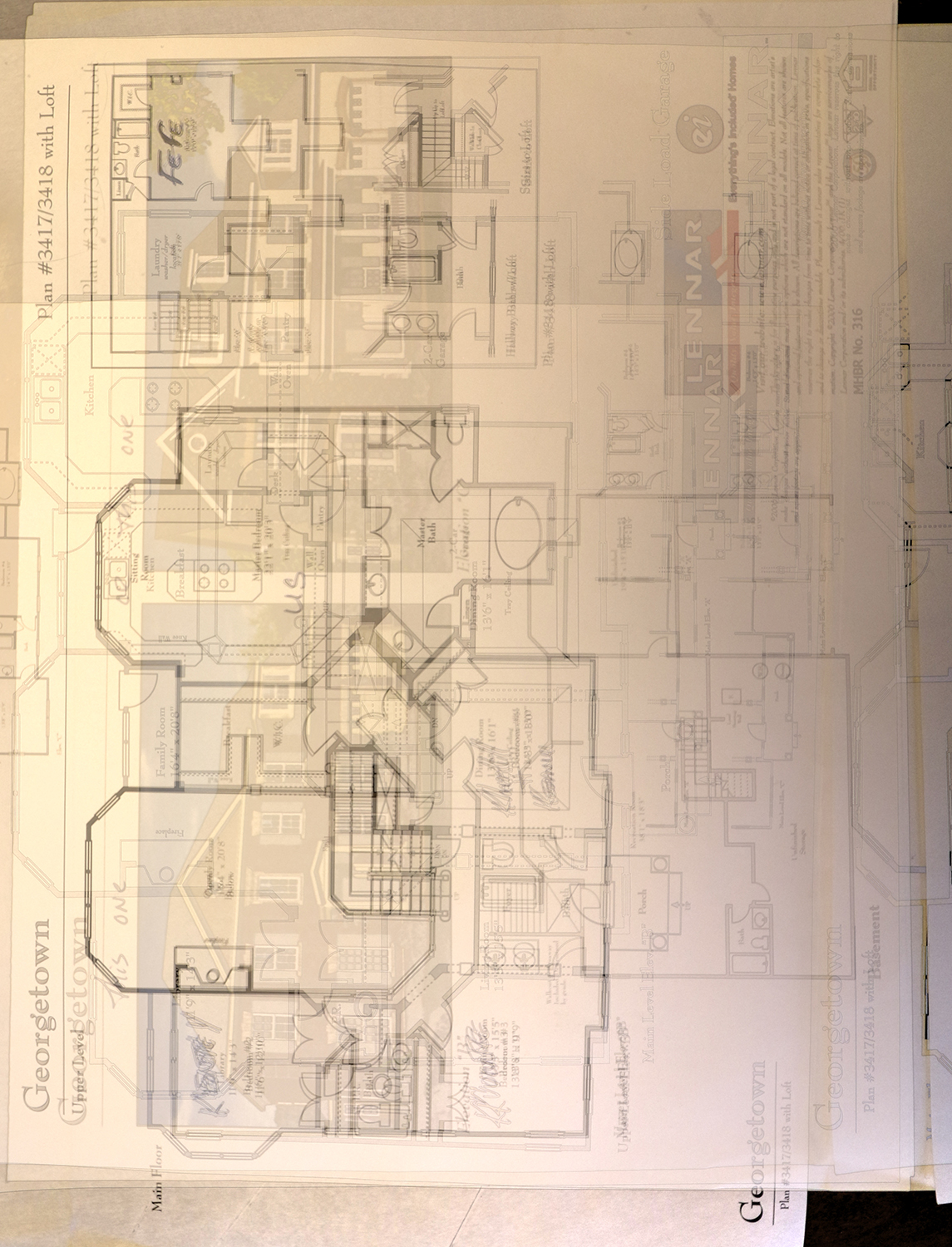- Canon Community
- Discussions & Help
- Camera
- EOS DSLR & Mirrorless Cameras
- Ready for a curveball???
- Subscribe to RSS Feed
- Mark Topic as New
- Mark Topic as Read
- Float this Topic for Current User
- Bookmark
- Subscribe
- Mute
- Printer Friendly Page
Ready for a curveball???
- Mark as New
- Bookmark
- Subscribe
- Mute
- Subscribe to RSS Feed
- Permalink
- Report Inappropriate Content
02-06-2018 01:01 PM
I was shooting a home using my 7D Mark II with a 10-18 EF-S lens. The Realtor wanted me to take shots (rather than scan) the home's floorplan. I switched my camera from my C1 settings to Auto and proceeded to shoot 4-6 shots. No flash, nothing fancy, just point and click. After uploading the photos, this is what popped up. Every other picture of the home was fine except for this. I've never seen this before in my entire time shooting and I have no explination except for camera ghosts (just kidding... or am I?).
- Mark as New
- Bookmark
- Subscribe
- Mute
- Subscribe to RSS Feed
- Permalink
- Report Inappropriate Content
02-06-2018 01:17 PM - edited 02-06-2018 01:19 PM
Back in the film days it was possible to shoot a "double exposure" and we sometimes did this deliberately (take a shot, then wind the shutter while _not_ advancing the film... and take another shot). For years this wasn't possible to do directly in a digital camera (it could be done using Photoshop or similar tools). However, newer models do support the feature.
Here's a guide on it:
https://support.usa.canon.com/kb/index?page=content&id=ART116410
That guide doesn't include the 7D II but it does show examples.
But here's the instructions for the 7D II:
https://support.usa.canon.com/kb/index?page=content&id=ART116410
Check this against your camera to see if you haven't enabled multi-exposure mode.
5D III, 5D IV, 60Da
- Mark as New
- Bookmark
- Subscribe
- Mute
- Subscribe to RSS Feed
- Permalink
- Report Inappropriate Content
02-06-2018 02:42 PM
Is the underlying picture one that you took? If so, Tim's explanation (a double exposure) is likely correct.
Otherwise, was the floor plan photographed on a light table (which seems like the obvious way to photograph a plan)? If so, could the plan have been drawn on the back of a photographic print or drawing which is showing through?
Philadelphia, Pennsylvania USA
04/16/2024: New firmware updates are available.
RF100-300mm F2.8 L IS USM - Version 1.0.6
RF400mm F2.8 L IS USM - Version 1.0.6
RF600mm F4 L IS USM - Version 1.0.6
RF800mm F5.6 L IS USM - Version 1.0.4
RF1200mm F8 L IS USM - Version 1.0.4
03/27/2024: RF LENS WORLD Launched!
03/26/2024: New firmware updates are available.
EOS 1DX Mark III - Version 1.9.0
03/22/2024: Canon Learning Center | Photographing the Total Solar Eclipse
02/29/2024: New software version 2.1 available for EOS WEBCAM UTILITY PRO
02/01/2024: New firmware version 1.1.0.1 is available for EOS C500 Mark II
12/05/2023: New firmware updates are available.
EOS R6 Mark II - Version 1.3.0
11/13/2023: Community Enhancements Announced
09/26/2023: New firmware version 1.4.0 is available for CN-E45-135mm T 2.4 L F
08/18/2023: Canon EOS R5 C training series is released.
07/31/2023: New firmware updates are available.
06/30/2023: New firmware version 1.0.5.1 is available for EOS-R5 C
- Canon R5 + Battery Grip + RF 15-35mm F2.8L IS dropped in EOS DSLR & Mirrorless Cameras
- Canon EOS M - Trying to use as a webcam...Help?! in EOS DSLR & Mirrorless Cameras
- EOS M50 Mark II shows menu at startup instead of live image in EOS DSLR & Mirrorless Cameras
- 1DX Mk1 USB Connector broken in EOS DSLR & Mirrorless Cameras
- Trouble connect my R5 to EOS Utility in Camera Software
Canon U.S.A Inc. All Rights Reserved. Reproduction in whole or part without permission is prohibited.