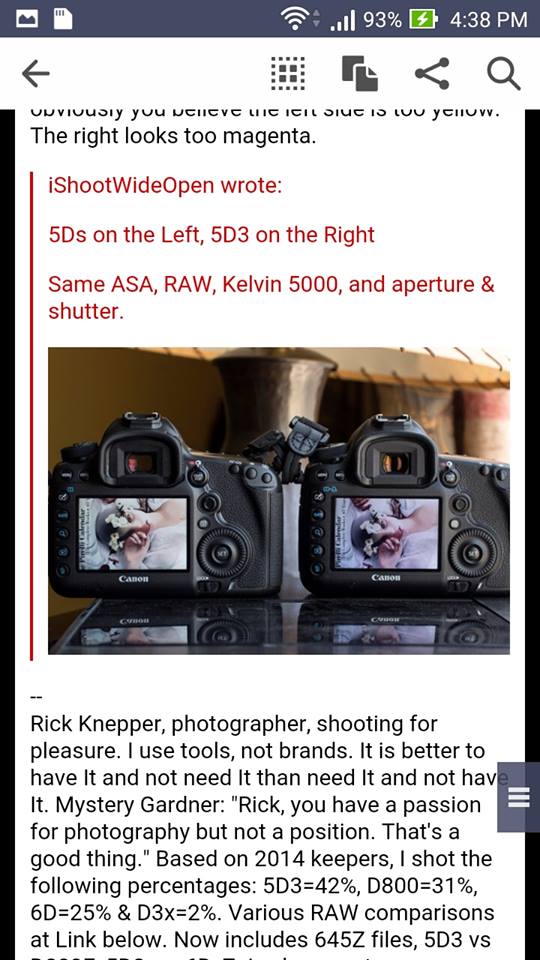- Canon Community
- Discussions & Help
- Camera
- EOS DSLR & Mirrorless Cameras
- Canon EOS 6D has problem with yellow tint lcd
- Subscribe to RSS Feed
- Mark Topic as New
- Mark Topic as Read
- Float this Topic for Current User
- Bookmark
- Subscribe
- Mute
- Printer Friendly Page
Canon EOS 6D has problem with yellow tint lcd
- Mark as New
- Bookmark
- Subscribe
- Mute
- Subscribe to RSS Feed
- Permalink
- Report Inappropriate Content
10-16-2015 03:16 PM
Canon EOS 6D has problem with yellow tint lcd, i can't custom WB with lcd, when i see the image on lcd is warm but when i shooted and preview on macbook or iphone, this became blue than the lcd, what happened with my lcd, i bought it 2 week ago in Vietnam, i compared it with another 6D and my camera 6D is more yellow tint than another. Who can help me dicuss about it and how to fix theme? I feel sad now because it bought from my salary and i am a student in college! I search on Google and the image same my problem, my camera same with 5DSR.
- Mark as New
- Bookmark
- Subscribe
- Mute
- Subscribe to RSS Feed
- Permalink
- Report Inappropriate Content
05-09-2016 03:06 PM
But, has everything to do with having the most accurate white balance for your recorded video. And that is the ultimate goal.
- Mark as New
- Bookmark
- Subscribe
- Mute
- Subscribe to RSS Feed
- Permalink
- Report Inappropriate Content
05-09-2016 04:18 PM
Not according to the thread title. We could of solved this three pages ago by saying: The LCD is not to be used for calibrating color.
- Mark as New
- Bookmark
- Subscribe
- Mute
- Subscribe to RSS Feed
- Permalink
- Report Inappropriate Content
05-09-2016 05:05 PM
@kvbarkley wrote:Not according to the thread title. We could of solved this three pages ago by saying: The LCD is not to be used for calibrating color.
The LCD is not to be used for calibrating color.
- Mark as New
- Bookmark
- Subscribe
- Mute
- Subscribe to RSS Feed
- Permalink
- Report Inappropriate Content
05-09-2016 05:06 PM
You should have said that 3 pages ago! 8^)
- Mark as New
- Bookmark
- Subscribe
- Mute
- Subscribe to RSS Feed
- Permalink
- Report Inappropriate Content
05-09-2016 05:08 PM
Obviously not. And I'm not sure that he/she try to do that.
I thing he/she just want to check pictures he/she have just done, and check that everything is all right. Not a big problem with WB or Exposition. Given that all the other camera I have used so far have a LCD screen we can used is this goal, I think that we can say, that this screen is simply not good, or that there is a probleme with the calibration of the screen from the factory. And that a big shame from canon !
(sorry for my bad english).
- Mark as New
- Bookmark
- Subscribe
- Mute
- Subscribe to RSS Feed
- Permalink
- Report Inappropriate Content
05-09-2016 05:12 PM
The histogram will tell you if you have a color bias. The screen can only be used for composition and relative brightness - the 6D might even have an automatic brightness control!
- Mark as New
- Bookmark
- Subscribe
- Mute
- Subscribe to RSS Feed
- Permalink
- Report Inappropriate Content
05-09-2016 05:22 PM
Yes of cours. You can controle your picutres exposition and your WB even with a S****** screen. Screen is just a preview, with no fidelity . But when the screen is yellow, this not "just" a little probleme. If it would have been for a verry cheap camera, we would have understand , but there ....
This is sad that canon did not provide here a good quality screen.
- Mark as New
- Bookmark
- Subscribe
- Mute
- Subscribe to RSS Feed
- Permalink
- Report Inappropriate Content
05-09-2016 05:24 PM - edited 05-09-2016 05:27 PM
@alexandremayeur wrote:Obviously not. And I'm not sure that he/she try to do that.
Actually that was what the OP was trying to do and the reason they were complaining about it. They wanted to use the LCD to set the white balance for video recording. The best most accurate option set the white balance for video recording is to use a grey card and custom white balance.
- Mark as New
- Bookmark
- Subscribe
- Mute
- Subscribe to RSS Feed
- Permalink
- Report Inappropriate Content
02-06-2017 09:00 PM
You guys aren't getting it. Our LCD's are messed up and you just say to shoot RAW and not worry about it?
I just bought a 6D (serial starting with 2) and have the same issue. It's seriously warm compared to every other Canon I've owned and am seriously considering taking it back as a result.
Yeah, ok, it's just to generally see brightness and such, but try having an LCD with the color off like this and see how you like it. I came here looking for an answer to this problem and so far no one has given one and simply dismissed it.
- Mark as New
- Bookmark
- Subscribe
- Mute
- Subscribe to RSS Feed
- Permalink
- Report Inappropriate Content
02-06-2017 10:13 PM
What do you want us to suggest?
Unless you can find the LCD color calibration controls in a menu somewhere the only thing you can do is call Canon and send it back.
04/16/2024: New firmware updates are available.
RF100-300mm F2.8 L IS USM - Version 1.0.6
RF400mm F2.8 L IS USM - Version 1.0.6
RF600mm F4 L IS USM - Version 1.0.6
RF800mm F5.6 L IS USM - Version 1.0.4
RF1200mm F8 L IS USM - Version 1.0.4
04/04/2024: Join us at NAB and use code NS3684 to register for free!
03/27/2024: RF LENS WORLD Launched!
03/26/2024: New firmware updates are available.
EOS 1DX Mark III - Version 1.9.0
03/22/2024: Canon Learning Center | Photographing the Total Solar Eclipse
02/29/2024: New software version 2.1 available for EOS WEBCAM UTILITY PRO
02/01/2024: New firmware version 1.1.0.1 is available for EOS C500 Mark II
12/05/2023: New firmware updates are available.
EOS R6 Mark II - Version 1.3.0
11/13/2023: Community Enhancements Announced
09/26/2023: New firmware version 1.4.0 is available for CN-E45-135mm T 2.4 L F
08/18/2023: Canon EOS R5 C training series is released.
07/31/2023: New firmware updates are available.
06/30/2023: New firmware version 1.0.5.1 is available for EOS-R5 C
- Canon Camera Connect doesn't list PowerShot SD600 in Camera Software
- EOS M50: LCD Screen permanent Black. in EOS DSLR & Mirrorless Cameras
- Canon EOS 6D Quick Control Dial Broken in EOS DSLR & Mirrorless Cameras
- Older cameras won't take firmware updates in Camera Software
- Canon RF 200-800 Lens Design Issue in EF & RF Lenses
Canon U.S.A Inc. All Rights Reserved. Reproduction in whole or part without permission is prohibited.