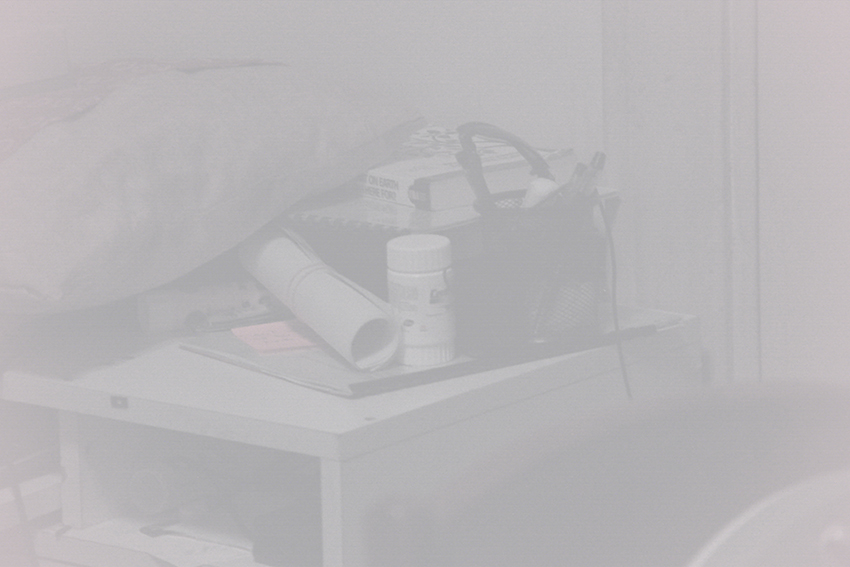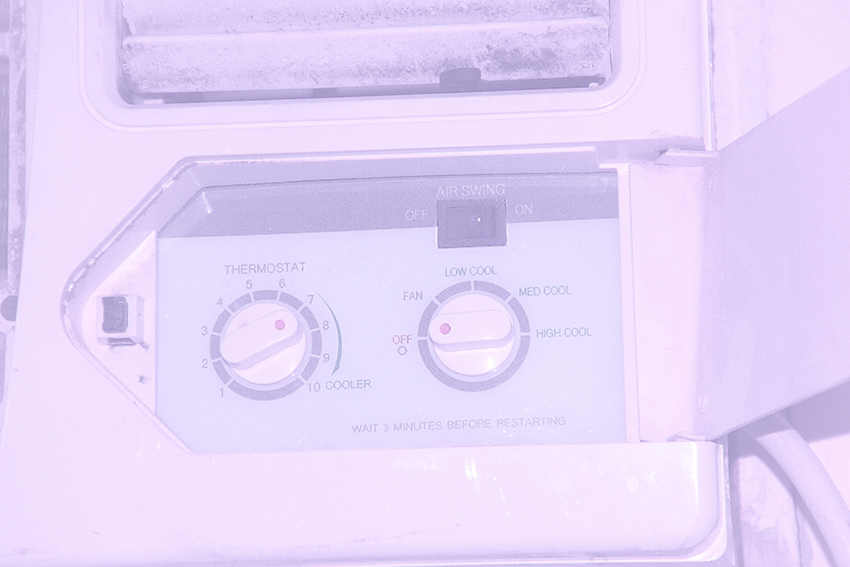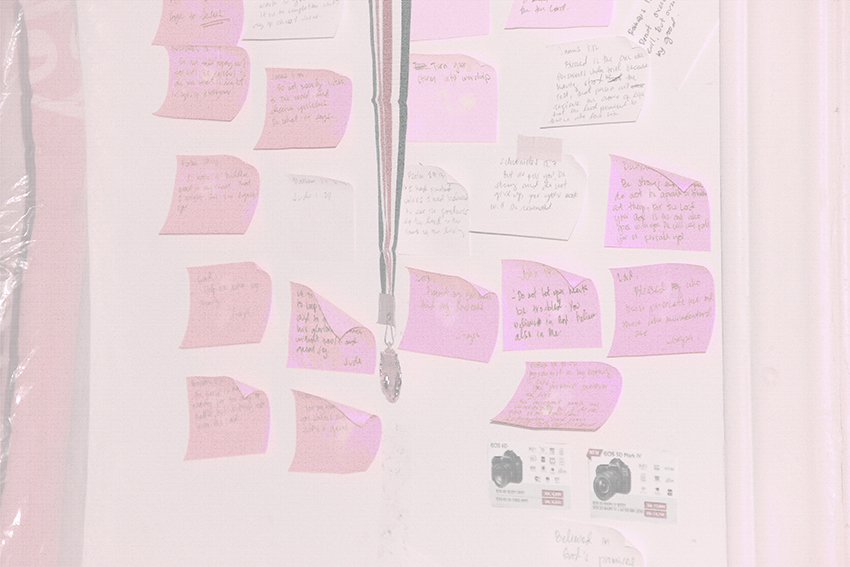- Canon Community
- Discussions & Help
- Camera
- EOS DSLR & Mirrorless Cameras
- Re: Canon 600d White fill issues
- Subscribe to RSS Feed
- Mark Topic as New
- Mark Topic as Read
- Float this Topic for Current User
- Bookmark
- Subscribe
- Mute
- Printer Friendly Page
- Mark as New
- Bookmark
- Subscribe
- Mute
- Subscribe to RSS Feed
- Permalink
- Report Inappropriate Content
10-15-2017 03:51 AM - edited 10-26-2017 05:18 AM
Everytime i took photos on my canon 600d white fill always appear, i tried resetting everyting and changing everything but no to avail success, googling also i tried but no sucess any ideas?
Solved! Go to Solution.
- Mark as New
- Bookmark
- Subscribe
- Mute
- Subscribe to RSS Feed
- Permalink
- Report Inappropriate Content
10-16-2017 10:38 AM
...and your camera will still not function correctly. Call Canon Support.
EOS 1DX and 1D Mk IV and less lenses then before!
- Mark as New
- Bookmark
- Subscribe
- Mute
- Subscribe to RSS Feed
- Permalink
- Report Inappropriate Content
10-15-2017 08:21 AM
The picture is grossly overexposed. One thing that can cause that is using a TTL flash unit on an E-TTL camera (and the 600D is undoubtedly an E-TTL camera). Many flash units can be set either way. If you're using one, make sure it's set to E-TTL.
Philadelphia, Pennsylvania USA
- Mark as New
- Bookmark
- Subscribe
- Mute
- Subscribe to RSS Feed
- Permalink
- Report Inappropriate Content
10-15-2017 10:59 PM
Here's your EXIF data:
Looks like you used manual exposure
Tv (Shutter Speed): 1/100
Av (Aperture Value): 5.6
Exposure Compensation: 0
ISO Speed: 3200
Looks like you cranked up the ISO to 3200. You are heavily over-exposing the shot.
For what it's worth... I very much doubt Ernie was being sarcastic. We get people all the time who aren't sure why they are having a problem with their camera. Usually if they provide a sample shot WITH all the EXIF (meta-data) included, we can often figure out what happened. In your case, your upload did include the exposure meta-data.
The good news is there's nothing wrong with your camera ... it did what you told you told it to do.
5D III, 5D IV, 60Da
- Mark as New
- Bookmark
- Subscribe
- Mute
- Subscribe to RSS Feed
- Permalink
- Report Inappropriate Content
10-16-2017 12:52 AM
Thanks guys for your support, this is the latest image that i've taken from the cam, i did the advise you have mentioned, and produced the same result
- Mark as New
- Bookmark
- Subscribe
- Mute
- Subscribe to RSS Feed
- Permalink
- Report Inappropriate Content
10-16-2017 07:13 AM
You are still using manual exposure at ISO 3200.
Put your mode control dial at full auto (green square) and try again.
- Mark as New
- Bookmark
- Subscribe
- Mute
- Subscribe to RSS Feed
- Permalink
- Report Inappropriate Content
10-16-2017 07:24 AM
...although the purple shouldn't be there (that is concerning). There can be a few reasons for it, but they mostly suggest that the file on the card is corrupt. Why it's corrupt is another question... is the card ok (I'd reformat the card or try a different card) or is the camera itself having a problem (there is no camera setting that would ever result in a shot coming out purple like that.) So unless you did something very strange with the lighting in the room, I'd be worried about that.
I would do as Ray suggested... turn the mode dial to full Automatic mode (the green box with the "A+" in it) and take a shot. In that mode the camera will choose all settings and will try to take shot using reasonably safe settings. This is not to suggest you should always shoot in that mode (I never use that mode) -- but it's a good way to test the camera to make sure something you set isn't causing the problem.
I would also re-format your memory card using the "low level" option enabled.
5D III, 5D IV, 60Da
- Mark as New
- Bookmark
- Subscribe
- Mute
- Subscribe to RSS Feed
- Permalink
- Report Inappropriate Content
10-16-2017 07:53 AM
SD Card Low Level Format, Full AUTO
- Mark as New
- Bookmark
- Subscribe
- Mute
- Subscribe to RSS Feed
- Permalink
- Report Inappropriate Content
10-16-2017 10:22 AM
You are beginning to give in to what is necessary but not quite!
Quote...
"Go outside on a nice clear day with Sunshine. Set the camera to Daylight WB and ISO 200. Put the lens in AF mode, switch on the lens. Set the camera to full auto, usually the green square. Try it and see it works as it should.
If you can't get proper pictures after doing this ask a camera knowledgeable friend to do it for you."
Why are you trying to shoot odd subjects indoors? And, why do you resist, so? If you can't take the advice given here, call Canon Support, today.
EOS 1DX and 1D Mk IV and less lenses then before!
- Mark as New
- Bookmark
- Subscribe
- Mute
- Subscribe to RSS Feed
- Permalink
- Report Inappropriate Content
10-16-2017 10:35 AM
i see your point ..sorry but it offers the same result, thanks but i've seen enough..
- Mark as New
- Bookmark
- Subscribe
- Mute
- Subscribe to RSS Feed
- Permalink
- Report Inappropriate Content
10-16-2017 10:38 AM
...and your camera will still not function correctly. Call Canon Support.
EOS 1DX and 1D Mk IV and less lenses then before!
- Mark as New
- Bookmark
- Subscribe
- Mute
- Subscribe to RSS Feed
- Permalink
- Report Inappropriate Content
10-16-2017 10:40 AM
- « Previous
-
- 1
- 2
- Next »
03/27/2024: RF LENS WORLD Launched!
03/26/2024: New firmware updates are available.
EOS 1DX Mark III - Version 1.9.0
03/22/2024: Canon Learning Center | Photographing the Total Solar Eclipse
02/29/2024: New software version 2.1 available for EOS WEBCAM UTILITY PRO
02/01/2024: New firmware version 1.1.0.1 is available for EOS C500 Mark II
12/05/2023: New firmware updates are available.
EOS R6 Mark II - Version 1.3.0
11/13/2023: Community Enhancements Announced
09/26/2023: New firmware version 1.4.0 is available for CN-E45-135mm T 2.4 L F
08/18/2023: Canon EOS R5 C training series is released.
07/31/2023: New firmware updates are available.
06/30/2023: New firmware version 1.0.5.1 is available for EOS-R5 C
- Canon R5 focuses issues since I updated to version 1.9.0 in EOS DSLR & Mirrorless Cameras
- Autofocus Tracking in EOS DSLR & Mirrorless Cameras
- Canon R3 sensor issues? in EOS DSLR & Mirrorless Cameras
- Autofocus on lens that came with Canon EOS 450D not working in EF & RF Lenses
- Canon R5 Mechanical Shutter Smear Artifacts in EOS DSLR & Mirrorless Cameras
Canon U.S.A Inc. All Rights Reserved. Reproduction in whole or part without permission is prohibited.