- Canon Community
- Discussions & Help
- Camera
- EOS DSLR & Mirrorless Cameras
- Re: Canon 5D3 - Dropouts - I'm getting terrible dr...
- Subscribe to RSS Feed
- Mark Topic as New
- Mark Topic as Read
- Float this Topic for Current User
- Bookmark
- Subscribe
- Mute
- Printer Friendly Page
Canon 5D3 - Dropouts - I'm getting terrible dropouts using Transcend 1000x cards (any card). Help!
- Mark as New
- Bookmark
- Subscribe
- Mute
- Subscribe to RSS Feed
- Permalink
- Report Inappropriate Content
10-13-2013 04:50 PM - edited 10-13-2013 04:52 PM
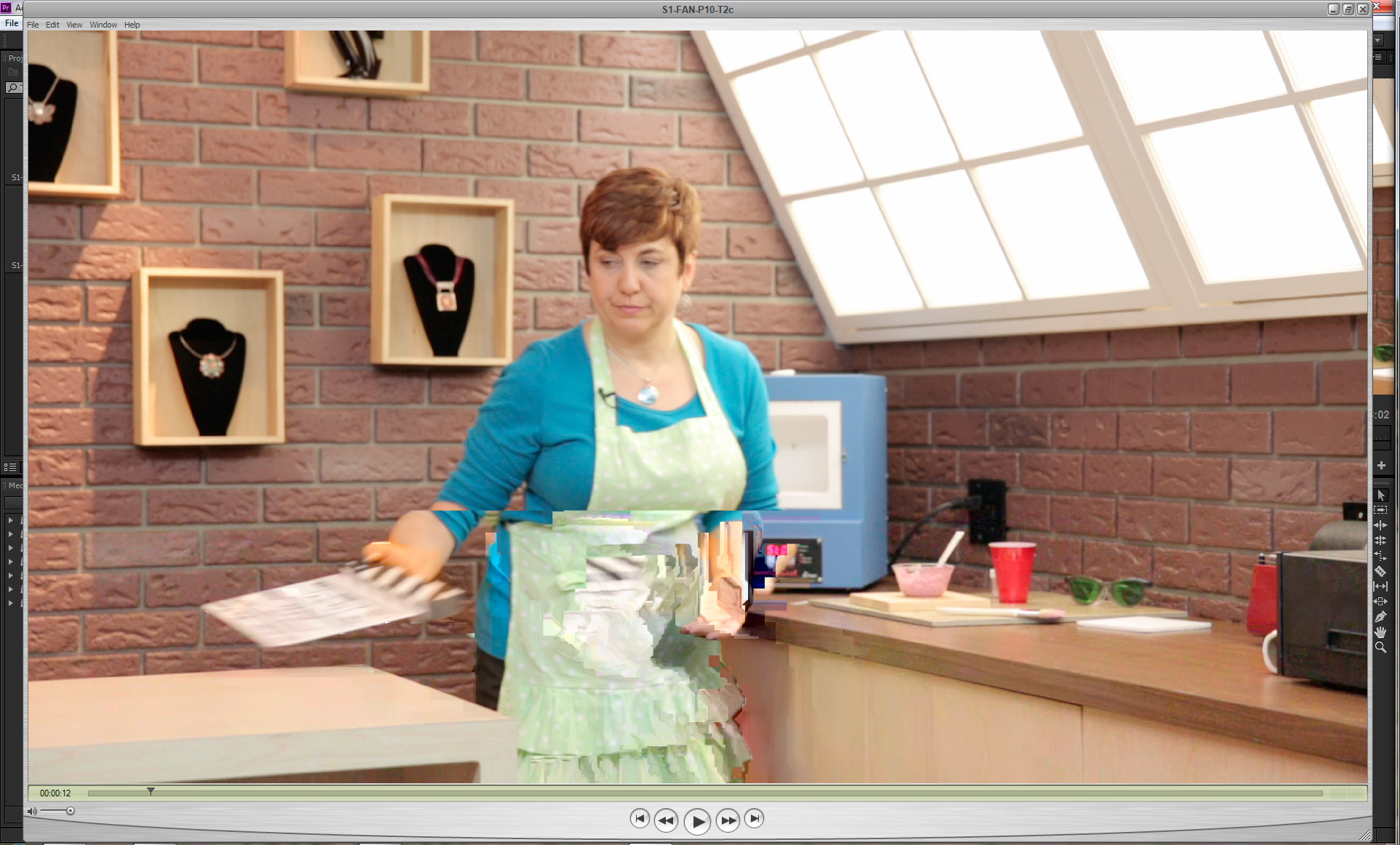
My camera, my lovely Canon 5Dm3 is randomly and occasionally inserting nasty dropouts. I didn't even know that was possible on solid media!
I'm using Transcend 1000x CF cards, but periodically, I get a really nasty glitch that ruins much of the take.
I couldn't figure out how to embed or attach an image here, so I put an example of my take-ruining glitch up here:
http://matthewroddy.com/5d3/5dm3-dropout001.jpg (please don't mind that this take is out of focus, that part doesn't matter in this part of this take).
I was using IPB 1920p24.
The glitches are all over several takes. Most, in fact. But I can't find anything consistent that might help me understand something *I* may have been doing wrong.
What's additionally odd is the glitches appear different depending on how i'm viewing them: QT, WMP, PremierPro CS6, etc. Each give a slightly different twist on the glitch.
Does this bit of badness mean a bad sensor, bad media, bad processors, or what can I possibly do about this?
- Mark as New
- Bookmark
- Subscribe
- Mute
- Subscribe to RSS Feed
- Permalink
- Report Inappropriate Content
10-21-2013 09:12 PM
Hit: Menu -> Yellow wrench #1 -> Format card -> pick the card (1 or 2) -> and use the trash can button (lower left corner on the back) to toggle the "low level format" checkbox either on or off as you need.) -> then click "OK"
5D III, 5D IV, 60Da
- Mark as New
- Bookmark
- Subscribe
- Mute
- Subscribe to RSS Feed
- Permalink
- Report Inappropriate Content
10-22-2013 12:26 AM
Thanks again, Tim!
However, that doesn't seem to work on the CF card (slot 1). I can only bring up the "low level" checkbox on the SD card (2).
I did read earlier that Canon won't let you low-level format the CF card (forgot which forum I found that on now).
Does your 5D III allow you to format the CF card?
- Mark as New
- Bookmark
- Subscribe
- Mute
- Subscribe to RSS Feed
- Permalink
- Report Inappropriate Content
10-22-2013 10:40 AM
Ah! You're right. The "low level" checkbox only appears for the SD card... not the CF card. I had never noticed that before.
5D III, 5D IV, 60Da
- Mark as New
- Bookmark
- Subscribe
- Mute
- Subscribe to RSS Feed
- Permalink
- Report Inappropriate Content
10-22-2013 04:07 PM - edited 10-22-2013 04:11 PM
You've been a big help to me, Tim. I really appreciate it.
LAST question (I hope): If you were to format the card in a PC, would you uncheck the "Quick Format" checkbox? Also, NTFS of FAT32?
I'm being hyper-sensitive here because these problems have caused me SUCH headache and could have cost me a lot.
I'm looking to avoid all such issues henceforth and forever more.
Thanks again, Sir!
- « Previous
-
- 1
- 2
- Next »
04/16/2024: New firmware updates are available.
RF100-300mm F2.8 L IS USM - Version 1.0.6
RF400mm F2.8 L IS USM - Version 1.0.6
RF600mm F4 L IS USM - Version 1.0.6
RF800mm F5.6 L IS USM - Version 1.0.4
RF1200mm F8 L IS USM - Version 1.0.4
03/27/2024: RF LENS WORLD Launched!
03/26/2024: New firmware updates are available.
EOS 1DX Mark III - Version 1.9.0
03/22/2024: Canon Learning Center | Photographing the Total Solar Eclipse
02/29/2024: New software version 2.1 available for EOS WEBCAM UTILITY PRO
02/01/2024: New firmware version 1.1.0.1 is available for EOS C500 Mark II
12/05/2023: New firmware updates are available.
EOS R6 Mark II - Version 1.3.0
11/13/2023: Community Enhancements Announced
09/26/2023: New firmware version 1.4.0 is available for CN-E45-135mm T 2.4 L F
08/18/2023: Canon EOS R5 C training series is released.
07/31/2023: New firmware updates are available.
06/30/2023: New firmware version 1.0.5.1 is available for EOS-R5 C
Canon U.S.A Inc. All Rights Reserved. Reproduction in whole or part without permission is prohibited.

