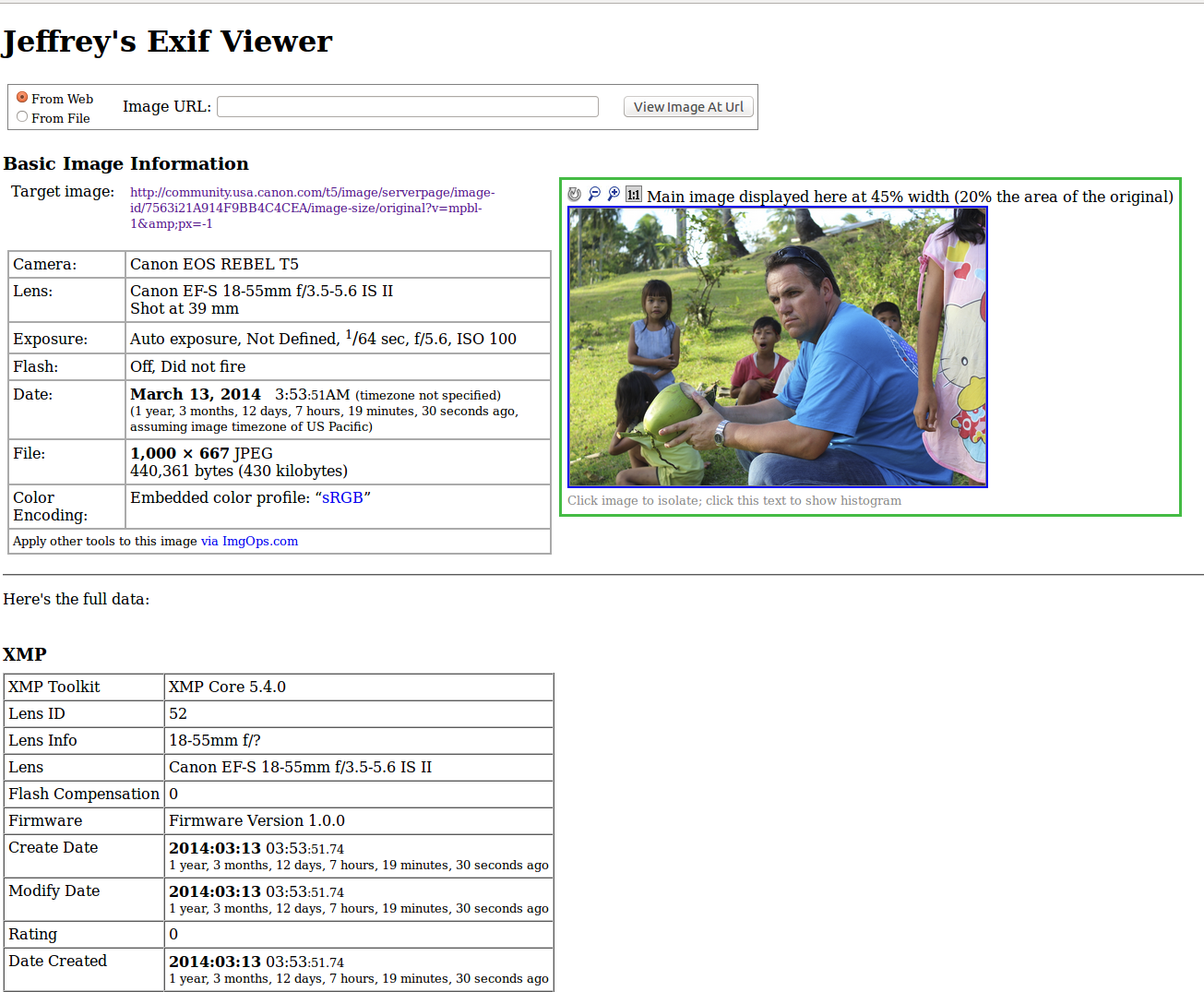- Canon Community
- Discussions & Help
- Camera
- EOS DSLR & Mirrorless Cameras
- Canon Rebel XT vs T3i photo style
- Subscribe to RSS Feed
- Mark Topic as New
- Mark Topic as Read
- Float this Topic for Current User
- Bookmark
- Subscribe
- Mute
- Printer Friendly Page
Canon Rebel XT vs T3i photo style
- Mark as New
- Bookmark
- Subscribe
- Mute
- Subscribe to RSS Feed
- Permalink
- Report Inappropriate Content
06-24-2015 06:09 PM
So i've had a Canon Rebel XT since 2007 and it has been my main camera. Now I went off to the philippines this year and took very many nice photos, however I was thinking of updating since the camera is pretty OLD, the screen is TINY and you need to be extremely steady to take a sharp shot.
I looked back on the pictures I took and you can almost always see noise unless the scene and settings were perfect. I am by no means a pro or even close to amateur I can choose a good scene but just in the last year I have started to understand how to use the settings in my camera to capture said scene in all its glory.
So I started using my brothers Rebel T3i, it is a nice camera. Very sharp photos, autofocus is even better, reduced noise clear shots huge screen etc.
My only gripe is I really like the way a photo comes out with my older camera, they just seem a bit rustier and have a fade to them that gives them an imperfect look that gives it character. With the new camera, every photo is extremely clean and HD it looks to shiny and super clean, something that would look nice taking photos of technology or modern architecture. Most of my shots are on the fly of people in 3rd world contries working on car engines with no shirts on in the middle of the jungle or of a man walking his water buffalo to drink from a nearby stream. I included two pics I took with my camera when I was in the mountains during a cloudy wet day.
Do I just need to get to know the T3i better or am I out of luck?
- Mark as New
- Bookmark
- Subscribe
- Mute
- Subscribe to RSS Feed
- Permalink
- Report Inappropriate Content
06-25-2015 11:55 AM - edited 06-25-2015 12:02 PM
1/60 seconds and ISO 400. That's why you can see a little bit noise. Some parts are unsharp because of the wind.
1/30 seconds and ISO 100. Seems good to me even if 1/30 seconds is a bit too slow hand holding at 34 mm.
If I were you I would install Digital Photo Professional 3, shoot in raw and add a little bit noise reduction. Why I recommend Digital Photo Professional is because it is simple and that the picture will look like it does on the camera display. You can download it from Canon's webpage.
I would also try to start taking picture in Av-mode instead of automatic mode.
- Mark as New
- Bookmark
- Subscribe
- Mute
- Subscribe to RSS Feed
- Permalink
- Report Inappropriate Content
06-25-2015 12:21 PM
So, you somehow were able to read the data on those photos yes?
I will try all out all your advice.
I would like a direct answer to my question though about how photos come out to clean on new cameras. Is that just me? Am I crazy? if you think so please assure me and I will move on.
Thank you peter
- Mark as New
- Bookmark
- Subscribe
- Mute
- Subscribe to RSS Feed
- Permalink
- Report Inappropriate Content
06-25-2015 12:26 PM - edited 06-25-2015 01:21 PM
Do you have any examples from the newer camera?
All pictures from cameras have metadata if nobody has removed the metadata. Because of that I can read the metadata with software like GIMP or for example this webpage http://regex.info/exif.cgi
For Av-mode, take a look here http://nancyvnjourney.blogspot.se/2013/01/photography-101-shooting-in-aperture.html
Usually, I set the Aperture before I set the ISO.
By the way, you will only find Canon Digital Photo Professional updater at Canon's webpage. Install an old version first and then install the updater. I suppose you have Windows.
- Mark as New
- Bookmark
- Subscribe
- Mute
- Subscribe to RSS Feed
- Permalink
- Report Inappropriate Content
06-25-2015 12:56 PM - edited 06-25-2015 12:58 PM
Thank you for the links, those are VERY helpful.
Here is an example of a photo shot on a newer camera, I believe it was a Nikon. It is a REALLY nice picture
The shadows are amazing, the lighting is nice it is extremely sharp and clear the colors are vibrant. But it just looks SUPER polished and way to HD, it looks to clean and too bright I don't like the aesthetic when the content is poor filipino children in the jungle mountain like this picture or a photo of a small abandoned cinder block house and the plants are growing and climbing around it reclaiming it back to nature.
Specifically look at the shadow on the wrinkles of his blue shirt sleeve. There just something about the quality of that shadow that makes the photo almost unrealistic. It looks almost like an iPhone HDR photo
Do you know what I mean or am I crazy?
- Mark as New
- Bookmark
- Subscribe
- Mute
- Subscribe to RSS Feed
- Permalink
- Report Inappropriate Content
06-25-2015 01:07 PM - edited 06-25-2015 01:17 PM
In my opinion the biggest difference between the pictures is the quality of the light. Your two first pictures are taken when it is cloudy and without any shadows. Everything seems flat.
The newer picture, taken with a Canon Rebel T5, has sunlight. The trees make the sunlight softer. The picture is small, so it is hard to notice any noise in it, but because of the amount of light I suppose it is noiseless.
The newer camera: Aperture 5,6 ISO 100 and 1/60 second. The lens has image stabilisation, so no shaking.
I think that if you would have taken that scene with your camera, it would have looked similar.
Are you still in Philippines or are you in a place where it still hasn't becom night? If you still have sunlight, take som pictures in raw files and give Digital Photo Professional a try.
- Mark as New
- Bookmark
- Subscribe
- Mute
- Subscribe to RSS Feed
- Permalink
- Report Inappropriate Content
06-25-2015 01:21 PM
Ok I will try out your advice, thank you very much Peter. I will try and take the same photo at the same time with both cameras and show you If I see a difference.
- Mark as New
- Bookmark
- Subscribe
- Mute
- Subscribe to RSS Feed
- Permalink
- Report Inappropriate Content
06-25-2015 01:22 PM
Then please also shoot jpg+raw with both of the cameras.
- Mark as New
- Bookmark
- Subscribe
- Mute
- Subscribe to RSS Feed
- Permalink
- Report Inappropriate Content
06-25-2015 02:07 PM
Just a disclaimer, the last photo of the man with the blue shirt was taken with a NIKON I dont remember the model or lens or anything.
So here they are, I really like the look of the XT color/contrast/saturation wise but I do like that the T3i photos are MUCH sharper. The T3i in the first photo looks overcolored and the T3i second photo is killed by the sunlight. Those are what I don't like I suppose.
Here are two sets of photos, I made sure to share the lenses for every shot so each photo was taken using the same lens.
35-80MM lens that is.
XT
T3i
XT
T3i
- Mark as New
- Bookmark
- Subscribe
- Mute
- Subscribe to RSS Feed
- Permalink
- Report Inappropriate Content
06-25-2015 02:17 PM - edited 06-25-2015 02:18 PM
Did you also shoot in raw files?
About the man, the metadata tells me it is a Canon Rebel T5. Copy the image address into the webpage I wrote about before.
11/12/2024: EOS Webcam Utility Pro - Version 2.3 is available
10/01/2024: Firmware update available for EOS C400 - Version 1.0.1.1
09/26/2024: New firmware updates are available.
EOS R5 Mark II - Version 1.0.1
EOS R6 Mark II - Version 1.5.0
08/09/2024: Firmware update available for RC-IP1000 - Version 1.1.1
08/08/2024: Firmware update available for MS-500 - Version 2.0.0
07/01/2024: New firmware updates are available.
05/15/2024: COMING SOON!
The EOS R1
04/16/2024: New firmware updates are available.
RF100-300mm F2.8 L IS USM - Version 1.0.6
RF400mm F2.8 L IS USM - Version 1.0.6
RF600mm F4 L IS USM - Version 1.0.6
RF800mm F5.6 L IS USM - Version 1.0.4
RF1200mm F8 L IS USM - Version 1.0.4
03/27/2024: RF LENS WORLD Launched!
- EOS Rebel T7: Color not coming out correctly when shooting in raw? in EOS DSLR & Mirrorless Cameras
- Best camera body for low light action sports photography? in EOS DSLR & Mirrorless Cameras
- Recos for camera with fast shutter speed and EOS Rebel T3 card spec question in EOS DSLR & Mirrorless Cameras
- Looking to upgrade from EOS rebel T7 for photo, video, and better audio in EOS DSLR & Mirrorless Cameras
- A story about making a photo: Editing tips in Camera Software
Canon U.S.A Inc. All Rights Reserved. Reproduction in whole or part without permission is prohibited.