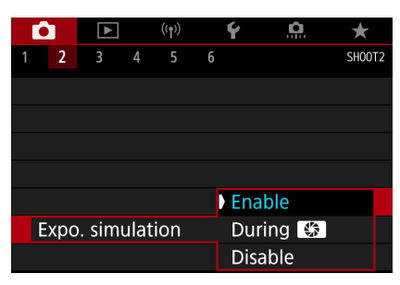- Canon Community
- Discussions & Help
- Camera
- EOS DSLR & Mirrorless Cameras
- EOS 90D How to Turn Exposure Simulation Back On
- Subscribe to RSS Feed
- Mark Topic as New
- Mark Topic as Read
- Float this Topic for Current User
- Bookmark
- Subscribe
- Mute
- Printer Friendly Page
EOS 90D How to Turn Exposure Simulation Back On
- Mark as New
- Bookmark
- Subscribe
- Mute
- Subscribe to RSS Feed
- Permalink
- Report Inappropriate Content
04-16-2023
05:23 PM
- last edited on
04-19-2023
10:32 AM
by
Danny
Okay, so one of my uni lecturers changed the settings on my camera and I don't know how to change it back.
I've always had the exposure simulation on but I cannot for the life of my find it anywhere in my settings and I can't get a hold of him as we are on Easter break.
I have a Canon 90D, please any help would be great!!
- Mark as New
- Bookmark
- Subscribe
- Mute
- Subscribe to RSS Feed
- Permalink
- Report Inappropriate Content
04-16-2023 05:57 PM
Greetings,
Camera Menu > 2 > Expo Simulation
~Rick
Bay Area - CA
~R5 C (1.0.6.1) ~RF Trinity, ~RF 100 Macro, ~RF 100~400, ~RF 100~500, +RF 1.4x TC, +Canon Control Ring, BG-R10, 430EX III-RT ~DxO PhotoLab Elite ~DaVinci Resolve ~Windows11 Pro ~ImageClass MF644Cdw/MF656Cdw ~Pixel 8
~CarePaks Are Worth It
- Mark as New
- Bookmark
- Subscribe
- Mute
- Subscribe to RSS Feed
- Permalink
- Report Inappropriate Content
04-16-2023 06:01 PM
Hiya,
I have tried that but unfortunately I don't have that option:( this is why I can't understand it as that's what comes up when I Google it.
- Mark as New
- Bookmark
- Subscribe
- Mute
- Subscribe to RSS Feed
- Permalink
- Report Inappropriate Content
04-16-2023 06:05 PM
What mode are you using. Exposure Simulation is ON by default from the factory. I believe this setting can only be changed in the creative zone (M, Av, Tv & P) modes.
-Demetrius
Current Gear: EOS 5D Mark IV, EF F/2.8 Trinity, EF 50mm F/1.8 STM, EF 85mm F/1.8 USM, 470EX-AI & 600EX II-RT
Retired Gear: EOS 40D
- Mark as New
- Bookmark
- Subscribe
- Mute
- Subscribe to RSS Feed
- Permalink
- Report Inappropriate Content
04-16-2023 06:12 PM
I always use Manual.
- Mark as New
- Bookmark
- Subscribe
- Mute
- Subscribe to RSS Feed
- Permalink
- Report Inappropriate Content
04-16-2023 06:26 PM
Were you able to check that setting to ensure Exposure Simulation. If not reset the camera back to factory default. Including resetting the custom functions back to factory default.
-Demetrius
Current Gear: EOS 5D Mark IV, EF F/2.8 Trinity, EF 50mm F/1.8 STM, EF 85mm F/1.8 USM, 470EX-AI & 600EX II-RT
Retired Gear: EOS 40D
- Mark as New
- Bookmark
- Subscribe
- Mute
- Subscribe to RSS Feed
- Permalink
- Report Inappropriate Content
05-13-2024 08:05 AM
You need to be in Live View to get the option in Menu
The EOS R1
05/01/2024: Service Notice-EOS Webcam Utility Pro for macOS:V2.1.18
04/16/2024: New firmware updates are available.
RF100-300mm F2.8 L IS USM - Version 1.0.6
RF400mm F2.8 L IS USM - Version 1.0.6
RF600mm F4 L IS USM - Version 1.0.6
RF800mm F5.6 L IS USM - Version 1.0.4
RF1200mm F8 L IS USM - Version 1.0.4
03/27/2024: RF LENS WORLD Launched!
03/26/2024: New firmware updates are available.
EOS 1DX Mark III - Version 1.9.0
03/22/2024: Canon Learning Center | Photographing the Total Solar Eclipse
02/29/2024: New software version 2.1 available for EOS WEBCAM UTILITY PRO
02/01/2024: New firmware version 1.1.0.1 is available for EOS C500 Mark II
12/05/2023: New firmware updates are available.
EOS R6 Mark II - Version 1.3.0
11/13/2023: Community Enhancements Announced
09/26/2023: New firmware version 1.4.0 is available for CN-E45-135mm T 2.4 L F
08/18/2023: Canon EOS R5 C training series is released.
07/31/2023: New firmware updates are available.
06/30/2023: New firmware version 1.0.5.1 is available for EOS-R5 C
- EOS R: Exposure simulation with flash in EOS DSLR & Mirrorless Cameras
- T8i - Not taking long or bulb shots in the dark in EOS DSLR & Mirrorless Cameras
- Help using R5 for astrophotography in EOS DSLR & Mirrorless Cameras
- EOS Rebel T8i previewing exposures longer than 30 seconds in EOS DSLR & Mirrorless Cameras
- Canon RP EVF Changed! Need help! in EOS DSLR & Mirrorless Cameras
Canon U.S.A Inc. All Rights Reserved. Reproduction in whole or part without permission is prohibited.