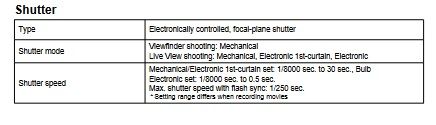- Canon Community
- Discussions & Help
- Camera
- EOS DSLR & Mirrorless Cameras
- 1DX Mark III question: Have menus changed?
- Subscribe to RSS Feed
- Mark Topic as New
- Mark Topic as Read
- Float this Topic for Current User
- Bookmark
- Subscribe
- Mute
- Printer Friendly Page
- Mark as New
- Bookmark
- Subscribe
- Mute
- Subscribe to RSS Feed
- Permalink
- Report Inappropriate Content
09-19-2023 03:46 PM
I bought a used 1DX Mark III from a reputable reseller (KEH, whom I've had excellent experiences with). As soon as it arrived, I sat down with some well-regarded YouTube tutorials to start learning about the camera. I was a bit surprised and disappointed to see that the unit I got did not have the option for mechanical vs. electronic shutter in the SHOOT4 menu, as seen in the Canon manual and also in quite a few YouTube reviews. I updated the firmware from 1.1.0 up to the current 1.7.0, but nothing changed.
Thinking that the camera might have been faulty, I sent the unit back to KEH and bought a used Mark III from B&H instead. That just arrived today, and still, that SHOOT4 menu is only showing 3 items rather than the 5 items as seen in Canon's documentation.
Does anybody have any insight into this? I've looked all over the Internet, but every hit just seems to show Canon's documentation, which shows the menu as having 5 items. Has Canon changed the menu since the documentation was issued? One reputable YouTube host did tell me this: "I've heard from someone else - but not officially confirmed - that some shutter options were removed from a certain firmware upwards. I can't confirm that though without seeing one."
I will say that the camera from KEH came to me with firmware 1.1.0, which I updated to 1.6.0 and then 1.7.0 with no changes to the SHOOT4 menu. The camera from B&H came with 1.6.0, and I spent some time on a video chat with a fellow at B&H and I stumped him. No matter what he suggested and what I tried, the menu would not change.
Thanks in advance to anyone who give me any further information on this.
Solved! Go to Solution.
- Mark as New
- Bookmark
- Subscribe
- Mute
- Subscribe to RSS Feed
- Permalink
- Report Inappropriate Content
09-19-2023 04:28 PM
Your best bet is the Advanced User Manual, not YouTube videos.
Electronic shutter is only available in LiveView:
- Mark as New
- Bookmark
- Subscribe
- Mute
- Subscribe to RSS Feed
- Permalink
- Report Inappropriate Content
09-19-2023 04:20 PM
I'm just grabbing at straws here, but certain menus will display different options depending on what shooting mode the camera is set to. Try switching between Auto, Program, Manual, Av and Tv modes and see if it makes any difference.
- Mark as New
- Bookmark
- Subscribe
- Mute
- Subscribe to RSS Feed
- Permalink
- Report Inappropriate Content
09-19-2023 04:23 PM
Hi there! Thanks for that, but I did try everything; switched between modes, changed drive to every possible configuration, etc. Even a full factory reset. That blasted menu just stays the same regardless.
- Mark as New
- Bookmark
- Subscribe
- Mute
- Subscribe to RSS Feed
- Permalink
- Report Inappropriate Content
09-19-2023 04:28 PM
Your best bet is the Advanced User Manual, not YouTube videos.
Electronic shutter is only available in LiveView:
- Mark as New
- Bookmark
- Subscribe
- Mute
- Subscribe to RSS Feed
- Permalink
- Report Inappropriate Content
09-19-2023 04:34 PM
D'oh!!! 🙄
That was the one mode I didn't try, and bingo. Thank you SO much for that!
For the record, I do have the Advanced User Manual, and I have referred to it quite a bit, but since it's nearly 1000 pages, I figured that YouTube was a good resource to start, as it was for my 7D.
- Mark as New
- Bookmark
- Subscribe
- Mute
- Subscribe to RSS Feed
- Permalink
- Report Inappropriate Content
09-19-2023 04:42 PM - edited 09-19-2023 04:43 PM
Get the PDF one.
There is no index, but I searched for "Electronic" which showed me the Shutter mode page in the Live View section, but no equivalent in the mecahnical shutter section. So I went looking for the specs and Bingo!
- Mark as New
- Bookmark
- Subscribe
- Mute
- Subscribe to RSS Feed
- Permalink
- Report Inappropriate Content
09-19-2023 04:54 PM
I do have the PDF, downloaded from Canon. I agree, the fact that there's a TOC rather than an index makes it difficult, especially for such a large document. I appreciate that you were kind enough to take the time to look into that. I doubt I would have thought of doing a search in Acrobat like that, but I'll definitely make that my first step for subsequent questions, which I know I'll have.
04/16/2024: New firmware updates are available.
RF100-300mm F2.8 L IS USM - Version 1.0.6
RF400mm F2.8 L IS USM - Version 1.0.6
RF600mm F4 L IS USM - Version 1.0.6
RF800mm F5.6 L IS USM - Version 1.0.4
RF1200mm F8 L IS USM - Version 1.0.4
03/27/2024: RF LENS WORLD Launched!
03/26/2024: New firmware updates are available.
EOS 1DX Mark III - Version 1.9.0
03/22/2024: Canon Learning Center | Photographing the Total Solar Eclipse
02/29/2024: New software version 2.1 available for EOS WEBCAM UTILITY PRO
02/01/2024: New firmware version 1.1.0.1 is available for EOS C500 Mark II
12/05/2023: New firmware updates are available.
EOS R6 Mark II - Version 1.3.0
11/13/2023: Community Enhancements Announced
09/26/2023: New firmware version 1.4.0 is available for CN-E45-135mm T 2.4 L F
08/18/2023: Canon EOS R5 C training series is released.
07/31/2023: New firmware updates are available.
06/30/2023: New firmware version 1.0.5.1 is available for EOS-R5 C
- EOS R7 Menus Do No Match Online Manual in EOS DSLR & Mirrorless Cameras
- Can We Expect a "StillsCentric" Camera? in EOS DSLR & Mirrorless Cameras
- Service for Gray Market EOS 90D? in EOS DSLR & Mirrorless Cameras
- EOS R5 Clearing settings & how to save camera settings externally in EOS DSLR & Mirrorless Cameras
- EOS R6 Mark ll Why don't I see a bunch of green AF squares anymore? in EOS DSLR & Mirrorless Cameras
Canon U.S.A Inc. All Rights Reserved. Reproduction in whole or part without permission is prohibited.