- Canon Community
- Discussions & Help
- Printer
- Desktop Inkjet Printers
- MX922 Not scanning into separate documents from th...
- Subscribe to RSS Feed
- Mark Topic as New
- Mark Topic as Read
- Float this Topic for Current User
- Bookmark
- Subscribe
- Mute
- Printer Friendly Page
- Mark as New
- Bookmark
- Subscribe
- Mute
- Subscribe to RSS Feed
- Permalink
- Report Inappropriate Content
03-29-2016 11:07 AM - edited 03-29-2016 11:55 AM
I am trying to put a stack of docs in the ADF and then scan them into individual pdf or jpg files. No matter what I do, I can not make this work. Can someone please step by step me through the setup of this? Thank you.
Tom
Solved! Go to Solution.
- Mark as New
- Bookmark
- Subscribe
- Mute
- Subscribe to RSS Feed
- Permalink
- Report Inappropriate Content
04-01-2016 06:50 AM - edited 04-04-2016 01:45 PM
Hi comictommy,
Please click on the Settings button and then Document Scan.
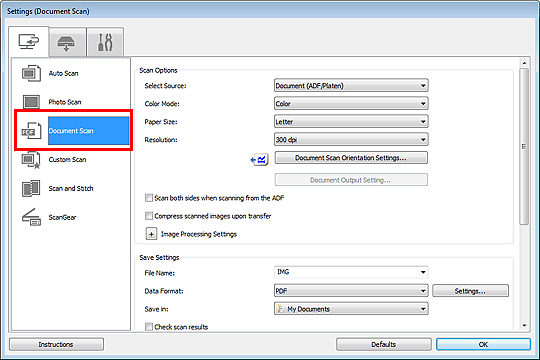
In the Save Settings section, next to Data Format, please choose PDF.
If PDF (Multiple Pages) is selected, all of your pages will be scanned and saved as one PDF file.
If PDF is selected, all of your pages will be scanned and saved as individual PDF files.
- Mark as New
- Bookmark
- Subscribe
- Mute
- Subscribe to RSS Feed
- Permalink
- Report Inappropriate Content
03-31-2016 10:40 AM
Hello.
The IJ Scan Utility program controls the scanning function. It appears that the ADF is set to save to multiple-paged PDF files.
Open the IJ Scan Utility program on your comptuer and go to Settings. Once there, click the "Scanning from the Operation Panel" tab on the upper left. You can adjust the setings from there.
If additional assistance is needed, find more help at Contact Us.
- Mark as New
- Bookmark
- Subscribe
- Mute
- Subscribe to RSS Feed
- Permalink
- Report Inappropriate Content
03-31-2016 11:01 AM
I do not have the "Scanning from the Operation Panel" button. Here is a screen shot.
and then:
I have been through every tab and not one gives me the option of scanning into individual files.
Thanks!
Tom
- Mark as New
- Bookmark
- Subscribe
- Mute
- Subscribe to RSS Feed
- Permalink
- Report Inappropriate Content
03-31-2016 01:32 PM
Hello.
Select the "Scanning from the Operation Panel" tab on the upper left. It is the center of the three tabs next to the picture of the tools.
If you continue to have difficulties with this issue, find more help at Contact Us.
- Mark as New
- Bookmark
- Subscribe
- Mute
- Subscribe to RSS Feed
- Permalink
- Report Inappropriate Content
03-31-2016 02:08 PM
Michael,
I am sorry. I am computer literate and I feel like a fool here. Please tell me where the setting is in the picture below. I do not see an option to determine one vs. many sheets in the same PDF. Thank you.
- Mark as New
- Bookmark
- Subscribe
- Mute
- Subscribe to RSS Feed
- Permalink
- Report Inappropriate Content
04-01-2016 06:50 AM - edited 04-04-2016 01:45 PM
Hi comictommy,
Please click on the Settings button and then Document Scan.
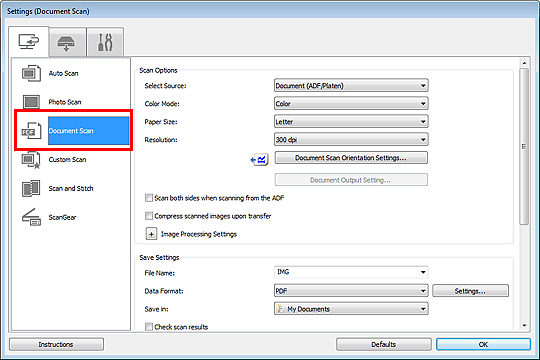
In the Save Settings section, next to Data Format, please choose PDF.
If PDF (Multiple Pages) is selected, all of your pages will be scanned and saved as one PDF file.
If PDF is selected, all of your pages will be scanned and saved as individual PDF files.
- Mark as New
- Bookmark
- Subscribe
- Mute
- Subscribe to RSS Feed
- Permalink
- Report Inappropriate Content
04-06-2016 07:49 AM
The EOS R1
05/01/2024: Service Notice-EOS Webcam Utility Pro for macOS:V2.1.18
04/16/2024: New firmware updates are available.
RF100-300mm F2.8 L IS USM - Version 1.0.6
RF400mm F2.8 L IS USM - Version 1.0.6
RF600mm F4 L IS USM - Version 1.0.6
RF800mm F5.6 L IS USM - Version 1.0.4
RF1200mm F8 L IS USM - Version 1.0.4
03/27/2024: RF LENS WORLD Launched!
03/26/2024: New firmware updates are available.
EOS 1DX Mark III - Version 1.9.0
03/22/2024: Canon Learning Center | Photographing the Total Solar Eclipse
02/29/2024: New software version 2.1 available for EOS WEBCAM UTILITY PRO
02/01/2024: New firmware version 1.1.0.1 is available for EOS C500 Mark II
12/05/2023: New firmware updates are available.
EOS R6 Mark II - Version 1.3.0
11/13/2023: Community Enhancements Announced
09/26/2023: New firmware version 1.4.0 is available for CN-E45-135mm T 2.4 L F
08/18/2023: Canon EOS R5 C training series is released.
07/31/2023: New firmware updates are available.
06/30/2023: New firmware version 1.0.5.1 is available for EOS-R5 C
- imageFORMULA P-150 Need help with 2 problems in Scanners
- MF654Cdw - driver returns a 404 web page error in Office Printers
- Pixma TR4520 Produces Fuzzy Scanned Documents in Desktop Inkjet Printers
- My Image Garden - Scanned documents are blurry and have added wording in Printer Software & Networking
- PIXMA G7020 How to scan as an MS Word document in Desktop Inkjet Printers
Canon U.S.A Inc. All Rights Reserved. Reproduction in whole or part without permission is prohibited.




