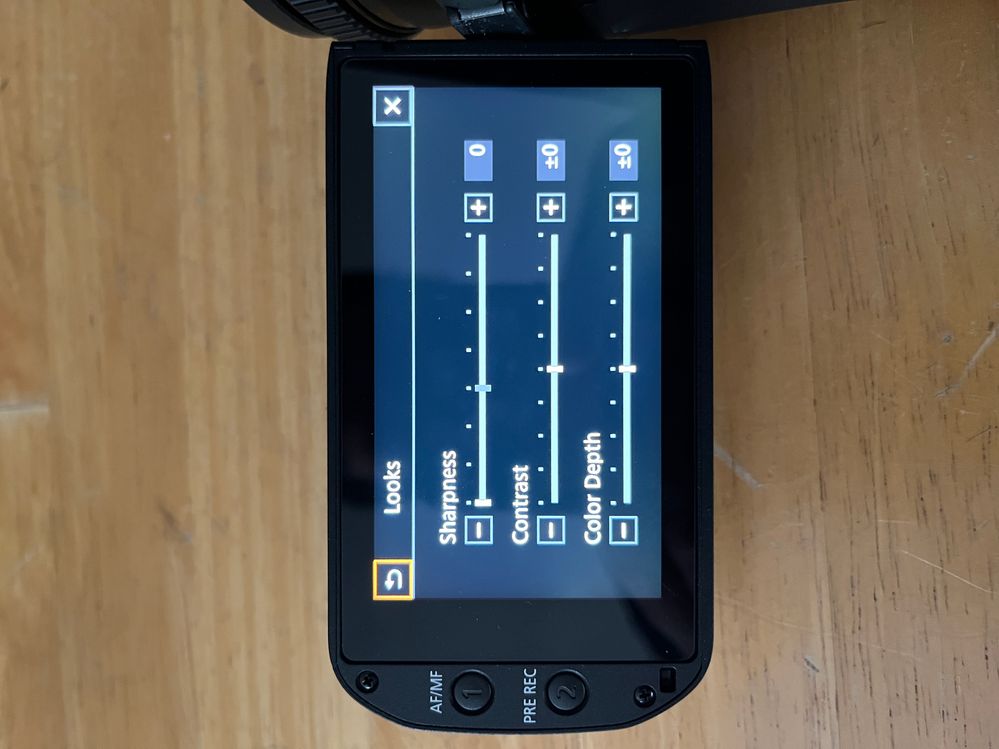- Canon Community
- Discussions & Help
- Video
- Camcorders
- Questions about G70 firmware update, Looks, and CP...
- Subscribe to RSS Feed
- Mark Topic as New
- Mark Topic as Read
- Float this Topic for Current User
- Bookmark
- Subscribe
- Mute
- Printer Friendly Page
Questions about G70 firmware update, Looks, and CP.
- Mark as New
- Bookmark
- Subscribe
- Mute
- Subscribe to RSS Feed
- Permalink
- Report Inappropriate Content
02-01-2024 04:24 PM
I have the G70 and it has no looks, you can only adjust the default look with sharpness, contrast, and color depth. If I turn on CP it doesn't have any presets, just Normal 709 which I think is the default look and the rest are custom ones you can set yourself. Is there going to be a firmware update that adds different Looks or CP's? I'm used to Canon camcorders having different looks like neutral and faithful, and then when you switch to CP it has stuff like Cinema and Wide color gamut, etc. From what I know the G70 can't shoot in log or anything which is fine, I'd just like to have some more choices like I'm used to. I would set a CP myself but I can't find any information on how to go about doing that and don't feel comfortable doing that myself since it's super in depth and don't necessarily understand how to set it. This video has a good example of how there are no options for CP. https://www.youtube.com/watch?v=Vh6_iSm9keY I've also attached photos showing there are no looks to choose from and the looks settings. Also the default for sharpness is 3 so reducing it to 0 wouldn't add artificial sharpness right? Why would the default be 3 and not 0? Most people don't want to add sharpness and want their video to looks natural right?
- Mark as New
- Bookmark
- Subscribe
- Mute
- Subscribe to RSS Feed
- Permalink
- Report Inappropriate Content
02-15-2024 03:08 PM
Also curious why if I switch it to any of the CP's they all come out over exposed, I have to add a ton of more gain to get the "correct" exposure and then when I import it the shadows sit at around 10 IRE and I have to globally shift the exposure down 10-ish IRE so that shadows are where they should be. It's like the exposure meter is wrong when CP function is turned on but when it's off the camera exposes correctly.
04/16/2024: New firmware updates are available.
RF100-300mm F2.8 L IS USM - Version 1.0.6
RF400mm F2.8 L IS USM - Version 1.0.6
RF600mm F4 L IS USM - Version 1.0.6
RF800mm F5.6 L IS USM - Version 1.0.4
RF1200mm F8 L IS USM - Version 1.0.4
03/27/2024: RF LENS WORLD Launched!
03/26/2024: New firmware updates are available.
EOS 1DX Mark III - Version 1.9.0
03/22/2024: Canon Learning Center | Photographing the Total Solar Eclipse
02/29/2024: New software version 2.1 available for EOS WEBCAM UTILITY PRO
02/01/2024: New firmware version 1.1.0.1 is available for EOS C500 Mark II
12/05/2023: New firmware updates are available.
EOS R6 Mark II - Version 1.3.0
11/13/2023: Community Enhancements Announced
09/26/2023: New firmware version 1.4.0 is available for CN-E45-135mm T 2.4 L F
08/18/2023: Canon EOS R5 C training series is released.
07/31/2023: New firmware updates are available.
06/30/2023: New firmware version 1.0.5.1 is available for EOS-R5 C
- CR-N500 MicroJitters when Zoomed in in Professional Video
- EOS R5C will not update firmware: “check the power supply” in Professional Video
- XF605 Firmware Upgrade to FW 1.0.3.1 Problem in Professional Video
- EOS C500 Lut button not working correctly after firmware update in Professional Video
- Canon VIXIA HF S21 - Firmware Download Link not working in Camcorders
Canon U.S.A Inc. All Rights Reserved. Reproduction in whole or part without permission is prohibited.