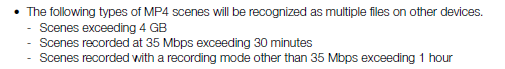- Canon Community
- Discussions & Help
- Video
- Camcorders
- Canon HF G40 - remove clip length limits
- Subscribe to RSS Feed
- Mark Topic as New
- Mark Topic as Read
- Float this Topic for Current User
- Bookmark
- Subscribe
- Mute
- Printer Friendly Page
Canon HF G40 - remove clip length limits
- Mark as New
- Bookmark
- Subscribe
- Mute
- Subscribe to RSS Feed
- Permalink
- Report Inappropriate Content
03-17-2017 11:02 AM
We're using our new Canon HF G40 to record the sermons at our church. We are recording in 1920 X 1080 29fps. We are using a high speed 64 gb memory card. At about 30-35 minutes the camera starts a new clip. The sermons are typically about 40-45 minutes. Because of the camera splitting video into 2 clips, we have to import them into video editing software to combine them into one video before I can upload it online. Is there a setting that I'm missing in the camera that would allow me to remove the clip length limit? The memory has plenty of room so that's not causing the limit. Any ideas or suggestions would be greatly appreciated. Thank you.
- Mark as New
- Bookmark
- Subscribe
- Mute
- Subscribe to RSS Feed
- Permalink
- Report Inappropriate Content
03-17-2017 12:09 PM
There is no setting you are missing. It has more to do with the camcorder's file system than it does with the capacity of the SD card. I am looking into it to give you an answer that better explains why this is.
- Mark as New
- Bookmark
- Subscribe
- Mute
- Subscribe to RSS Feed
- Permalink
- Report Inappropriate Content
03-17-2017 01:37 PM
Thanks for the reply and info. From what you're saying, it sounds like there's nothing I can do about this.
- Mark as New
- Bookmark
- Subscribe
- Mute
- Subscribe to RSS Feed
- Permalink
- Report Inappropriate Content
03-17-2017 01:58 PM
Yes, that is correct. The only work-around I know of involves recording directly to an external drive. Are you recording in mp4 or AVCHD?
- Mark as New
- Bookmark
- Subscribe
- Mute
- Subscribe to RSS Feed
- Permalink
- Report Inappropriate Content
03-17-2017 02:04 PM
I've been recording in mp4.
- Mark as New
- Bookmark
- Subscribe
- Mute
- Subscribe to RSS Feed
- Permalink
- Report Inappropriate Content
03-17-2017 02:10 PM - edited 03-17-2017 02:18 PM
Unless I am mistaken the ffile system used if FAT32 which has a 4GB file size limit which would explain why it breaks a recording into several clips. The reason, or at least it used to be, was that the FAT32 file system was compatible with more operating systems that NTFS.
I looked at your original post again and noticed you are importing individual files for editing. Have you tried importing an entire folder? Provided that the folder only contains one sermon when you import and drop the first clip into the timeline you should be able to see the entire video without adding the second clip (as long as both have been imported).
What video editng software are you using? I only ask out of curiosity.
- Mark as New
- Bookmark
- Subscribe
- Mute
- Subscribe to RSS Feed
- Permalink
- Report Inappropriate Content
03-17-2017 02:47 PM
The FAT32 limit makes sense.
Once we finish recording I remove the SD card from the camera and plug it into an SD card reader on my PC. When I open the folders in Windows there are 2 mp4 files. I then import both into the video editor to combine them into one video. I've trialed Premier, but I'm not ready to commit to the subscription cost. I'm currently trying DaVinci Resolve. It works well, but I'm having trouble getting the final render to be at the frames per second I want. Ideally I would like to be able to upload a single video clip from the camera to Vimeo without having to take the extra steps and time to combine 2 clips in a video editing program, render it, and then upload it to Vimeo.
- Mark as New
- Bookmark
- Subscribe
- Mute
- Subscribe to RSS Feed
- Permalink
- Report Inappropriate Content
03-17-2017 02:56 PM - edited 03-17-2017 02:57 PM
I hear you and understand. It's a shame to have to add that extra step. There are external recorders that will allow you to record more than 30 minutes in a single file but that requires additional hardware. A video capture card and capturing directly to a computer, such as a laptop, is another possible solution.The video capture card would be needed because the HDMI port on most, if not all, computers is HDMI out. I have just been researching this topic and found that some of the Atomos external recorders are compatible with the HF G40. I'm sure BlackMagic Design has something as well. I'm going to take another look at the manual and see if there is anything about recording to and external drive.
- Mark as New
- Bookmark
- Subscribe
- Mute
- Subscribe to RSS Feed
- Permalink
- Report Inappropriate Content
03-17-2017 03:01 PM
Thanks for your help. I really appreciate it. At least I understand why the limitation is there now.
- Mark as New
- Bookmark
- Subscribe
- Mute
- Subscribe to RSS Feed
- Permalink
- Report Inappropriate Content
03-17-2017 03:04 PM
Glad to help. I don't get to talk about this stuff much as most people I know have no interest in videography or photography.
04/16/2024: New firmware updates are available.
RF100-300mm F2.8 L IS USM - Version 1.0.6
RF400mm F2.8 L IS USM - Version 1.0.6
RF600mm F4 L IS USM - Version 1.0.6
RF800mm F5.6 L IS USM - Version 1.0.4
RF1200mm F8 L IS USM - Version 1.0.4
03/27/2024: RF LENS WORLD Launched!
03/26/2024: New firmware updates are available.
EOS 1DX Mark III - Version 1.9.0
03/22/2024: Canon Learning Center | Photographing the Total Solar Eclipse
02/29/2024: New software version 2.1 available for EOS WEBCAM UTILITY PRO
02/01/2024: New firmware version 1.1.0.1 is available for EOS C500 Mark II
12/05/2023: New firmware updates are available.
EOS R6 Mark II - Version 1.3.0
11/13/2023: Community Enhancements Announced
09/26/2023: New firmware version 1.4.0 is available for CN-E45-135mm T 2.4 L F
08/18/2023: Canon EOS R5 C training series is released.
07/31/2023: New firmware updates are available.
06/30/2023: New firmware version 1.0.5.1 is available for EOS-R5 C
Canon U.S.A Inc. All Rights Reserved. Reproduction in whole or part without permission is prohibited.